Editing opacity and blending, Opacity, Editing – Apple Motion 2 User Manual
Page 243: Opacity and blending
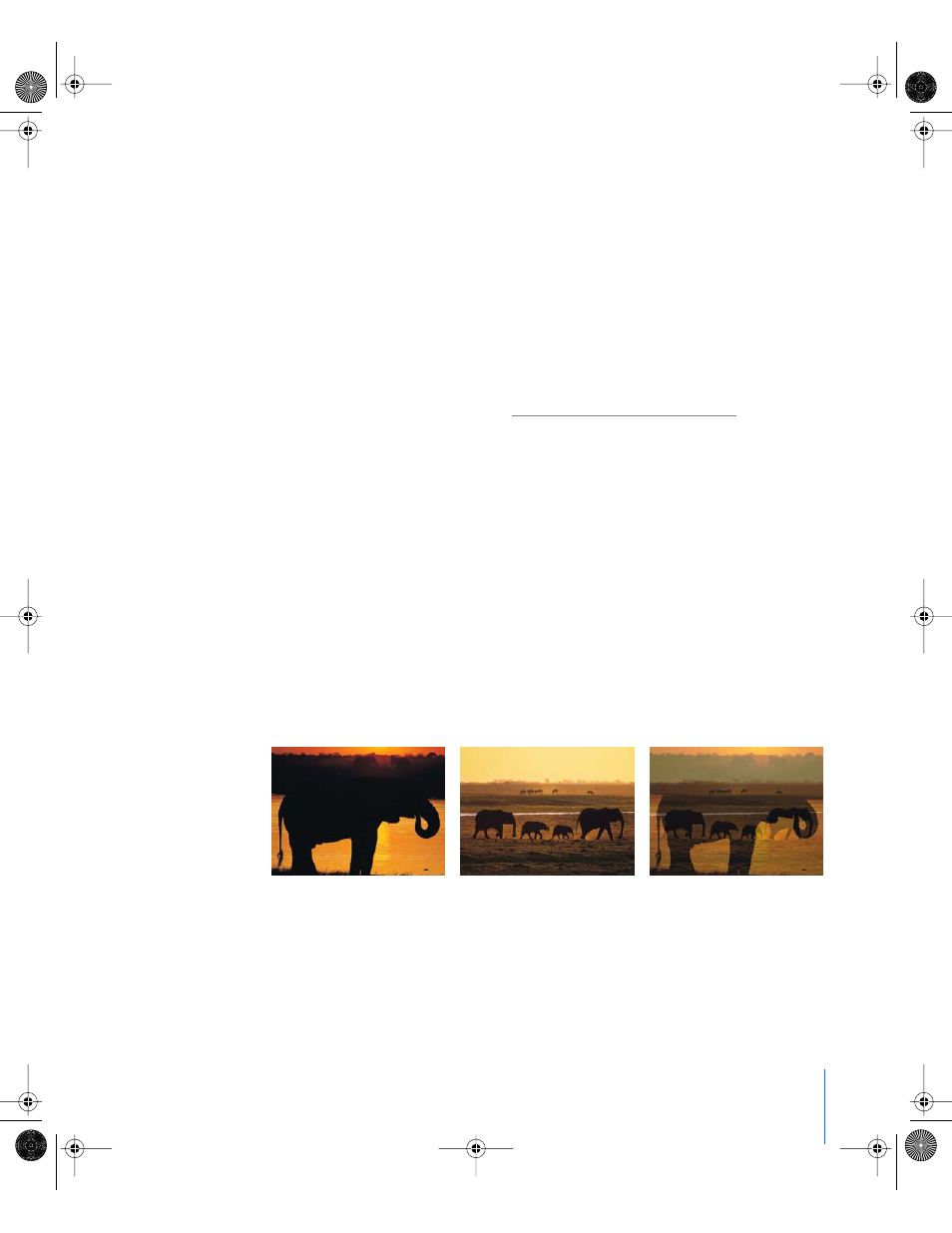
Chapter 3
Basic Compositing
243
Crop: Turns cropping on and off. If an object has been cropped and this checkbox is
turned off, the object resumes its original size, although the cropping values are
maintained. Turning the checkbox back on re-enables the cropping effect specified by
the crop parameters.
Click the disclosure triangle to display four crop parameters. Each defines the number
of pixels to be cropped from each of the object’s four sides, relative to the outer edge
of the bounding box that surrounds it. These parameters are similar to the crop
parameters that appear when an object is selected in the Media tab, except that
cropping an object in the Layers tab only crops the currently selected instance of that
object in your project. Duplicates of that object remain untouched. If you want to crop
all instances of the object simultaneously, use the Crop parameter on the object in the
Media tab. For more information, see “
Object Parameters in the Media Tab
Timing: Available when the selected object is an imported audio, video, still image, or
image sequence, this parameter controls the In and Out points of the object. You can
also use the mini-Timeline and Timeline to adjust the In and Out points of an object.
Editing Opacity and Blending
The opacity and blending controls for each object appear both in the Properties tab of
the Inspector, and in the default Dashboard for any selected object.
Opacity
By layering together objects with varying opacities, you can merge them together in
ways not otherwise possible. For example, if you have two full-screen background
images that you want to use together, you can set the opacity of the object in front to
50 percent, allowing the object in back to show through.
You can overlap as many objects as you want, and by varying their opacities, selectively
reveal objects in the back.
Image in front
Image in back
Front image at 50% opacity
01112.book Page 243 Sunday, March 13, 2005 10:36 PM
