Apple Motion 2 User Manual
Page 374
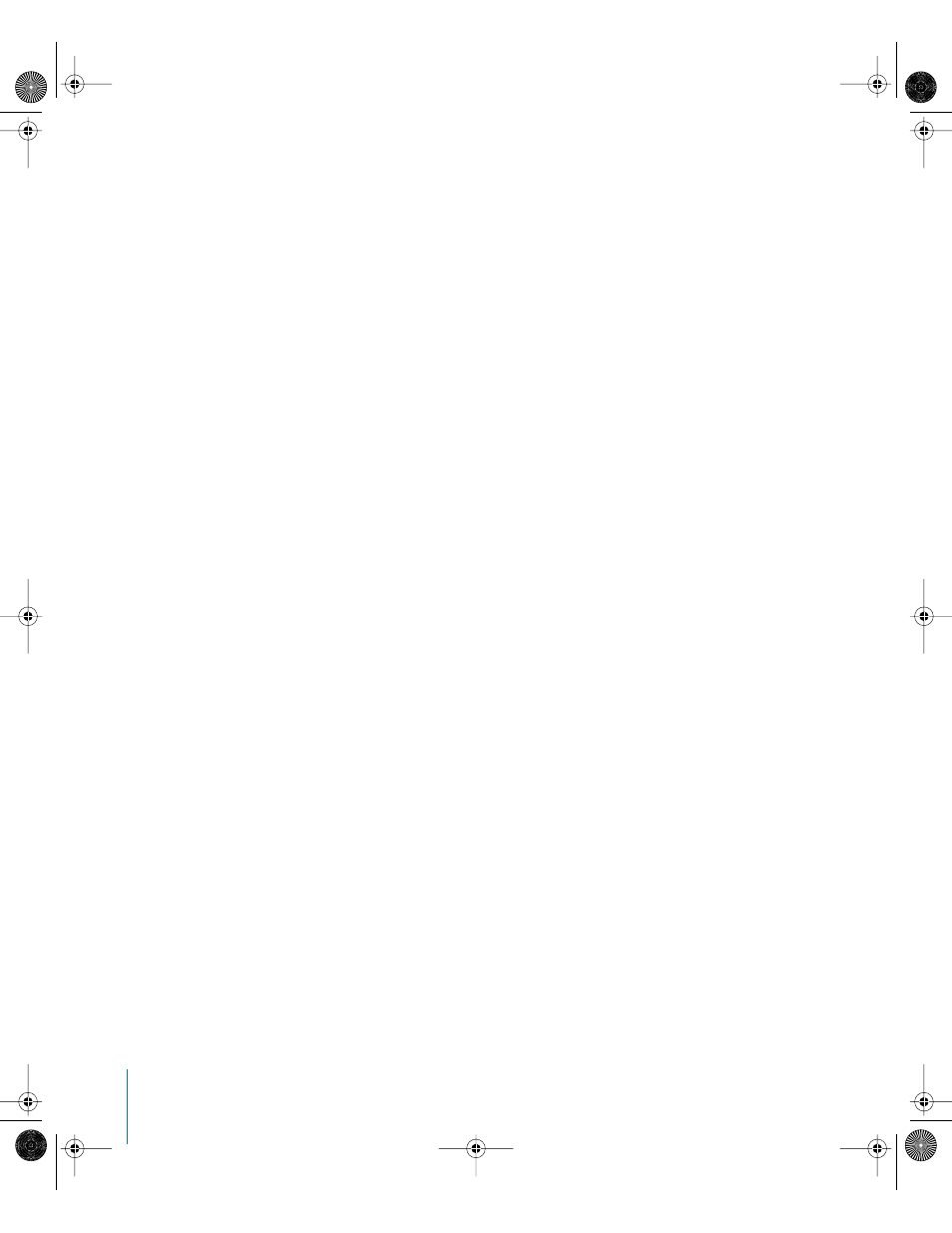
374
Chapter 5
Using Behaviors
Dashboard control
The Dashboard has controls for Affect, Strength, Falloff Type, Falloff Rate, Influence, and
Drag.
Parameters in the Inspector
Affect: A pop-up menu that limits which objects in your project are affected by the
Attractor behavior. There are three options:
•
All Objects: All objects in the Canvas are affected by the Attractor behavior.
•
Related Objects: The default setting. Only other objects that are within the same
layer as the object of attraction are affected.
•
Specific Objects: Only objects appearing in the Affected Objects list are affected by
the Attractor behavior.
•
Affected Objects: A list that appears when Specific Objects is selected in the
Affect pop-up menu. Drag objects from the Layers tab into this list to be affected
by the Attractor behavior when the Specific Objects option is selected in the Affect
pop-up menu. Drag the layer icon of objects in your project from the Layers tab to
add them to this list. Objects from any layer in a project can be dragged to the
Affected Objects list. To remove an object, select the object in the list and click
Remove.
Strength: A slider defining the speed with which attracted objects move toward the
target object. With a value of 0, attracted objects don’t move at all. The higher the
value, the faster attracted objects move.
Falloff Type: A pop-up menu that determines whether the distance defined by the
Influence parameter falls off linearly or exponentially.
•
Linear: Object attraction falls off in proportion to the object’s distance.
•
Exponential: The closer an object is within the area of influence, the stronger it’s
attracted, and the faster it moves toward the object of attraction.
Falloff Rate: This value determines how quickly the force of attraction between objects
affected by this behavior falls off. When Falloff Type is set to Exponential, object
attraction falls off with distance. When Falloff Type is set to Linear (default), the
attraction falls off uniformly. A low Falloff Rate value results in objects quickly getting
up to speed as they move toward the object of attraction. A high Falloff Rate causes
objects to accelerate much more slowly.
Influence: A slider that defines the radius of the circle of influence, in pixels. Objects
that fall within the area of influence move toward the object of attraction. Objects that
are outside of the area of influence remain where they are.
01112.book Page 374 Sunday, March 13, 2005 10:36 PM
