Text sequence behaviors, Example:using a text sequence behavior, Example: using a text sequence behavior – Apple Motion 2 User Manual
Page 548
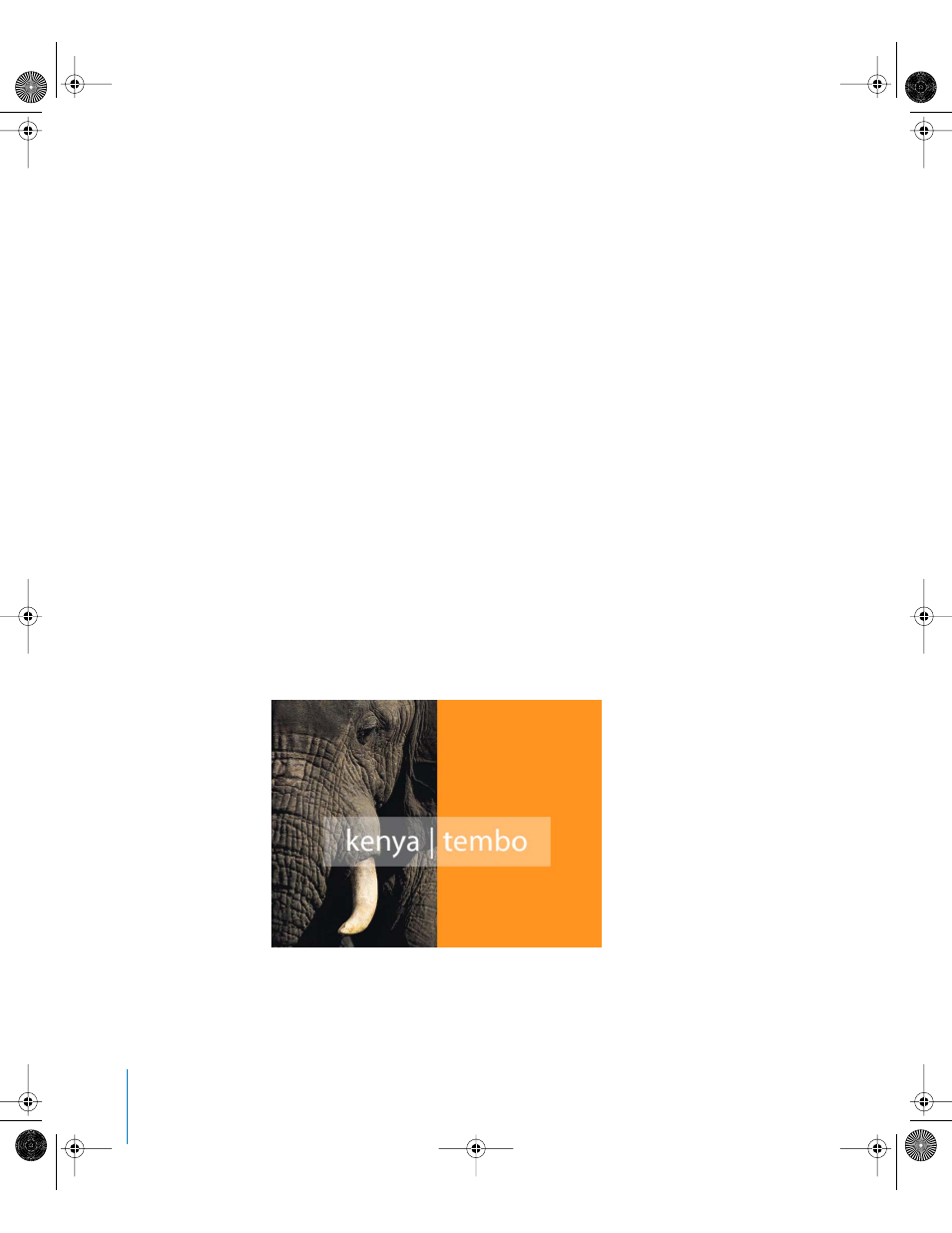
548
Chapter 7
Using Text
Note: You can also slow the type on effect by extending the behavior beyond the
duration of the text object.
Text Sequence Behaviors
The Motion Library includes more than 100 preset Text Sequence behaviors. All of the
sequence behaviors are variations on the Sequence Text behavior in the Text Animation
subcategory. Although the Text Sequence behaviors are predefined animations, the
parameter values can be modified, and other parameters can be added or removed. For
example, the Blur Fade In Text Sequence behavior animates the text Blur and Opacity
values by default. However, you can add the Scale parameter to the behavior. As with
all behaviors, you can save a modified behavior to the Library.
The Text Sequence behaviors are applied to text objects in the same manner as all
other behaviors. However, there is one big difference between the Text Sequence
behaviors and all other behaviors in Motion: Once added to a text object, the Text
Sequence behaviors do not last the duration of the text object. This is because
usually—to achieve the desired preset effect—you want the animation to complete in
a shorter period of time than over the duration of the text object. The default duration
of the behavior can be modified to slow down or speed up the effect of the animation.
Like the Text Animation and other behavior subcategories, clicking a behavior in the
Library stack plays the animation in the Preview area.
Example: Using a Text Sequence Behavior
In this section, the Drop In From Left behavior is used to illustrate working with the
Text Sequence behaviors. In general, the guidelines for modifying the Drop In From Left
behavior also apply to the other sequence behaviors.
Original text object prior to application of Text Sequence behavior
01112.book Page 548 Sunday, March 13, 2005 10:36 PM
