Applying multiple behaviors to an object – Apple Motion 2 User Manual
Page 334
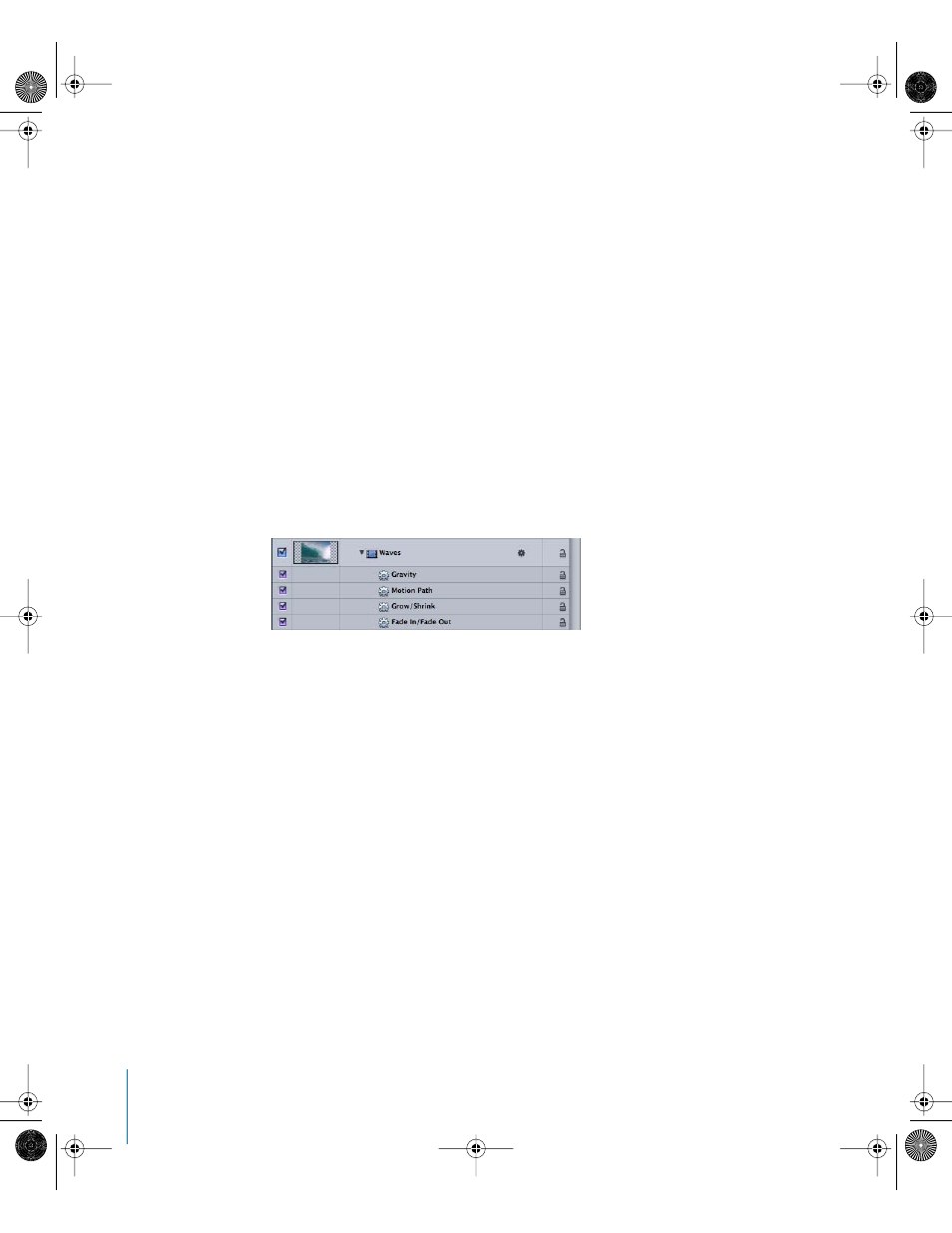
334
Chapter 5
Using Behaviors
You can also duplicate a behavior and apply the duplicate to another object in the
Layers list or Timeline Layer list.
To drag a duplicate of a behavior to another object:
1
Press Option, then click the behavior you want to duplicate.
2
Drag the behavior to the object you want to apply its duplicate to.
3
Release the mouse button.
The duplicated behavior is applied to the second object.
When you duplicate an object, you also duplicate all behaviors that have been applied
to it. This way, if you’re creating a project with a number of objects that all need to use
the same behavior, you can simply apply that behavior to the first instance of that
object, and then duplicate that object as many times as necessary.
Applying Multiple Behaviors to an Object
There is no limit to the number of behaviors you can add to an object. When multiple
behaviors are applied to a single object, they all work together to create a final
animated effect.
Since each behavior applies a value to a specific parameter, the values generated by all
behaviors that affect the same parameters are combined to create the end result. For
example, applying the Throw, Spin, and Gravity behaviors to a single object results in
the combined result of the Throw and Gravity behaviors affecting the position of the
object, and the Spin behavior affecting its rotation.
Reordering Behaviors
When you apply a number of behaviors to a single object, they all appear nested
beneath that object in the Timeline and Layers tab. You can change the order in which
they are applied. While the effects of most behaviors on a parameter are additive, this is
useful more as an organizational tool than as a way to change the animated effect
created by the behaviors. One notable exception to this is the Stop behavior. It
suspends the activity of all behaviors appearing beneath it that affect the same
parameter, while not affecting any behaviors above it.
01112.book Page 334 Sunday, March 13, 2005 10:36 PM
