Apple Motion 2 User Manual
Page 260
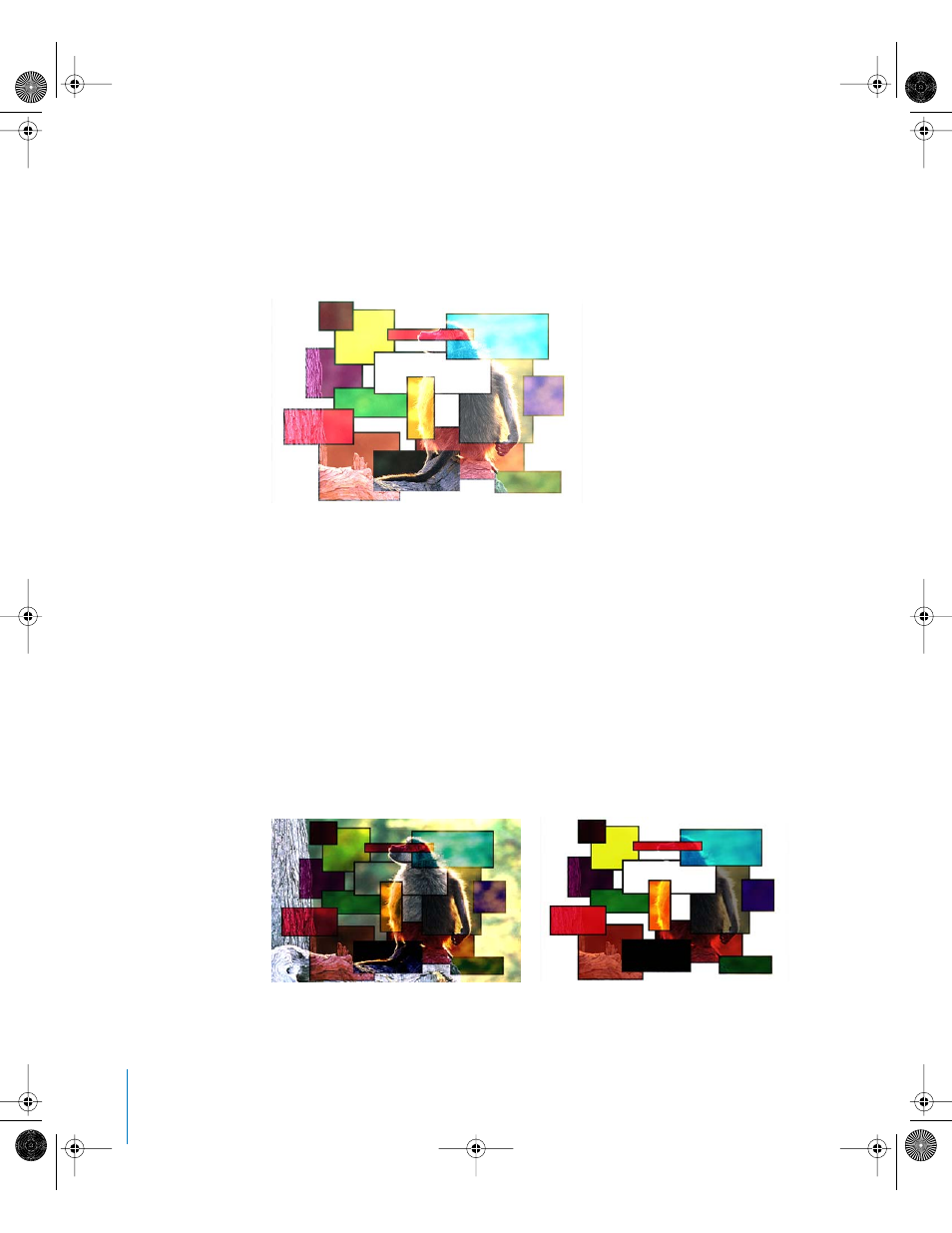
260
Chapter 3
Basic Compositing
Linear Dodge
Similar to Screen, except that lighter midrange color values in overlapping regions
become intensified. Blacks in either image allow the overlapping image to show
through completely. Whites from both images show through in the resulting image.
The order of two objects affected by the Linear Dodge blend mode does not matter.
Overlay
Whites and blacks in the foreground image become translucent, and interact with the
color values of the background image causing intensified contrast. Whites and blacks in
the background image, on the other hand, replace the foreground image.
Overlapping midrange values are mixed together differently depending on the
brightness of the background color values. Lighter background midrange values are
mixed by screening. Darker background midrange values, on the other hand, are mixed
together by multiplying.
The visible result is that darker color values in the background image intensify the
foreground image, while lighter color values in the background image wash out
overlapping areas in the foreground image.
The order of two objects affected by the Overlay blend mode is important.
Boxes object on top
Monkey object on top
01112.book Page 260 Sunday, March 13, 2005 10:36 PM
