Using canvas compositional aids – Apple Motion 2 User Manual
Page 227
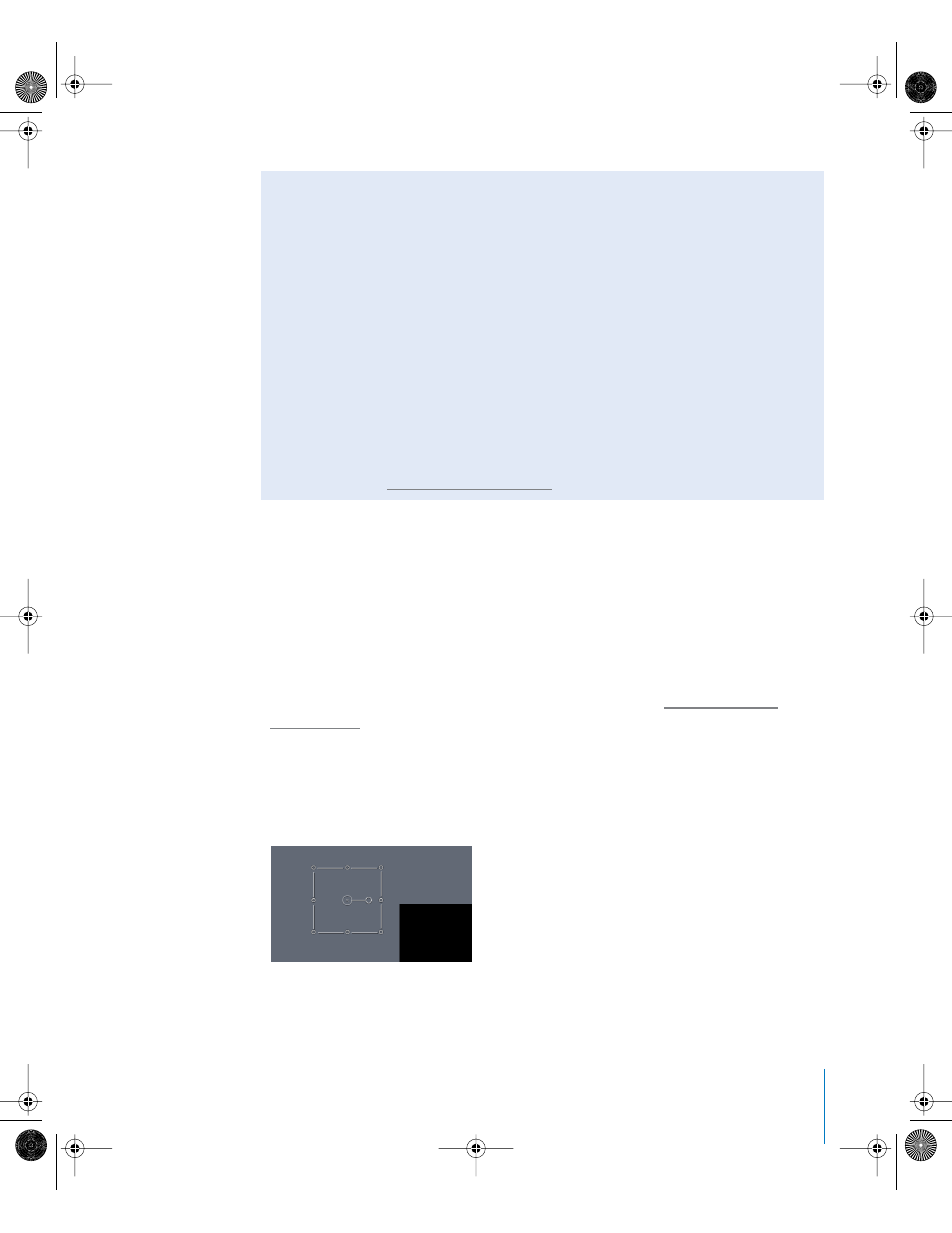
Chapter 3
Basic Compositing
227
Moving Objects in the Canvas
The simplest thing you can do to start arranging the objects in your project is to move
them around. With the exception of the Adjust Drop Shadow tool, all transform tools
let you reposition objects, so this is the one operation you can perform regardless of
the currently selected transform tool.
The easiest way to reposition an object is to drag it around within the Canvas. If you
want to make more precise adjustments to an object’s position, you can also change
the numerical values of an object’s X and Y Position parameters in the Properties tab of
the Inspector. For more information on object properties, see “
You can move objects anywhere within the frame defined by the Canvas, but you can
also drag objects past the edge of the frame. When you move an object past the edge
of the frame, it becomes invisible, although you can still manipulate it using its
bounding box.
Note: The bounding box that indicates the position of objects located offscreen only
appears when those objects are selected.
Using Canvas Compositional Aids
When you’re arranging objects directly in the Canvas, take advantage of various
compositional aids to help you. For example, if you are working on a piece for
broadcast or film, turn on the safe zones in the Canvas to avoid putting objects past
the title- or action-safe boundaries. A grid and ruler can also be enabled to provide a
useful reference, and Dynamic Guides can be turned on to help you align objects
with more precision than by simply looking at them.
Furthermore, snapping can be toggled on and off to help you position objects
relative to the center and edges of the Canvas, either with or without the other
guides enabled.
Note: Press Command while you manipulate an object to temporarily disable
snapping, allowing the object to move freely.
For more information about enabling various Canvas options to help you lay out your
composition, see “
01112.book Page 227 Sunday, March 13, 2005 10:36 PM
