Keyframes and curves, What is keyframing, Chapter – Apple Motion 2 User Manual
Page 401: See chapter 6
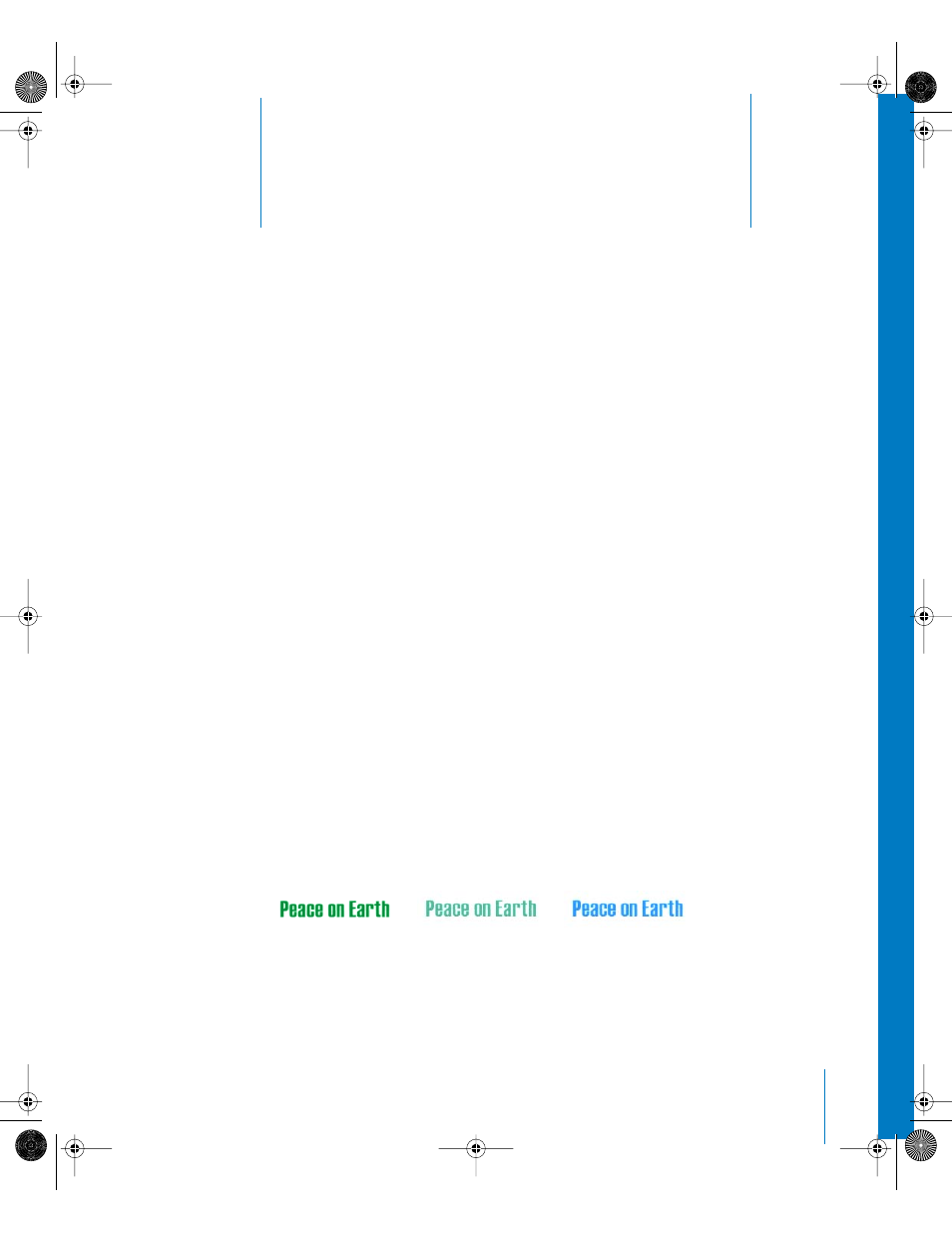
6
401
6
Keyframes and Curves
Whether you want to send clips flying around the screen
or animate individual filter settings on the fly, keyframes
allow you to modify any parameter over time with
extreme precision.
This chapter discusses how to create and edit keyframes in Motion. While behaviors are
ideal for instantly adding complex motion or effects to an object, keyframes provide
additional precision and flexibility. Keyframes ensure that a particular event happens
on the exact frame you choose.
Most common effects utilize some keyframing. Whenever a movement or effect is
timed to match a musical beat or a particular word in the soundtrack, a keyframe is the
best tool for the job. Furthermore, any effect where multiple objects are affected in a
coordinated way is usually the result of keyframing.
What Is Keyframing?
Keyframing is the process of assigning a specific parameter value to an object at a
specific point in time. For example, you might want a clip to be scaled to fill the screen
exactly five seconds into your project. When you set more than one keyframe, Motion
generates the in-between frames, resulting in a smooth change of that parameter over
time. This is called interpolation. For example, if you want a title to change from green
to blue over time, you would set two keyframes at two different points in time. The first
one would define the text’s color as green, and the second keyframe would set the
color to blue. Motion automatically makes the frames between those points change
smoothly from green to blue.
Motion lets you keyframe parameters such as color values, position, rotation, opacity,
and almost every other parameter in the application.
01112.book Page 401 Sunday, March 13, 2005 10:36 PM
