Using behaviors, Chapter – Apple Motion 2 User Manual
Page 317
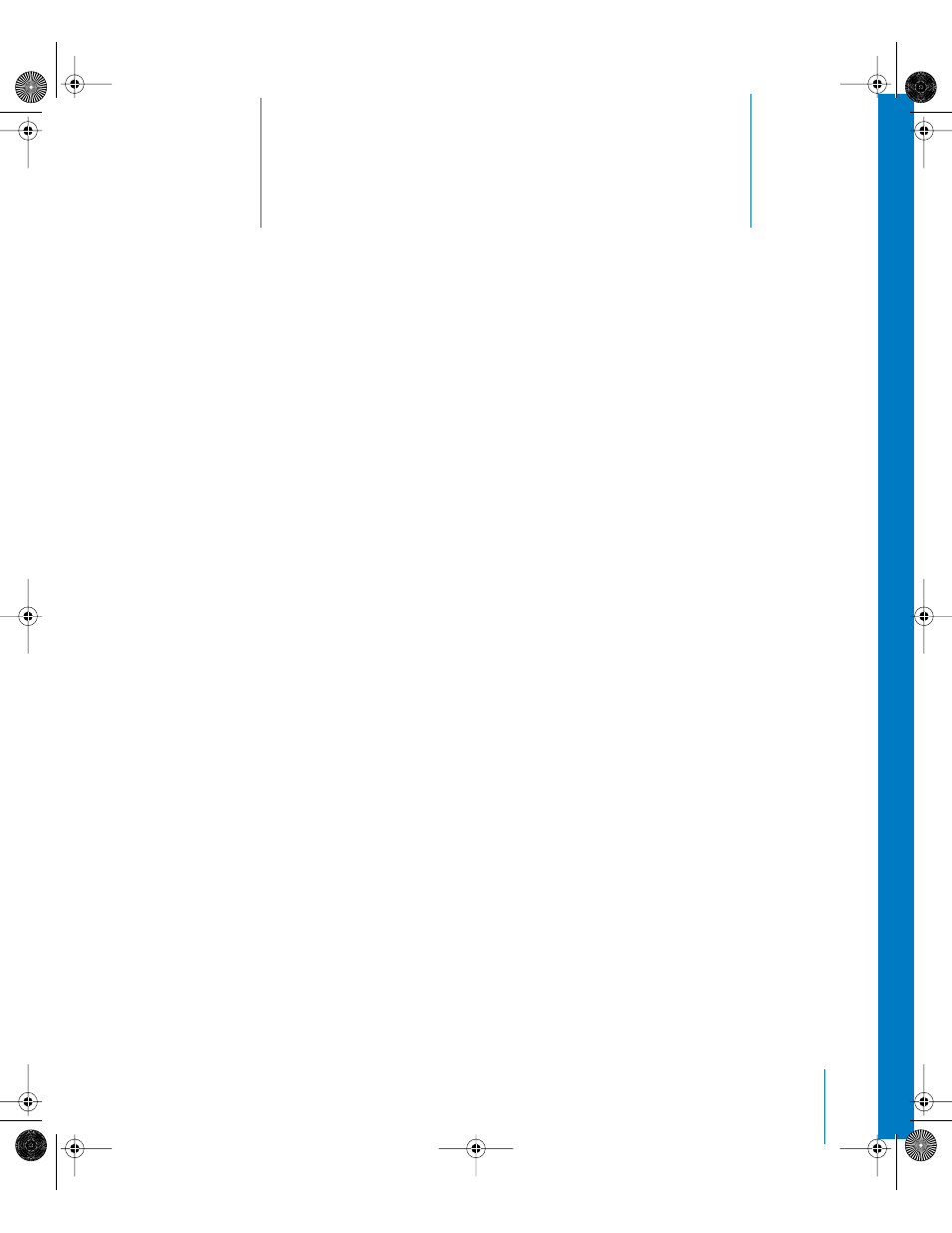
5
317
5
Using Behaviors
You can use behaviors to animate objects using simple,
graphical controls. With behaviors, you can create basic
motion effects or complex simulated interactions
between multiple objects quickly and easily.
You can add behaviors to objects or properties in a project to create animated effects
without needing to create or adjust keyframes. Drag a behavior onto an object and it is
automatically animated based on the type of behavior you applied. You can customize
behavior parameters in the Dashboard or in the Behaviors tab of the Inspector to
change a behavior’s effect.
Behaviors are designed to be flexible, and can be combined with one another to create
all kinds of effects. Using behaviors, motion graphics design becomes interactive,
allowing you to create complex motion effects and simulated object interactions very
quickly.
Behaviors can also be used to animate nearly any individual object, particle system
emitter, filter, and generator parameter. This allows you to quickly create animated
backgrounds, dynamic filter effects, and incredibly complex particle systems, all using a
few simple controls.
There are six different kinds of behaviors in Motion.
•
Basic Motion behaviors are among the simplest behaviors. They animate specific
parameters of the object to which they are applied. Some affect position while
others affect scale or rotation. Examples include Fade In/Fade Out, Spin, and Throw.
•
Parameter behaviors can be applied to any object parameter, and their effects are
limited to just that parameter. The same Parameter behavior can be added to
different parameters, resulting in completely different effects. For example, you can
apply the Oscillate behavior to the opacity of an object to make it fade in and out, or
you can apply it to the rotation of an object to make it rock back and forth. You can
also apply Parameter behaviors to filter parameters, generator parameters, the
parameters of particle systems, or even the parameters of other behaviors. Examples
include Oscillate, Randomize, and Reverse.
01112.book Page 317 Sunday, March 13, 2005 10:36 PM
