Canvas, View group (includes transform modes) – Apple Motion 2 User Manual
Page 924
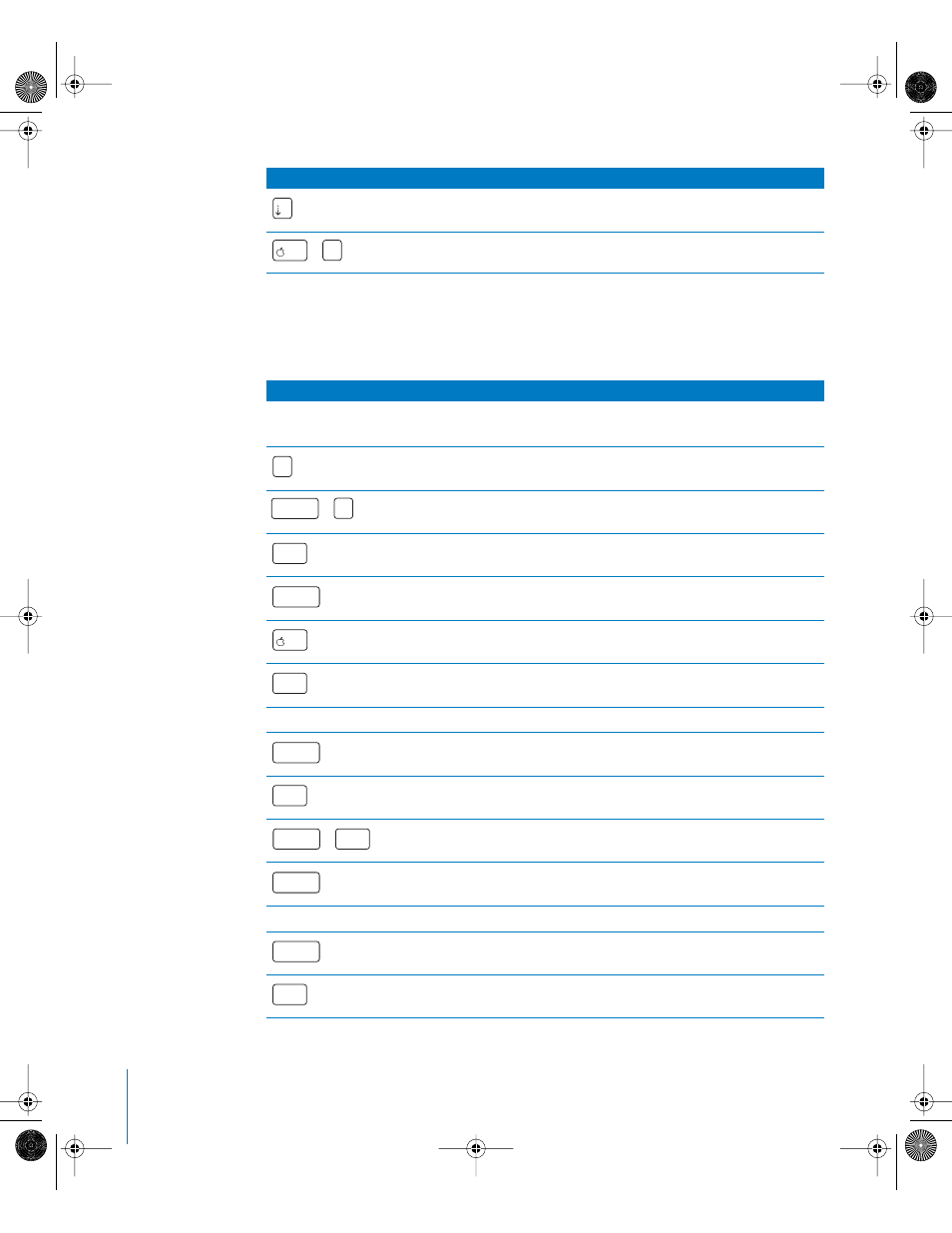
924
Appendix A
Keyboard Shortcuts
Canvas
View Group (includes Transform modes)
Move down one level in the Audio list.
Import.
Key command
Function
+
I
x
Key command
Function
Global Transform
Commands
Choose the selected transform mode.
Choose the Select/Transform tool.
Cycle through the transform modes. Press repeatedly until the
transform mode you want is selected.
Constrain the movement of an object to the guidelines.
Override snapping while moving an object.
Duplicate a selected object.
Select/Transform Tool
Scale an object proportionally.
Scale an object from its center.
Scale an object proportionally from its center.
Snap the rotation of an object to 45° increments.
Crop Tool
Crop an object proportionally.
Crop an object from its center.
S
shift
+
S
tab
+
shift
drag
+
x
drag
option
+
drag
+
shift
drag handle
option
+
drag handle
+
+
shift
option
drag handle
+
shift
drag rotation handle
+
shift
drag handle
option
+
drag handle
01112.book Page 924 Sunday, March 13, 2005 10:36 PM
- Numbers '09 (254 pages)
- Keynote '09 (247 pages)
- Pages '09 (279 pages)
- Boot Camp Mac OS X v10.6 Snow Leopard (18 pages)
- Boot Camp Mac OS X v10.6 Snow Leopard (19 pages)
- iWork '09 (372 pages)
- Mac OS X v10.6 Snow Leopard (7 pages)
- GarageBand '08 (102 pages)
- iDVD '08 (35 pages)
- GarageBand '09 (122 pages)
- iWeb (37 pages)
- iMovie '08 (50 pages)
- Boot Camp (Mac OS X v10.5 Leopard) (25 pages)
- Boot Camp (Mac OS X v10.5 Leopard) (27 pages)
- Mac OS X v10.5 Leopard (16 pages)
- Mac OS X (622 pages)
- Mac OS X Server (Version 10.6 Snow Leopard) (197 pages)
- Mac OS (42 pages)
- Mac OS X Server (Upgrading and Migrating For Version 10.4 or Later) (97 pages)
- iMovie HD (83 pages)
- iMovie HD (47 pages)
- MAC OS 7.6.1 (4 pages)
- Mac OS X Server (Extending Your Wiki Server For Version 10.5 Leopard) (45 pages)
- Mac OS X Server Ver 10.4 (35 pages)
- Mac OS X Server v10.6 (76 pages)
- Mac OS X Server v10.6 (97 pages)
- Macintosh Japanese Language Kit (30 pages)
- Xserve (Early 2008) DIY Procedure for Hard Drive (3 pages)
- Xserve (8 pages)
- Xserve (60 pages)
- GarageBand 3 (98 pages)
- Remote Desktop 3.1 (191 pages)
- Motion 5.1.1 (1090 pages)
- Workgroup Server 8150/110 (144 pages)
- Aperture (476 pages)
- Xserve Intel (Late 2006) DIY Procedure for Optical Drive Cable (7 pages)
- Xserve Intel (Late 2006) DIY Procedure for Optical Drive Cable (6 pages)
- Network Services Location Manager Network (8 pages)
- Macintosh System 7.5 (65 pages)
- Macintosh System 7.5 (126 pages)
- Macintosh System 7.5 (114 pages)
- DVD Studio Pro 4 (656 pages)
- Keynote '08 (204 pages)
- Xsan 2 (Second Edition) (11 pages)
- LiveType 2 (157 pages)
