Apple Motion 2 User Manual
Page 558
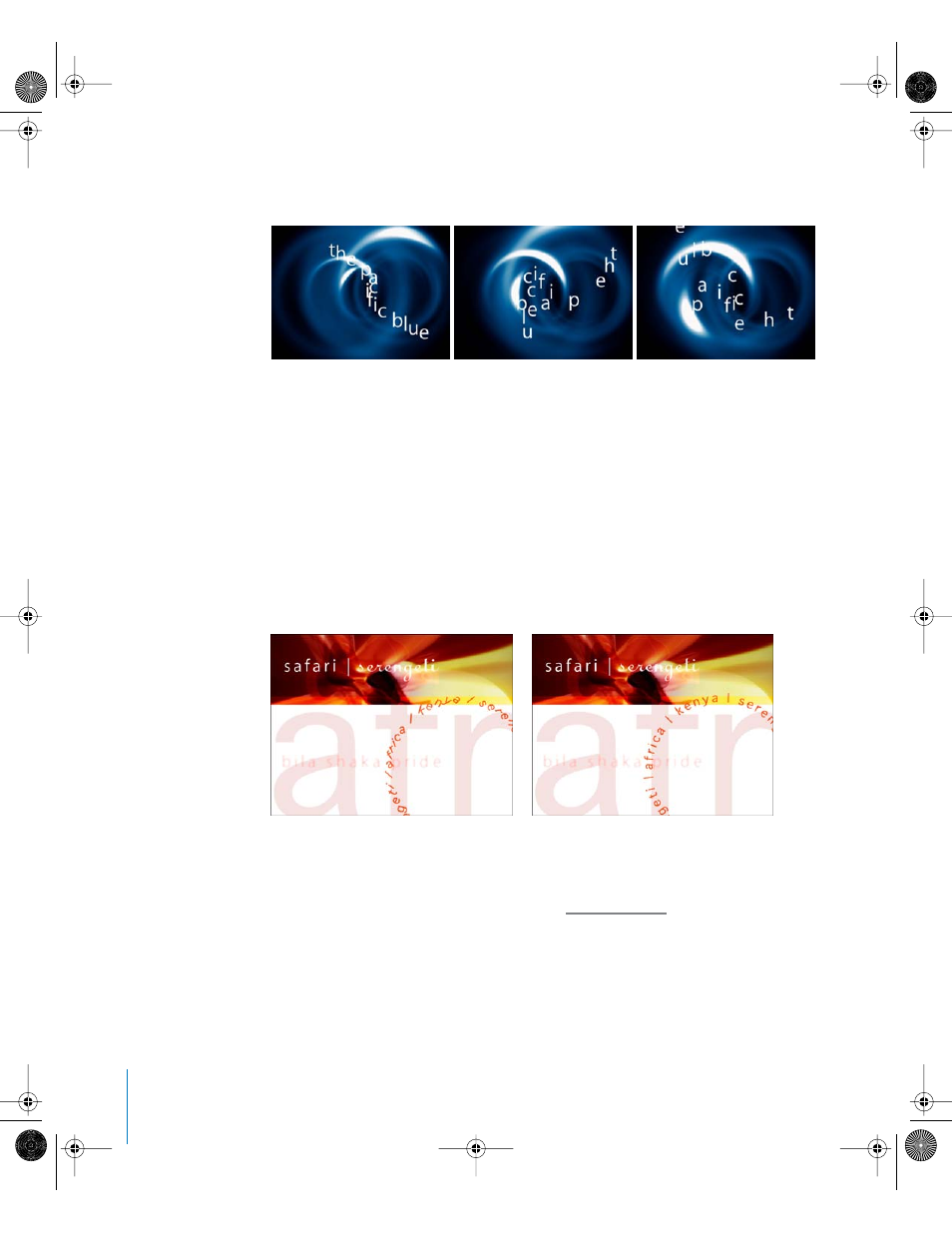
558
Chapter 7
Using Text
The text characters are swept around the screen in a vortex pattern. If the text
characters start to move off the screen, they collide with the edge of the screen.
By default, Related Objects is selected in the Vortex Affect parameter, which means that
all objects that share the same layer with the behavior are affected. You can change
this to Specific Objects to select which objects are affected, or change it to All Objects.
Note: Remember that behaviors often contain parameters for how objects to which
the behavior is applied are affected. These controls greatly affect the result of a
behavior when it is applied to a text object. For example, if you have text on a loop
path and you apply a Spin behavior to the text object, the text characters rotate (rather
than the text object as a whole). This is because the Affect Objects checkbox is turned
on by default in the Spin parameters. To rotate the text object rather than the
individual text characters, turn off the Affect Objects checkbox in the Behaviors tab of
the Inspector.
For more information on using behaviors, see “
Spin behavior applied to text on a path with
Affect Objects turned on (the individual text
characters spin)
Spin behavior applied to text on a path with
Affect Objects turned off (the text object as a
whole spins)
01112.book Page 558 Sunday, March 13, 2005 10:36 PM
