Creating still image graphics for particle systems, Creating animations to use as cells – Apple Motion 2 User Manual
Page 585
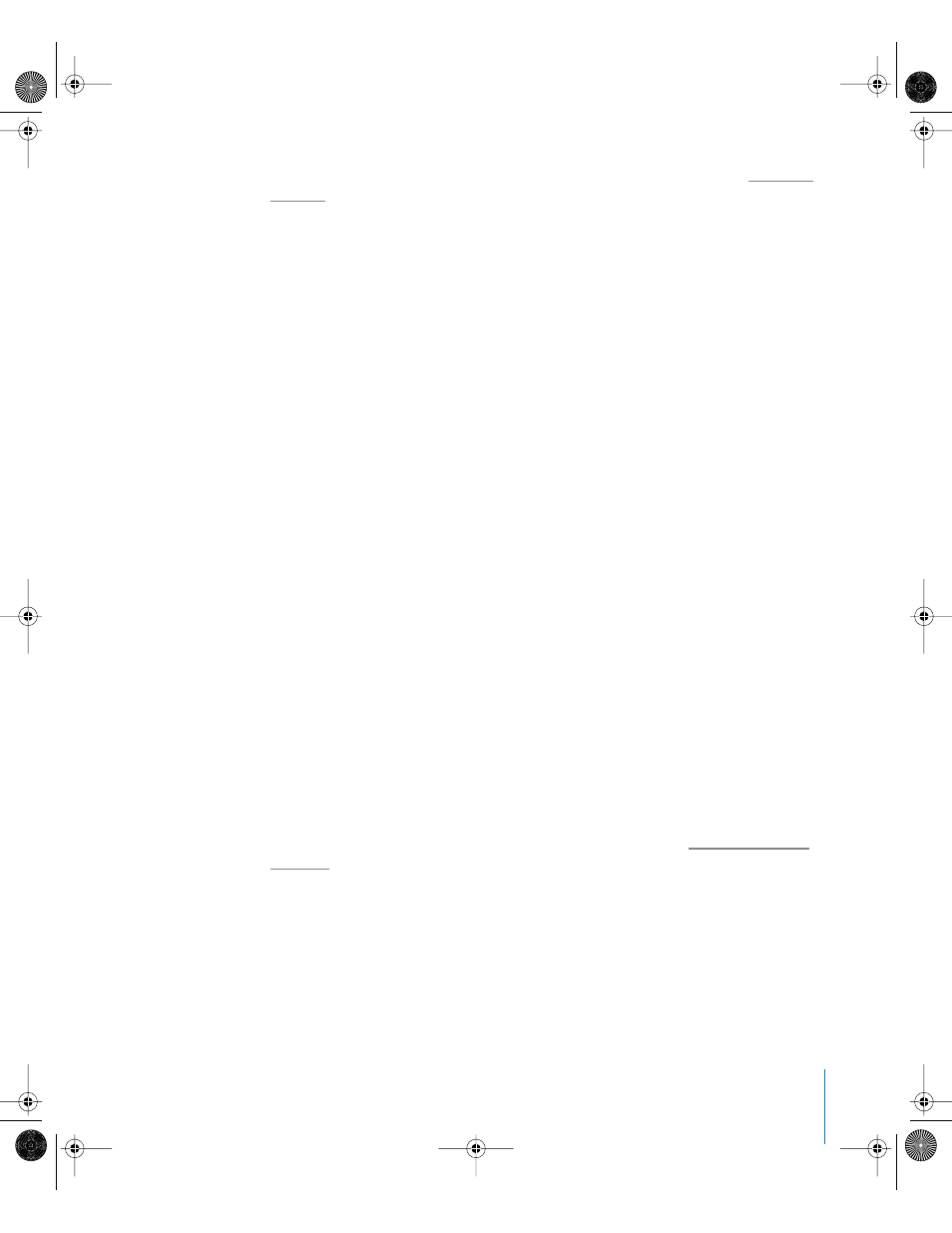
Chapter 8
Working With Particles
585
For more information on adjusting the timing of layers in the Timeline, see “
Creating Graphics and Animations for Particle Systems
Creating a new particle system from scratch begins with designing the particles you
want it to emit. You can use any image, shape, text, or movie supported by Motion as a
source for a cell. This section presents things to keep in mind when you create particle
imagery.
Creating Still Image Graphics for Particle Systems
Still images are the easiest to create and result in the fastest emitters. This is often all
you need to create a compelling particle system. Here are some guidelines for creating
graphics for use as particles.
Graphics Size
If you are unsure what size you want your particles to be, it’s a good idea to make your
graphics larger rather than smaller. Increasing the size of particles beyond the size of
the original graphic may introduce unwanted artifacts.
Particle Edges
Keep in mind that the quality of the edges of your graphics can be extremely
important for creating convincing particles. Soft, translucent edges might look better
than hard, over-defined ones.
Object Color
By default, particles are created using the original colors of the image being used as
the cell. If necessary, you can tint the emitted particles using the Color Mode
parameters in the Emitter and Particle Cell tabs. Choose between tinting all particles by
a single color or creating a gradient tint that changes color over time. You can also
choose to apply a Library gradient to the particles. Tinting particles applies the tint
color uniformly over the entire object.
Create Graphics With an Alpha Channel
Always create graphics that you want to use as cells with predefined alpha channels.
For more information on importing files with alpha channels, see “
Creating Animations To Use as Cells
You can also use QuickTime movies as cells. For example, you can create an animation
in Motion, render it as a QuickTime movie, and import it into another Motion project to
use as a cell. In general, the same recommendations for creating still graphics apply to
the creation of animation or video clips you intend to use as cells, but there are
additional considerations.
01112.book Page 585 Sunday, March 13, 2005 10:36 PM
