The library – Apple Motion 2 User Manual
Page 93
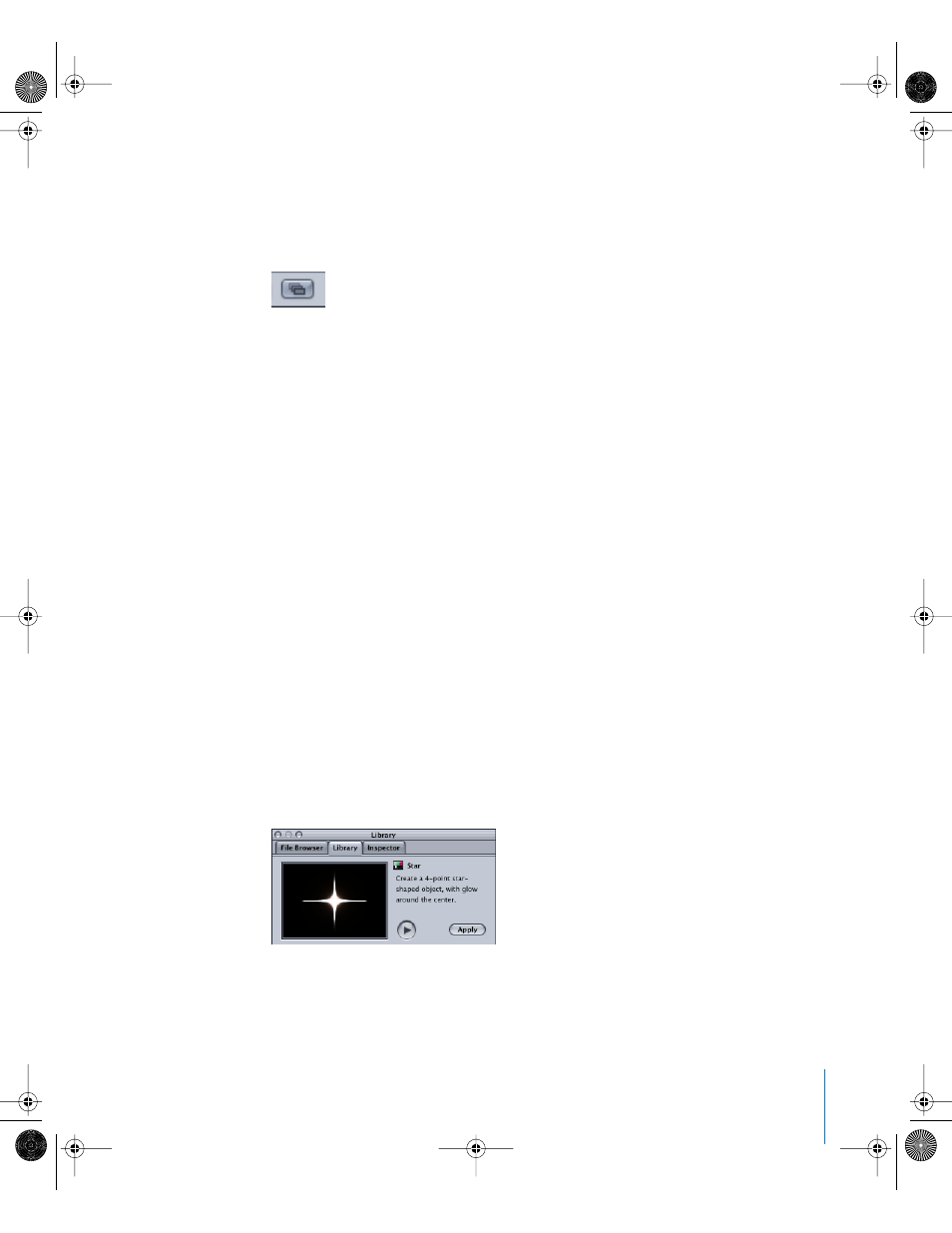
Chapter 1
Getting To Know Motion
93
To import a series of numbered still images as a single object:
1
Click the “Show collapsed image sequences” button.
This changes the view in the File Browser to see the multiple items collapsed into a
single object.
2
Drag the object from the File Browser to the Canvas, Layers tab, Timeline, or Media tab.
Note: Images from digital cameras are often numbered sequentially but are not part of
an animation sequence. You may want to turn off this option to import a single still
image from a digital camera.
The Library
The second tab in the Utility window is called the Library. This is similar to the File
Browser but rather than showing the files on your disk, it shows all of the effects,
content, generators, and fonts available from within Motion.
The contents of the Library can be expanded by adding certain plug-ins, fonts, and files
such as gradient or particle presets that become available from Apple or from third-
party vendors in the future. You can also expand the Library by saving versions of
existing effects.
The Library is divided into three sections. The top section is the Preview area, the
middle section is the Sidebar, and the bottom section is the file stack where the actual
effects and other objects are displayed.
The Library Preview
The Preview area contains a visual preview, which has a Play button to show the multiple
frames of moving footage, previews of filters, behaviors, generators, particle emitters, and
so on. The Preview area also contains text information for the selected object, such as a
description of the behavior, filter, or generator. The Library preview is almost identical to
the File Browser preview, but instead of an Import button, it has an Apply button.
Note: When certain particle emitters are selected in the stack, an animated preview of
the selected particle emitter plays in the Preview area. While it is playing, you can drag
the pointer around in the Preview area to see how the particle looks while in motion.
01112.book Page 93 Sunday, March 13, 2005 10:36 PM
