9 met upol - measured value window – Metrohm tiamo 2.3 (process analysis) User Manual
Page 684
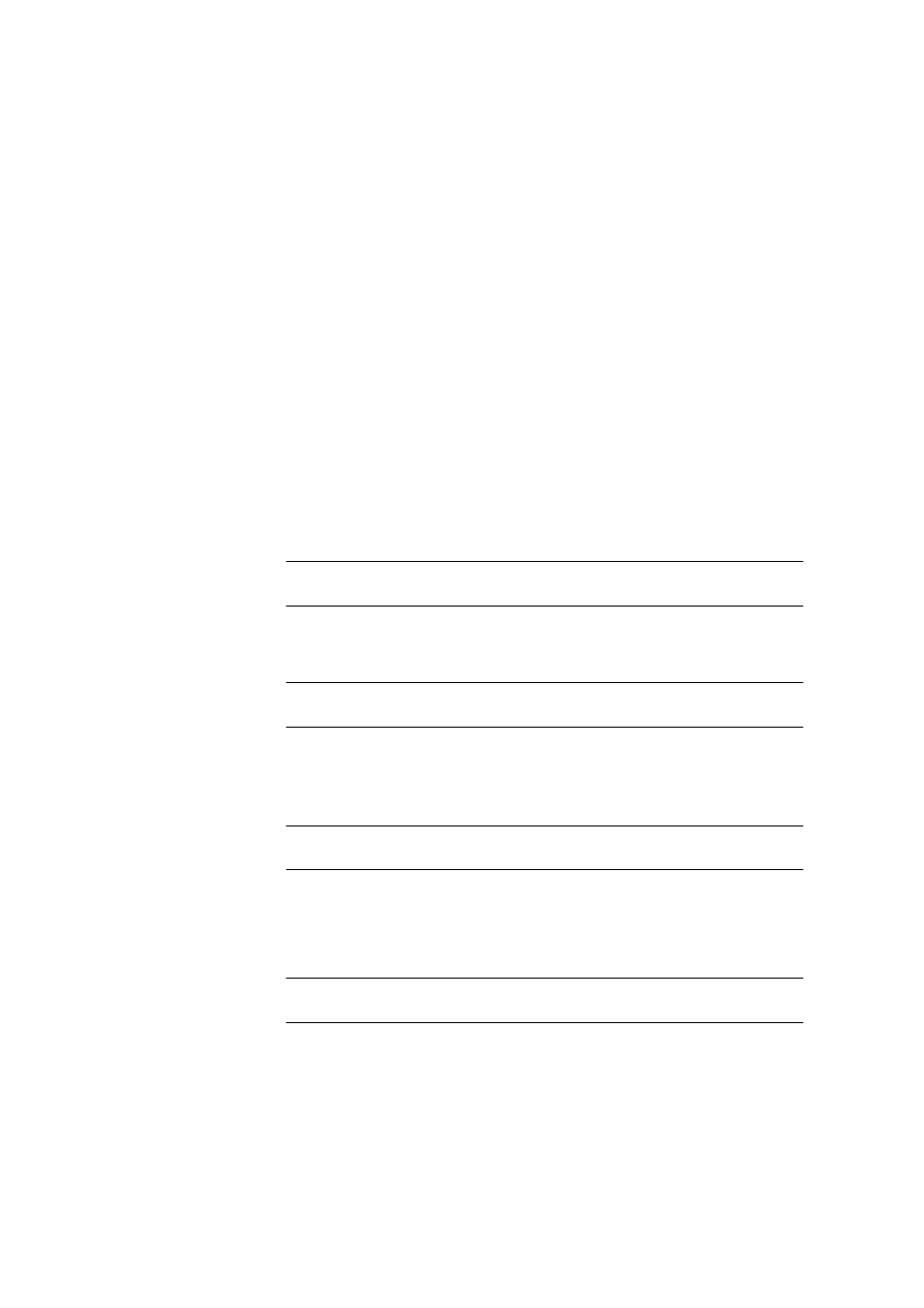
5.6 Commands
■■■■■■■■■■■■■■■■■■■■■■
668
■■■■■■■■
tiamo 2.3 (for Process Analysis)
[Properties]
Open the dialog window External measured value # in which the
parameters for the external measured value can be edited (see Chapter
5.6.3.11.2, page 929).
[Delete]
Delete the external measured value selected in the table.
5.6.3.3.5.9
MET Upol - Measured value window
Dialog window: Method
▶ MET Upol ▶ Properties... ▶ Potentiometric evalua-
tion
▶ Evaluation with measured value window ▶ [New]/[Properties] ▶ Meas-
ured value window#
Measured value windows are regions on the measured value axis for
which different parameters for potentiometric evaluation can be defined.
Only those endpoints which lie within these windows and additionally
meet the parameters defined for each window will be recognized. Only
one endpoint will be recognized per window.
Lower limit
Lower limit for the measured value window.
Range
-200.0 ... 200.0 µA
Default value
-200.0 µA
Upper limit
Upper limit for the measured value window.
Range
-200.0 ... 200.0 µA
Default value
200.0 µA
EP criterion
Criterion for the recognition of endpoints. Endpoints whose discovered
ERC value is smaller than the value entered here will not be recognized.
Range
0.1 ... 99.9 µA
Default value
2.0 µA
EP recognition
Filter for the recognition of equivalence points:
Titrando, 855
Selection
first | greatest | last | ascending | descending
Default value
first
first
Only the first endpoint to be found will be recognized.
