2 result - monitoring – Metrohm tiamo 2.3 (process analysis) User Manual
Page 1255
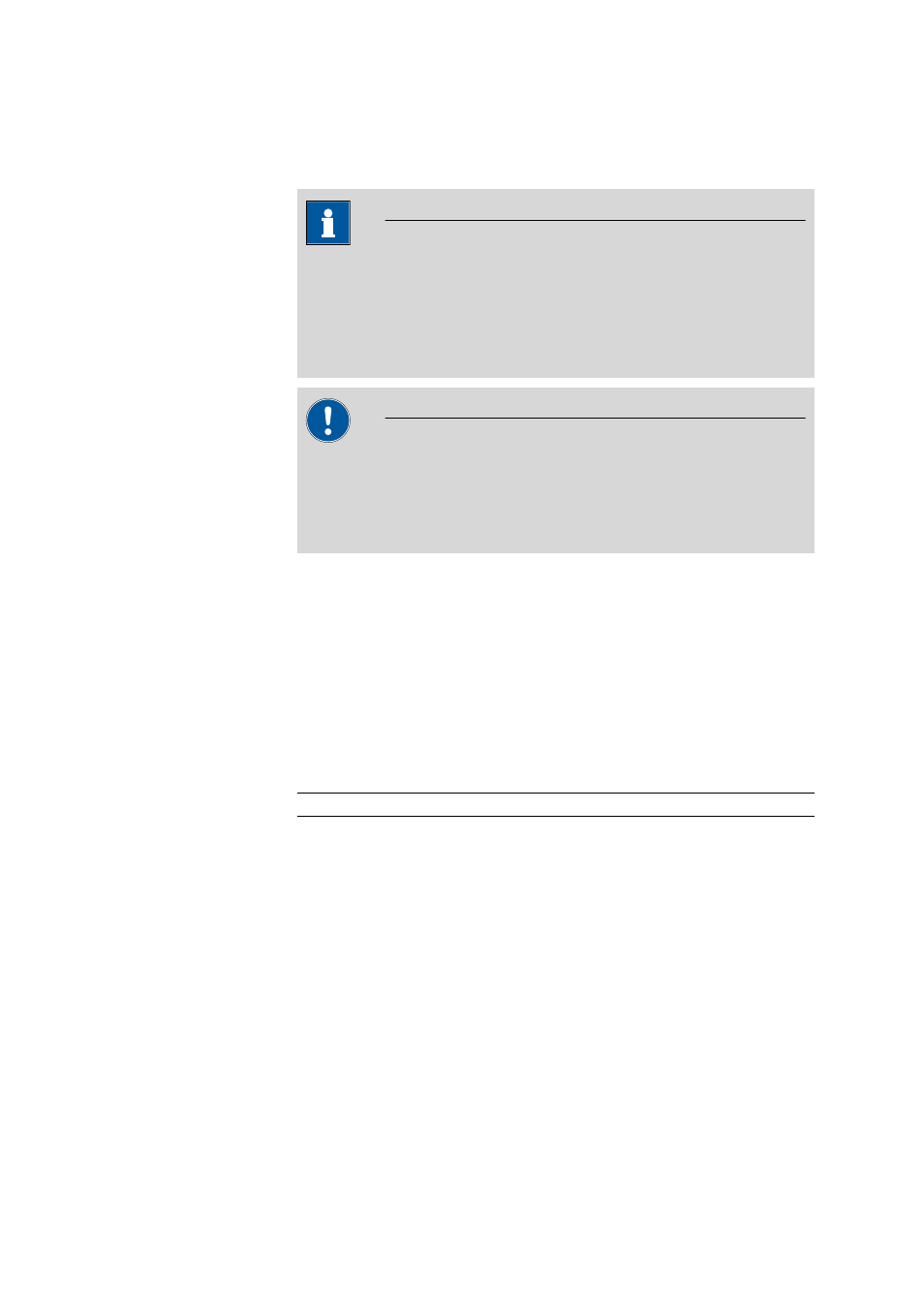
■■■■■■■■■■■■■■■■■■■■■■
5 Method
tiamo 2.3 (for Process Analysis)
■■■■■■■■
1239
none
The result will be assigned to no result column and displayed only in
the subwindow Results .
Note
The assignments RS01 … RS25 can be used repeatedly in various
CALC commands. If this is the case, then only the last result calculated
will be entered in the assigned result column. By doing this it is possible
either to display alternative results calculated in different CALC com-
mands in the same result column or to use the same report template.
Caution
If the same Assignment is reused in several CALC commands with dif-
ferent Result names, then only the most recently calculated result will
be saved in the determination. All other results are either no longer
available or invalid if used in other formulas!
Statistics
on | off (Default value: on)
Mean value, absolute and relative standard deviations are calculated for
the result if this option is enabled. Statistical calculations are only carried
out if statistics is also activated in the START command and in the Run
window.
Description
Freely selectable entry of a description of the result.
Input
1024 characters
[Save as template]
Open the dialog window Save result template in order to save the
result parameters as template for the creation of new results (see Chapter
5.6.8.2.6.2, page 1244).
5.6.8.2.5.2
Result - Monitoring
Tab: Method
▶ CALC ▶ Properties... ▶ [New] ▶ [Continue] ▶ Result - Overview
The parameters for monitoring the result are defined on this tab.
