4 digital out - digital output – Metrohm tiamo 2.3 (process analysis) User Manual
Page 1305
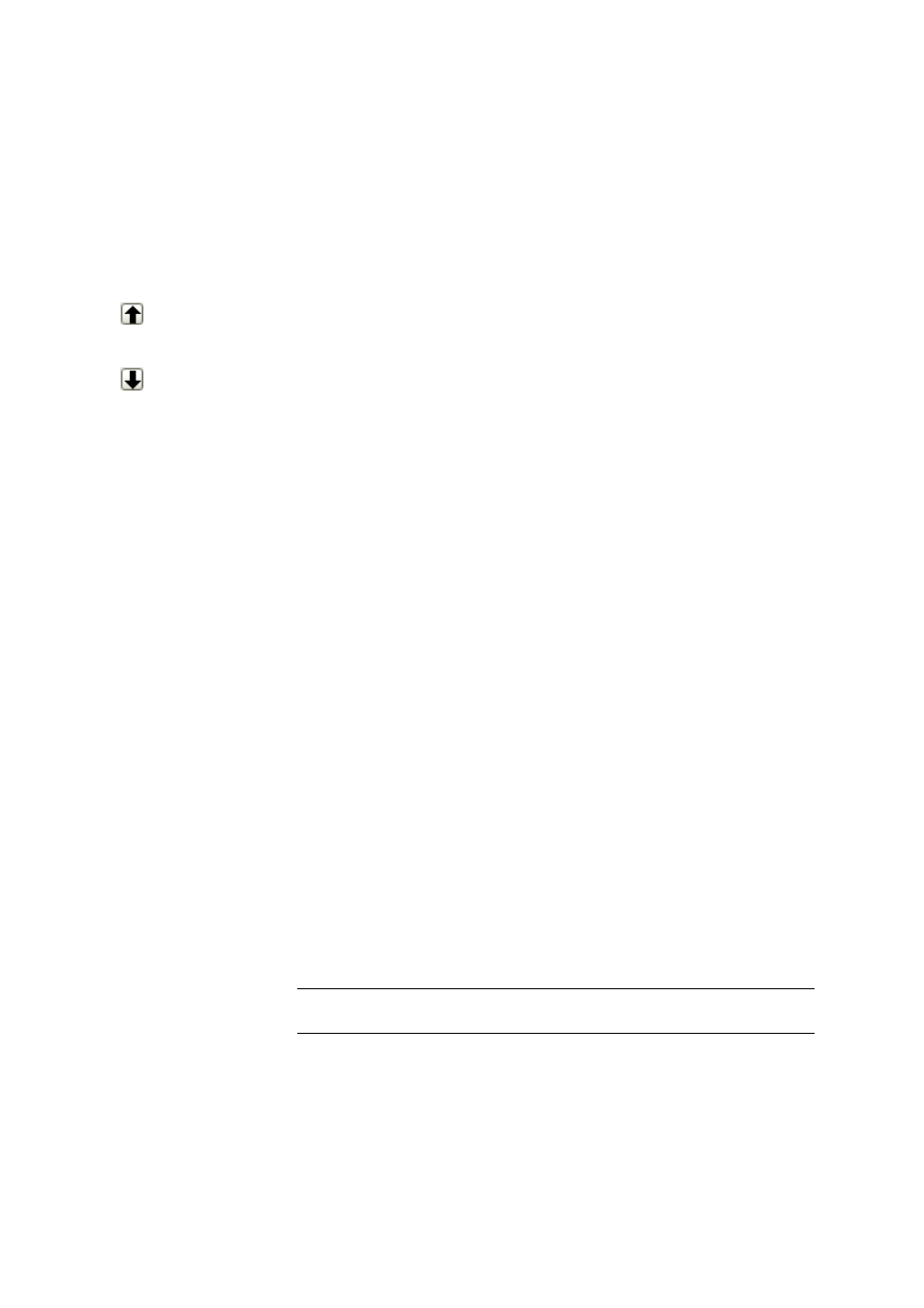
■■■■■■■■■■■■■■■■■■■■■■
5 Method
tiamo 2.3 (for Process Analysis)
■■■■■■■■
1289
The function Timer is used with the parameters Start delay and Work-
ing time to enable time-staggered parameterization
One port can not be used more than once within a block.
If a command block originates from a different device, the Port descrip-
tion of which does not exist on the currently selected device, then the
affected lines will be presented in red script.
Functions
Moves the selected line up.
Moves the selected line down.
[New]
Opens the dialog window Digital output # in order to edit a new line
(see Chapter 5.6.11.2.4, page 1289).
[Properties]
Opens the dialog window Digital output # in order to edit the selected
line (see Chapter 5.6.11.2.4, page 1289).
[Delete]
Deletes the selected line.
5.6.11.2.4
DIGITAL OUT - Digital output #
Dialog: Method
▶ DIGITAL OUT ▶ Digital outputs ▶ Properties ▶ DIGITAL OUT -
Digital output #
Port description
Selection of the digital output. The digital outputs of the selected device
are available. No port can be selected if not defined is selected in the
Device name field.
Type
Shows the type of the digital output.
Function
Action
Selection
On | Off | Timer | Set default value
Default value
Timer
On
Sets the digital output to on after the start delay has expired.
