5 calc - result properties, 1 result - definition – Metrohm tiamo 2.3 (process analysis) User Manual
Page 1254
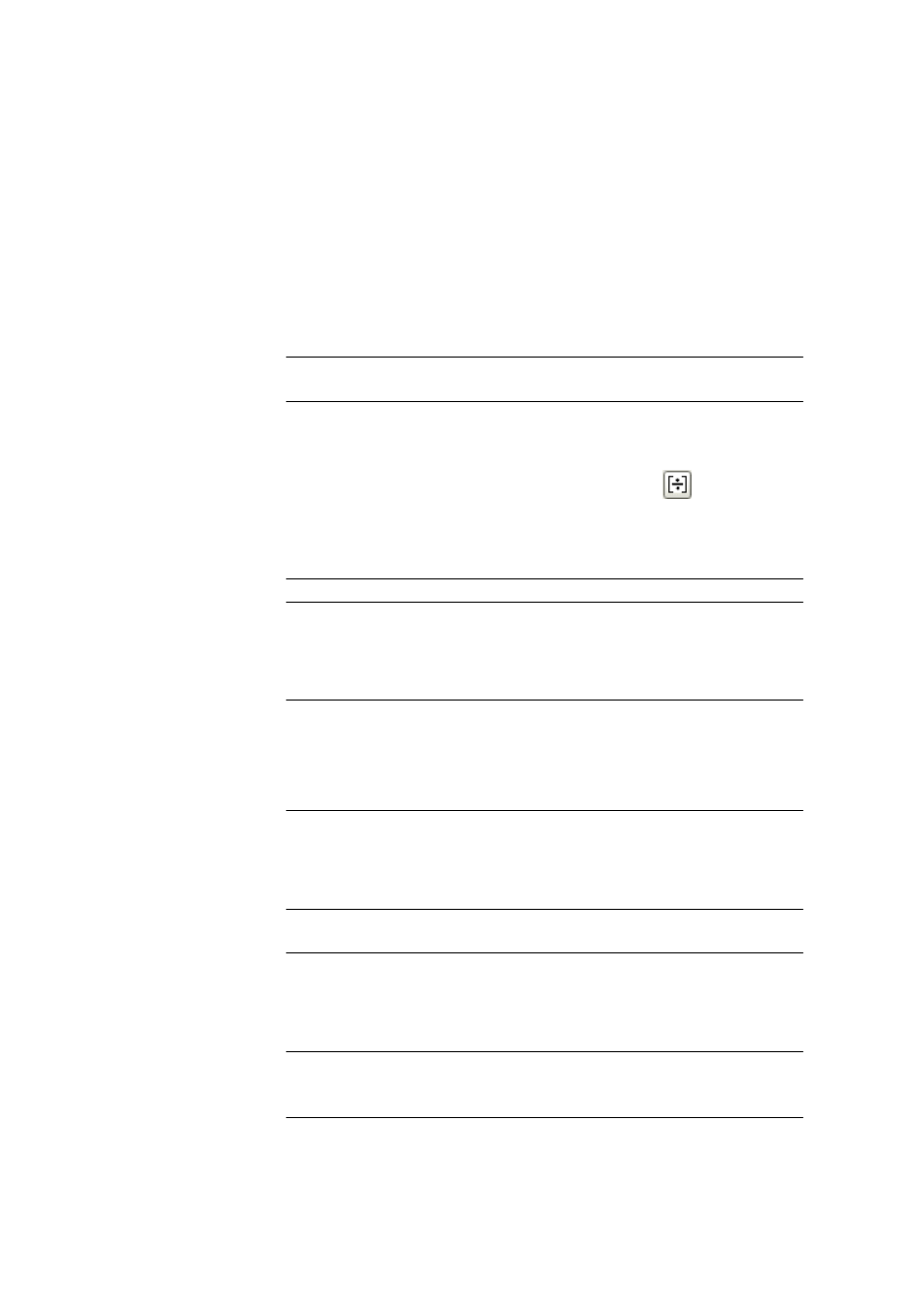
5.6 Commands
■■■■■■■■■■■■■■■■■■■■■■
1238
■■■■■■■■
tiamo 2.3 (for Process Analysis)
5.6.8.2.5
CALC - Result properties
5.6.8.2.5.1
Result - Definition
Tab: Method
▶ CALC ▶ Properties... ▶ [New] ▶ [Continue] ▶ Result - Definition
The result calculation is defined on this tab.
Result name
Name of the result. This name will be shown in the result view as well as
in the report. The result name can be used in further calculations as varia-
ble RS.Result name.VAL.
Input
50 characters
Default value
Res01 … Res025
Formula
Display of the calculation formula of the result. The formula editor to
enter the calculation formula is opened with a click on
or by double-
clicking in the window in which the formula can be entered (see Chapter
2.4, page 29). The result of the calculation formula defines the result type
(Number, Text or Date/time).
Input
1000 characters
Unit
Unit of the result for the output (text only). The unit can be used in further
calculations as variable 'RS.Result name.UNI'.
Input
16 characters
Selection
empty | ppm | % | g/L | mg/L | mg/mL | mg/100
g | mol/L | mmol/L | mL | µL | g | mg | µg | °C | s |
mV | µA | S/cm | mS/cm | µS/cm | µL/min
Default value
empty
Decimal places
Number of decimal places for the output of the calculated result. This
parameter is ignored for results of the type text or date/time.
Range
0 ... 5
Default value
2
Assignment
Assigns the result to one of the 25 possible result columns RS01 ... RS25
in the determination overview in which the result is entered.
Selection
RS01 … RS25 | first unallocated result varia-
ble | none
Default value
first unallocated result variable
