4 determination overview - filter selection, 5 determination overview - navigation bar – Metrohm tiamo 2.3 (process analysis) User Manual
Page 314
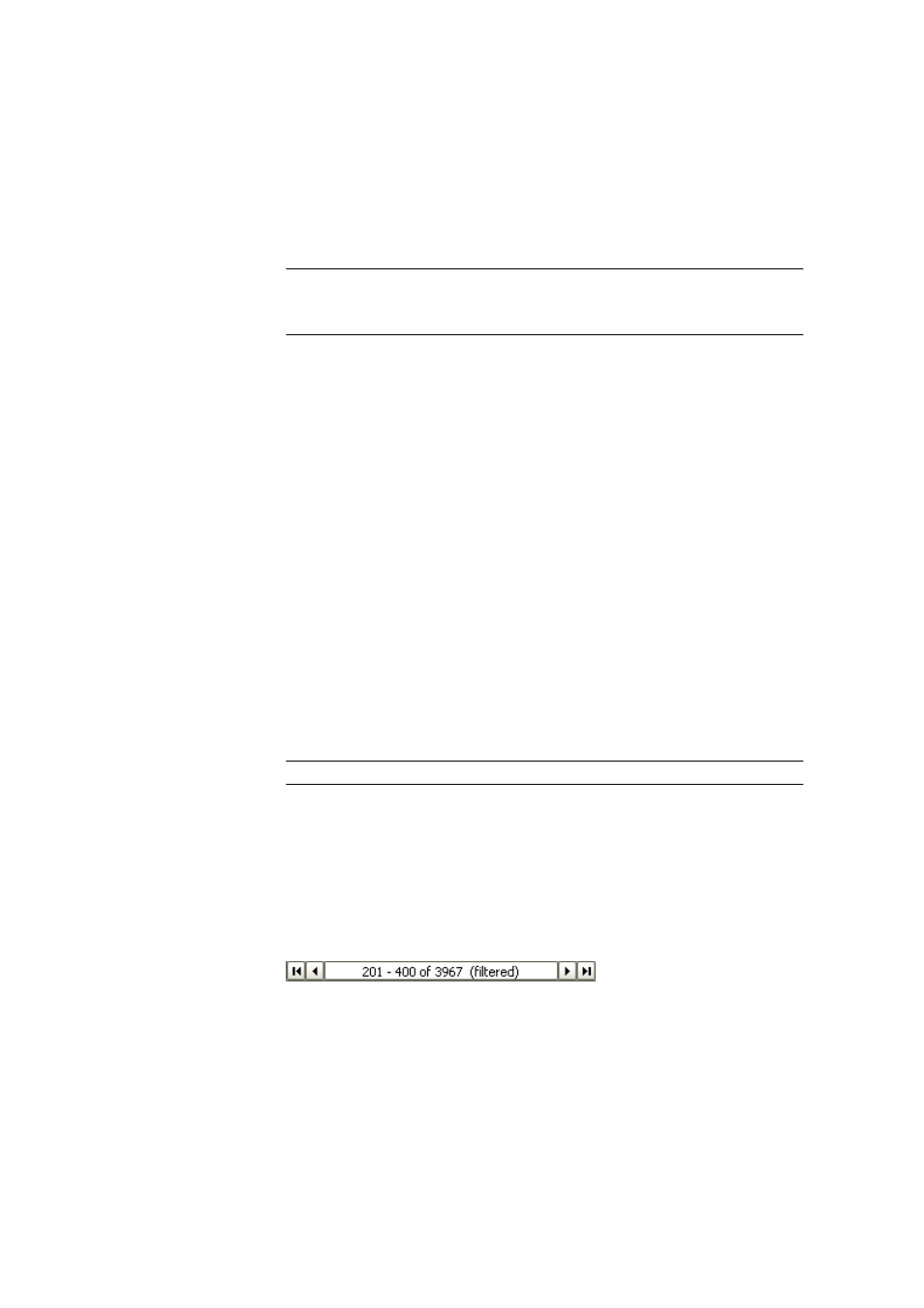
4.5 Determination overview
■■■■■■■■■■■■■■■■■■■■■■
298
■■■■■■■■
tiamo 2.3 (for Process Analysis)
4.5.1.4
Determination overview - Filter selection
Subwindow: Database
▶ Determination overview
Filter
Selection of the filter according to which the Determination table is to be
filtered:
Selection
All determinations | All statistics records |
Quick filter | Temporary filter | Filter name
Default value
All determinations
All determinations
The table is shown unfiltered.
All statistics records
The table is filtered so that all determinations are shown that are linked
statistically with the selected determination.
Quick filter
The table is filtered according to the last defined Quick filter
Temporary filter
The table is filtered according to the last defined, not saved Special
filter.
Filter name
The table is filtered according to the selected and saved Special filter.
Statistics
With the statistics filter selected here the determinations shown in the
Determination table can be additionally filtered according to the statistical
data generated by the method independently of any other filters that may
have been used.
Selection
All | Last
All
All determinations are shown for all statistics series.
Last
Only the last determination is shown for all statistics series.
4.5.1.5
Determination overview - Navigation bar
Subwindow: Database
▶ Determination overview
The navigation bar shown below the determination table is used for navi-
gation in extensive tables in which all the determinations cannot be
shown at once. It contains the following tools:
