3 printing determination report, Printing determination report 3 – Metrohm tiamo 2.3 (process analysis) User Manual
Page 1769
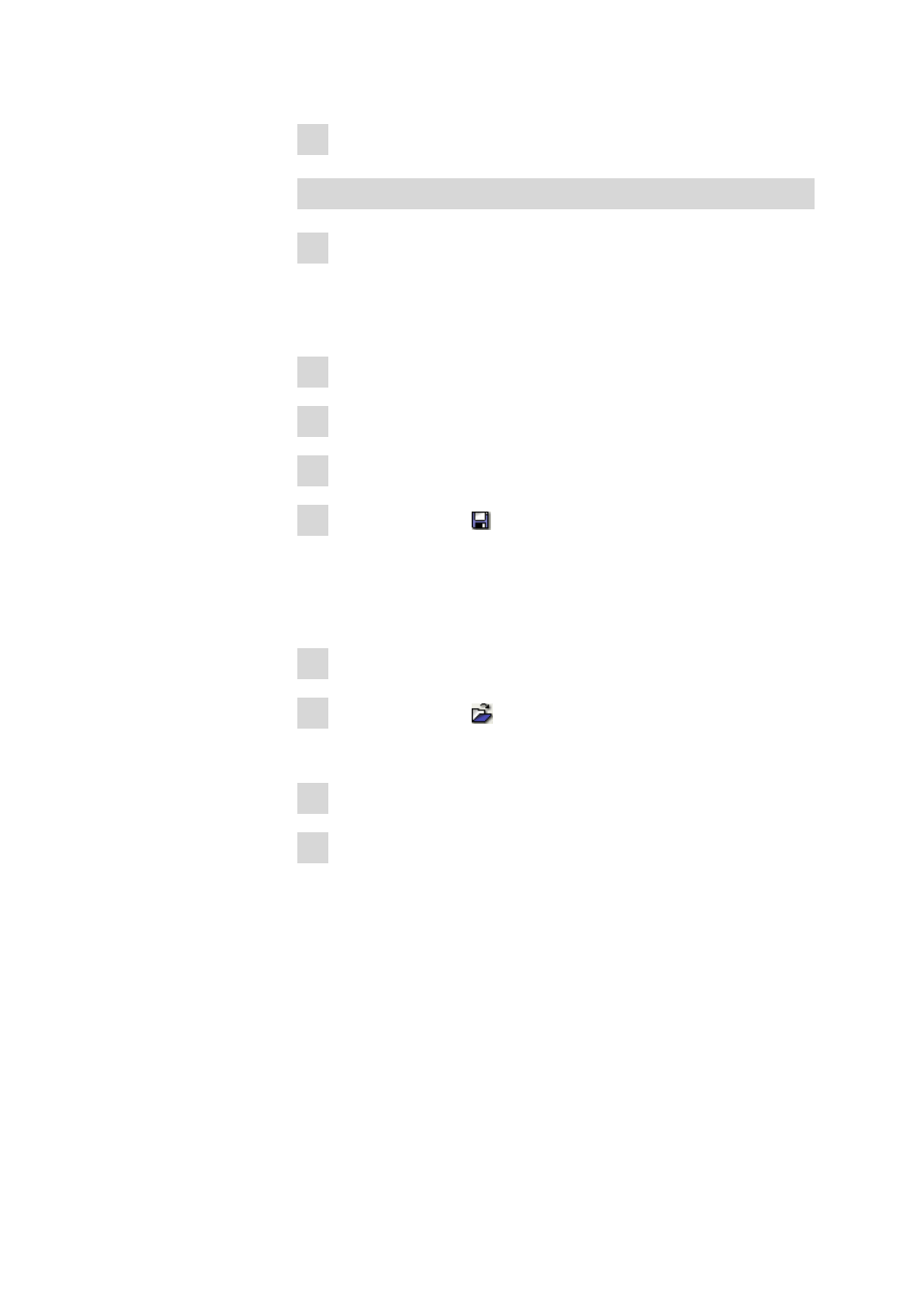
■■■■■■■■■■■■■■■■■■■■■■
9 How to proceed?
tiamo 2.3 (for Process Analysis)
■■■■■■■■
1753
4 Repeat steps 1 and 2 for each desired module.
Creating new modules
1 Select desired module symbol on the Module bar and place it on the
report template by creating a field with the left mouse button.
The properties window for the corresponding module opens auto-
matically.
2 Define desired setttings for the module.
3 Close the properties window with [OK].
4 Repeat steps 1 and 2 for each desired new module.
5 Click on the symbol or the menu item File ▶ Save.
The report template is saved.
9.9.3
Printing determination report
How to proceed?
1 Select program part Database.
2 Click on the symbol or the menu item File ▶ Open....
The dialog window Open database opens.
3 Select desired database or enter name in the field Database name.
4 Click on [Open].
The selected database opens and its data sets are displayed in the
Determination overview. The database name is displayed in the
title bar of the program, the number of currently opened databases
is displayed in the left upper corner of the database symbol.
