Metrohm tiamo 2.3 (process analysis) User Manual
Page 167
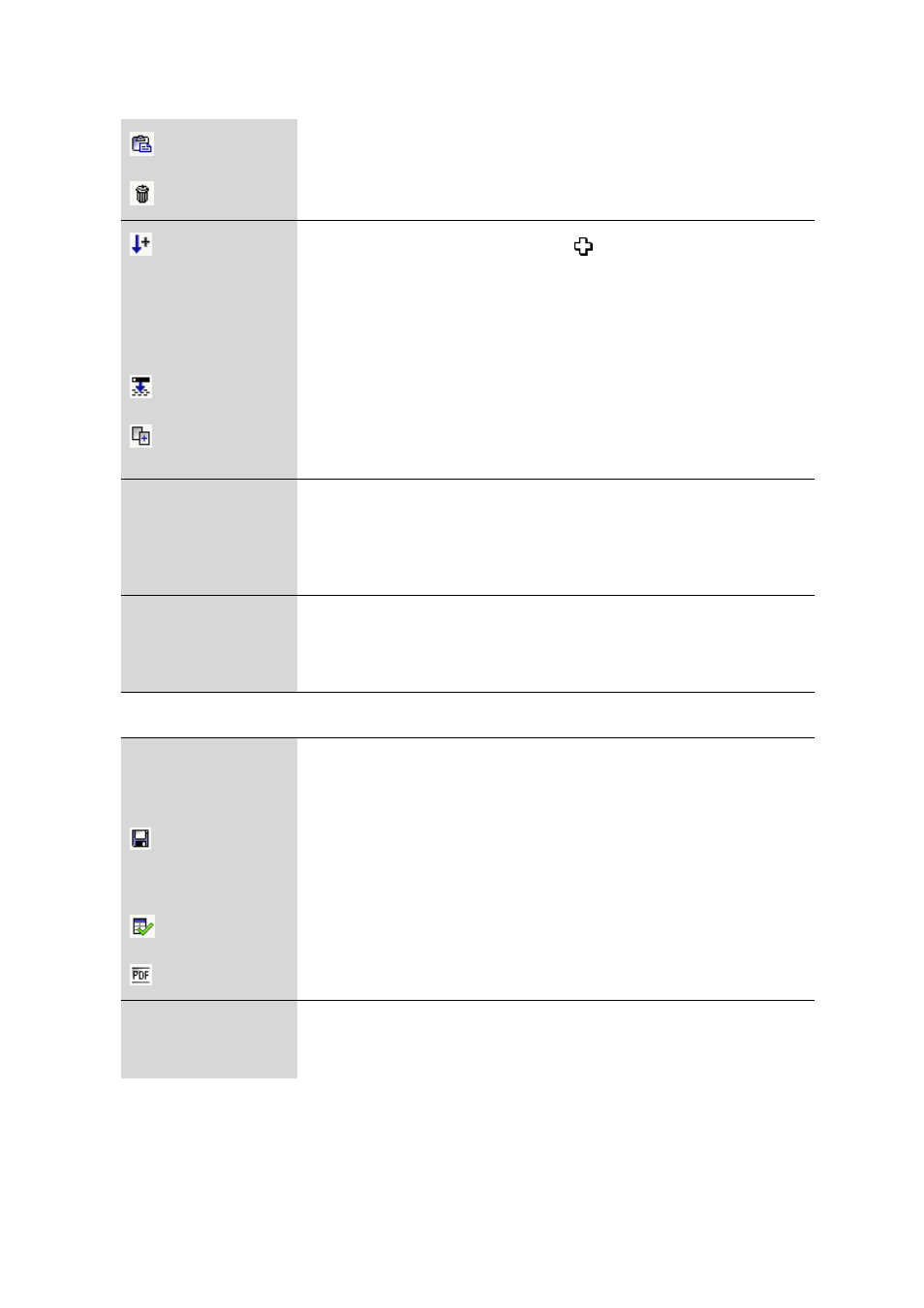
■■■■■■■■■■■■■■■■■■■■■■
3 Workplace
tiamo 2.3 (for Process Analysis)
■■■■■■■■
151
Insert lines
Insert lines from the clipboard above the selected line.
Delete lines
Delete the selected lines.
Increment
Using the cursor, which takes on the form
, the region which is to be auto-
matically incremented can be selected from a column in the table. The number
standing at the end of the expression will thereby be automatically increased by
1 in the selected cells of a column, starting from the first selected cell. This
works not only with pure numbers but also with text expressions which end
with a number (e.g. ABC10
→ ABC11 → ABC12…).
Filling
Fill the selected lines automatically.
Duplicate
Duplicate selected line(s). The new lines are inserted underneath the selected
range.
Mark lines
Mark the selected lines with a red background for the line number. Before the
start of such a line the corresponding actions defined under Properties on the
tab Process (see Chapter 3.3.2.4, page 118) will be triggered.
Unmark lines
Remove the line marking for the selected lines.
Set lines inexecuta-
ble
Set the selected lines to "inexecutable", i.e. these lines will not be executed in
the method run. Such lines are crossed through with a red line.
Set lines executable
Set the selected lines to "executable", i.e. they will be executed in the run.
[Sample table] contains the following menu items:
New
Load a new and empty sample table.
Load…
Load a saved sample table into the working sample table.
Save
Save the current sample table under the same name.
Save as…
Save the current sample table under a new name.
Sample table test…
Check whether or not all sample data in the working sample table is correct.
Print (PDF)…
Output the working sample table as PDF file.
Properties…
Set the properties of the working sample table.
Import data…
Import a sample table from a file with the format *.csv.
