5 audit trail - filter selection, 6 audit trail - navigation bar, Filter selection – Metrohm tiamo 2.3 (process analysis) User Manual
Page 1385: Navigation bar
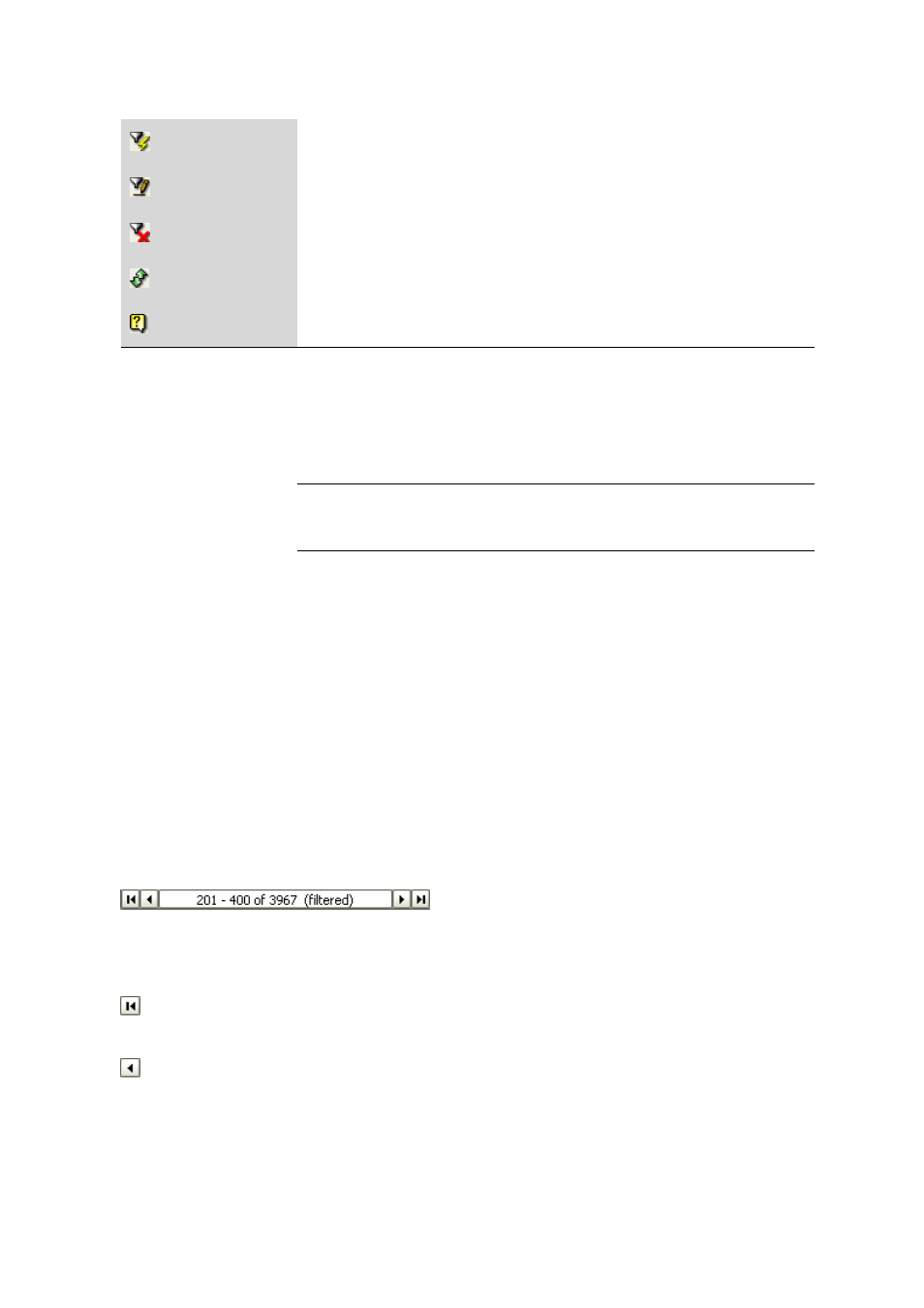
■■■■■■■■■■■■■■■■■■■■■■
6 Configuration
tiamo 2.3 (for Process Analysis)
■■■■■■■■
1369
Quick filter
Apply the quick filter (see Chapter 6.4.2.3.3, page 1373).
Special filter...
Define and apply a special filter (see Chapter 6.4.2.3.4.1, page 1374).
Remove filter
Remove the current filter (see Chapter 6.4.2.3.5, page 1378).
Update
Update Audit Trail table (see Chapter 6.4.2.4, page 1378).
tiamo Help
Open Program Help.
6.4.1.5
Audit Trail - Filter selection
Program window: Configuration
▶ Tools ▶ Audit Trail... ▶ Audit Trail
Filter
Selection of the filter with which the Audit Trail table is to be filtered:
Selection
All entries | Quick filter | Temporary filter | Fil-
ter name
Default value
All entries
All entries
The table is shown unfiltered.
Quick filter
The table is filtered according to the last defined quick filter (see Chap-
ter 6.4.2.3.3, page 1373).
Temporary filter
The table is filtered according to the last defined, not saved special fil-
ter (see Chapter 6.4.2.3.4.1, page 1374).
Filter name
The table is filtered according to the selected and saved special filter
(see Chapter 6.4.2.3.4.1, page 1374).
6.4.1.6
Audit Trail - Navigation bar
Program window: Configuration
▶ Tools ▶ Audit Trail... ▶ Audit Trail
The navigation bar shown beneath the Audit Trail table is used for navi-
gating through extensive tables in which not all the entries can be shown
at the same time. It contains the following elements:
Jumps to first set of entries in the Audit Trail table.
Returns to previous set of entries in the Audit Trail table.
