6 editing rack properties (774) – Metrohm tiamo 2.3 (process analysis) User Manual
Page 1496
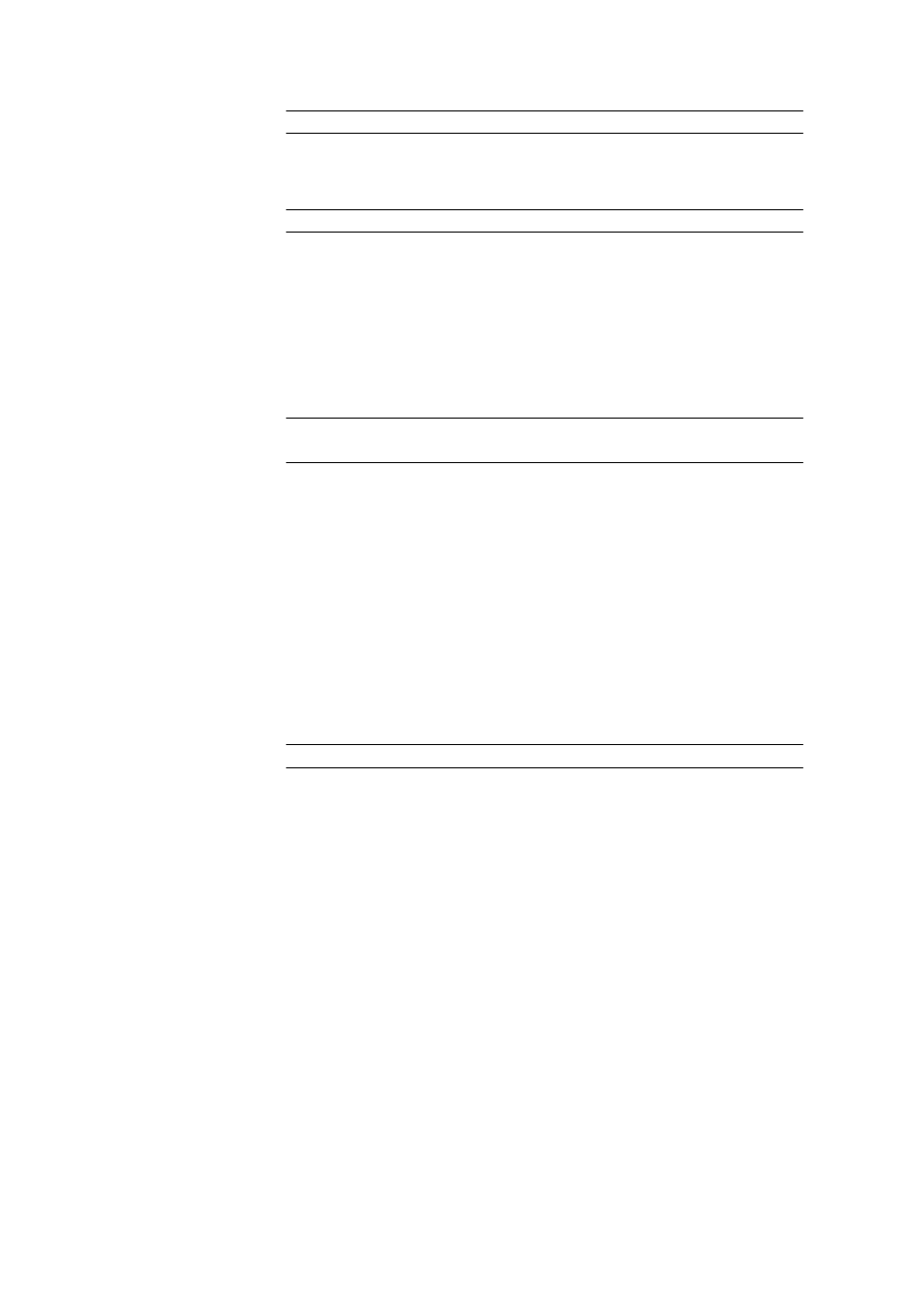
6.12 Subwindow Rack data
■■■■■■■■■■■■■■■■■■■■■■
1480
■■■■■■■■
tiamo 2.3 (for Process Analysis)
Range
0 ... 235 mm
Work position Tower 2
Work position of the selected special beaker at Tower 2.
Range
0 ... 235 mm
Beaker radius
Radius of the selected special beaker on the rack. If the lift is moved to the
work position then this value will be compared with the parameter Min.
beaker radius (see Chapter 7.10.3, page 1534) that can be specifically
defined for each tower. If Beaker radius samples < min. beaker
radius then a corresponding error message will appear. With off the
beaker radius will not be checked.
Range
1.0 ... 100.0 mm
Selection
off
Beaker sensor
When the selected special beaker is moved to with the command MOVE
then the beaker sensor (Tower, Robotic arm) checks whether the spe-
cial beaker is present or not. With off no check will be made. For the
option Robotic arm a swing head with beaker sensor must be installed
and a suitable work position with beaker contact must be defined for the
lift, as this must move to the beaker recognition position.
With the parameter Beaker test in the command MOVE you can deter-
mine whether the determination is to be terminated if a beaker is missing
with or without the display of a corresponding message and whether the
series is to be continued or also terminated.
Selection
Tower | Robotic arm | off
6.12.3.6
Editing rack properties (774)
Menu item: Configuration
▶ Rack data ▶ Edit ▶ Properties…
Rack name
Shows the name of the rack attached. If no rack is in position then "-----"
will be shown.
Rack code
Shows the number of positions on the rack in position. The rack code cor-
responds to the arrangement of magnets on the base of the rack and is
read in by the Sample Processor in order to recognize the rack. If no rack
is in position then the display will be empty.
