5 result variables, Result vari- ables – Metrohm tiamo 2.3 (process analysis) User Manual
Page 67
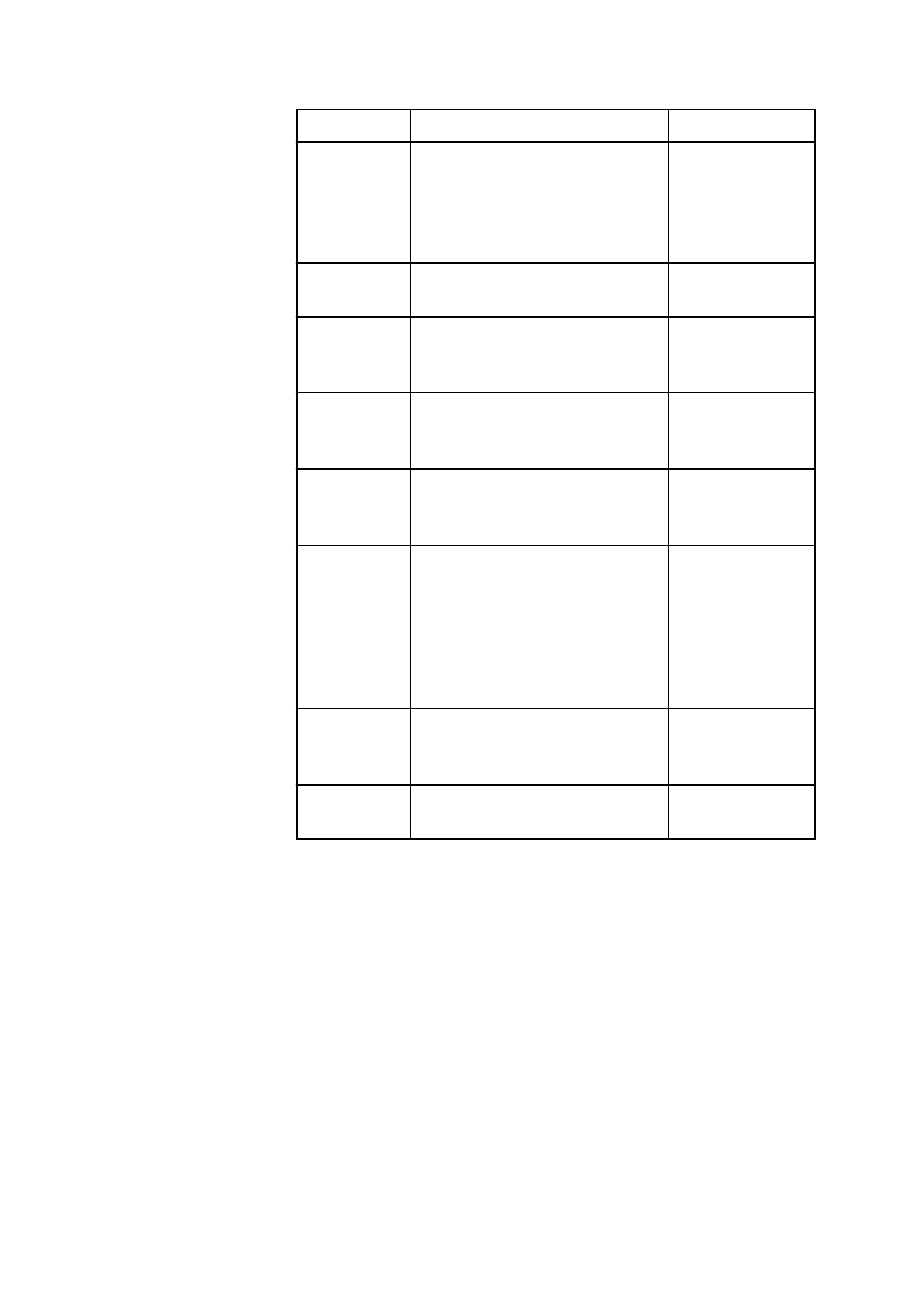
■■■■■■■■■■■■■■■■■■■■■■
2 General program functions
tiamo 2.3 (for Process Analysis)
■■■■■■■■
51
Designation
Description
Commands
.TITER
Titer value of the solution used for
the command
DET, MET, SET,
KFT, STAT,
STDADD dos,
STDADD auto,
ADD, DOS, LQH
TMF
Transmission factor (dimension-
less)
MEAS TMF
.TOL
Tolerance within which a meas-
ured peak can be assigned to a
calibration wavelength.
CAL Spec
.TOU
Timeout status: 1 = Timeout
expired; 0 = Timeout not
expired
RECEIVE, TRANS-
FER, SCAN
.UNI
Mapping unit which is defined in
the configuration for an IO port
(Text)
ANALOG IN,
ANALOG OUT
.VAL
Value of the command variables
(optional, i.e. Command-
name.Portname' = Command-
name.Portname.VAL') (Num-
ber). The value returned is the
value after the ending of the com-
mand.
ANALOG IN,
ANALOG OUT,
DIGITAL IN, DIGI-
TAL OUT
.VAR
Variance of the calculated result
of the standard addition in the
selected unit
STDADD
.VOL
Dosed volume
STDADD, ADD,
DOS, LQH
2.4.3.5
Result variables
Dialog window: Formula editor
▶ Variables
Result variables are method-specific and are defined in the CALC com-
mand of the method. The field Variables of the formula editor lists all
Result variables which are available for the current method.
Syntax
'RS.Result name.Variable identification'
Examples: 'RS.RS01.VAL' (='RS.RS01'), 'RS.testTime.UNI'
You can select the method variables directly in the formula editor under
Variables
▶ Result Variables in order to avoid syntax errors.
