Metrohm tiamo 2.3 (process analysis) User Manual
Page 1345
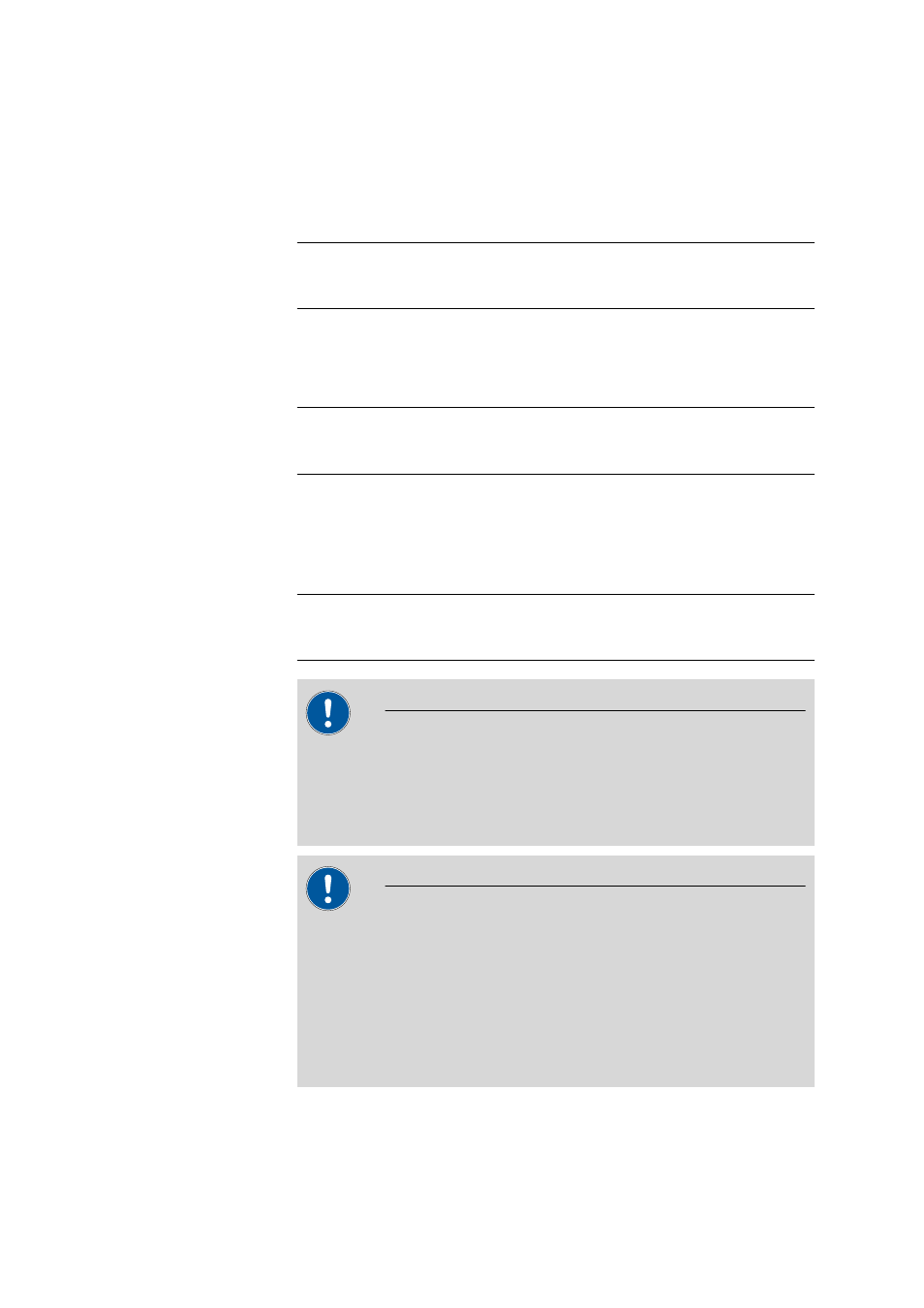
■■■■■■■■■■■■■■■■■■■■■■
6 Configuration
tiamo 2.3 (for Process Analysis)
■■■■■■■■
1329
Enforce login with password
If this check box is activated, then every time there is a program start the
login window will appear in which the user must enter not only his or her
user name but also a password. If this option is switched off, then all of
the subsequent parameters will be inactive.
Selection
on | off
Default value
off
FDA default: on (can no longer be edited)
Password monitoring by tiamo
If this option is switched on, then the password will be monitored in
accordance with the subsequent parameters by tiamo.
Selection
on | off
Default value
off
FDA default: on (editable)
Password monitoring by Windows
If this option is switched on, then the password will be monitored in
accordance with the parameters defined in Windows. The parameters for
password protection are in this case inactive.
Selection
on | off
Default value
off
FDA default: off (editable)
Caution
In order to prevent an unwanted login by means of the Guest user cat-
egory which is defined by default in Windows when performing pass-
word monitoring with Windows, it is imperative that also be assigned a
password or (even better) deactivated.
Caution
If this option is switched on, then the user names in Windows and
tiamo must necessarily match, because otherwise the user in tiamo
will not longer be able to log in. In order to ensure this, once this selec-
tion has been made, the dialog window Test login (see Chapter
6.2.2.3, page 1333) appears in which the logged-in user must log in
with his or her Windows password. If this test login fails, then the
Security settings dialog window opens.
