FUJITSU F2MCTM-16LX User Manual
Page 552
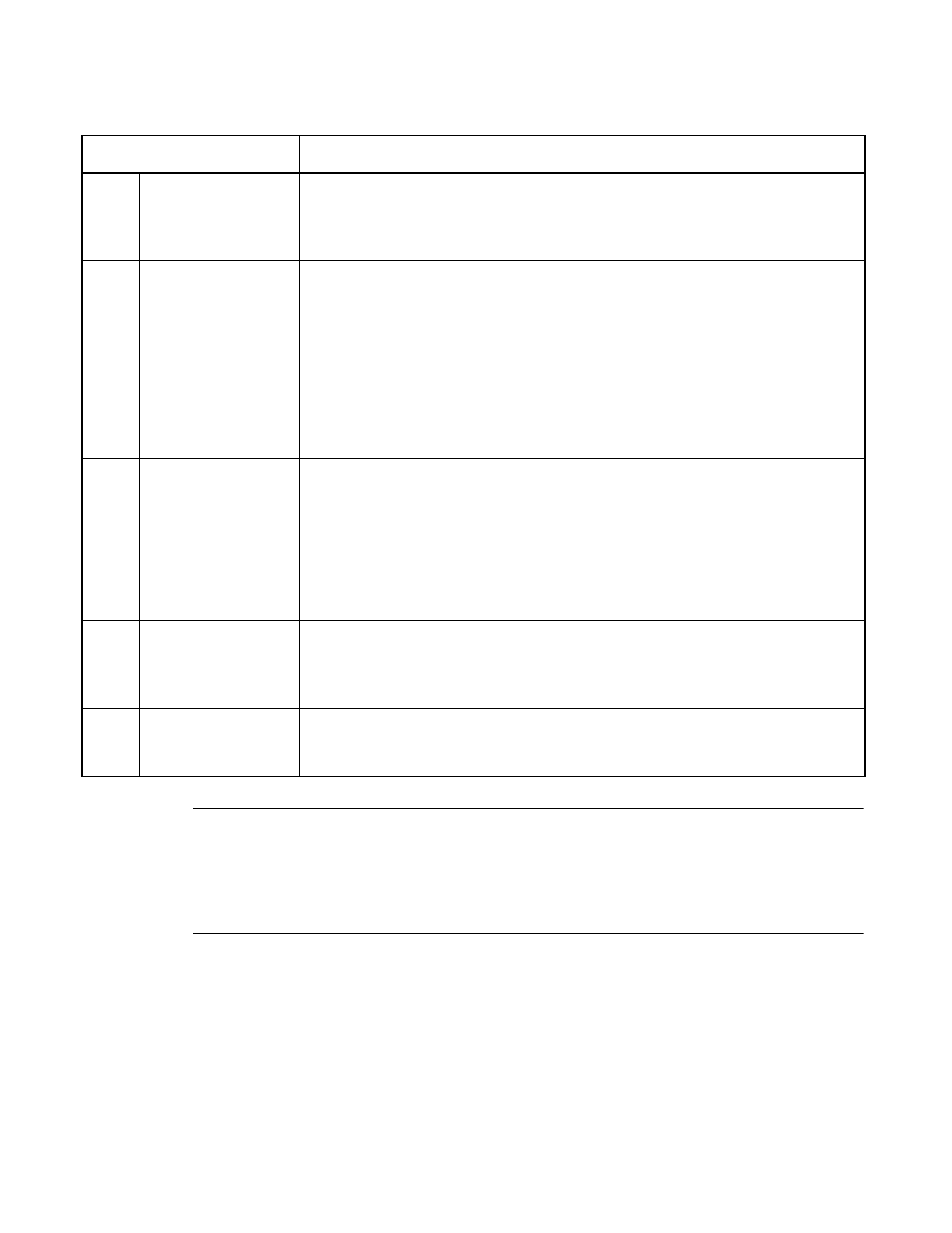
536
CHAPTER 24 512K-BIT FLASH MEMORY
Note:
•
The RDYINT and RDY bits cannot be changed at the same time. Create a program so that decisions are
made using one or the other of these bits. (See Figure 24.4-2 .)
•
This register can be accessed only in byte-access mode.
Table 24.4-1 Functions of Control Status Register (FMCS)
Bit Name
Function
bit7
INTE:
Flash memory
programming/erasing
interrupt enable bit
This bit enables or disables an interrupt as programming/erasing flash memory is
terminated.
When set to 1: If the flash memory operation flag bit is set to 1 (FMCS: RDYINT=1),
an interrupt is requested.
bit6
RDYINT:
Flash memory
operation flag bit
This bit shows the operating state of flash memory.
If programming/erasing flash memory is terminated, the RDYINT bit is set to 1 in
timing of termination of the flash memory automatic algorithm.
•
If the RDYINT bit is set to 1 when an interrupt as programming/erasing flash
memory is terminated is enabled (FMCS:INTE = 1), an interrupt is
requested.
•
If the RDYINT bit is 0, programming/erasing flash memory is disabled.
When set to 0: Cleared.
When set to 1: No effect
If the read-modify-write (RMW) instructions are used, 1 is always read.
bit5
WE:
Flash memory
programming/erasing
enable bit
This bit enables or disables the programming/erasing of flash memory.
The WE bit should be set before starting the command to program/erase flash memory.
When set to 0: No program/erase signal is generated even if the command to program/
erase the FF bank is inputted.
When set to 1: Programming/erasing flash memory is enabled after inputting program/
erase command to the FF bank.
When not performing programming/erasing, the WE bit should be set to 0 so as not to
accidentally program or erase flash memory.
bit4
RDY:
Flash memory
programming/erasing
status bit
This bit shows the programming/erasing status of flash memory.
If the RDY bit is 0, programming/erasing flash memory is disabled.
The read/reset command can be accepted even if the RDY bit is 0. The RDY bit is set to
1 when programming/erasing is completed.
bit3
to
bit0
Reserved: Reserved
bits
Always set to 0.
