8 how to use can controller, How to use can controller – FUJITSU F2MCTM-16LX User Manual
Page 510
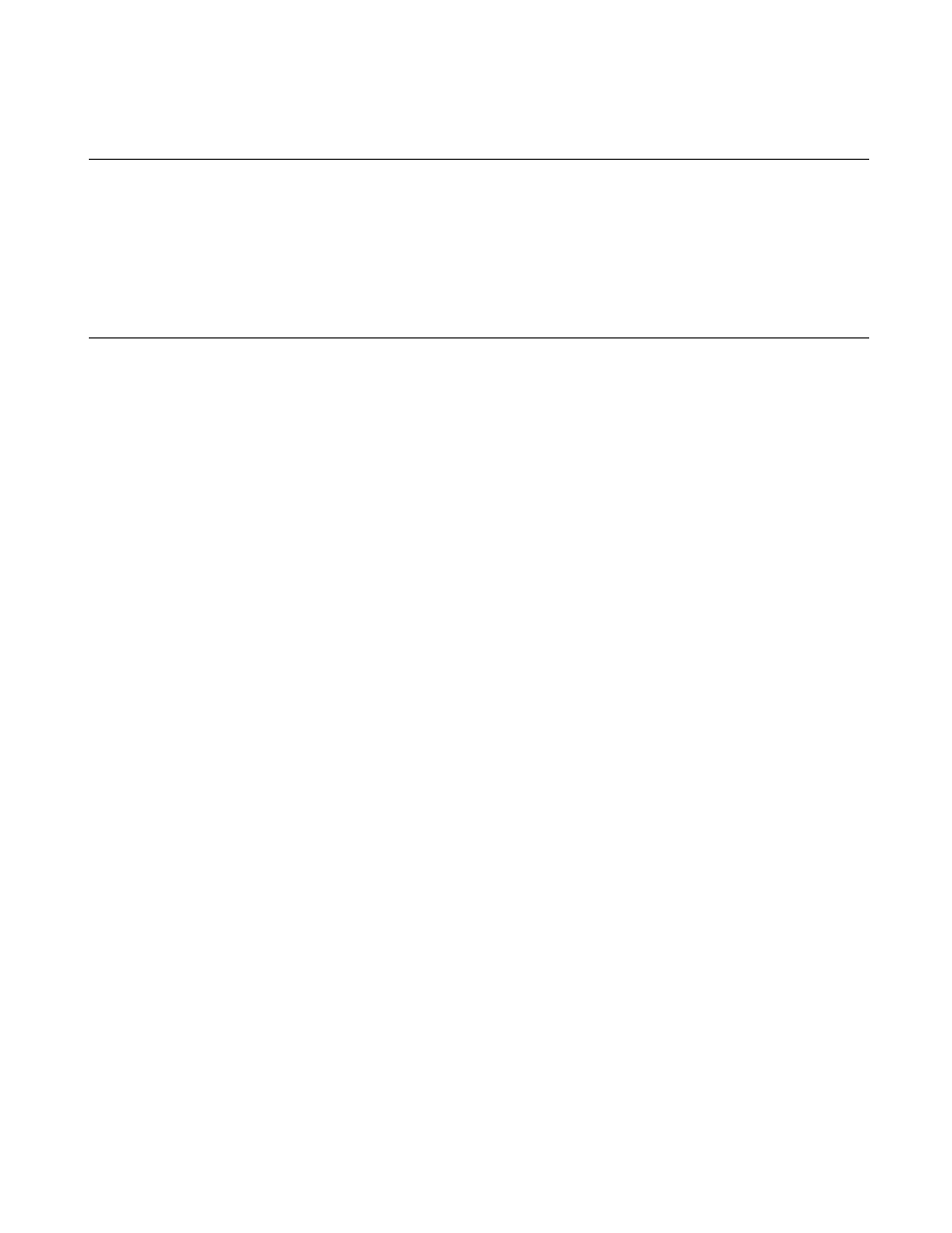
494
CHAPTER 21 CAN CONTROLLER
21.8
How to Use CAN Controller
The following settings are required to use the CAN controller;
• Bit timing
• Frame format
• ID
• Acceptance filter
• Low-power consumption mode
■
Setting Bit Timing
The bit timing register (BTR) should be set during bus operation stop (when the bus operation stop bit
(HALT) of the control status register (CSR) is 1).
After the setting completion, write 0 to HALT to cancel bus operation stop.
■
Setting Frame Format
Set the frame format used by the message buffer (x). When using the standard frame format, set IDEx of
the IDE register (IDER) to 0. When using the extended frame format, set IDEx to 1.
This setting should be made when the message buffer (x) is invalid (BVALx of the message buffer valid
register (BVALR) is 0). Setting when the buffer is valid (BVALx = 1) may cause unnecessary received
messages to be stored.
■
Setting ID
Set the message buffer (x) ID to ID28 to ID0 of ID register (IDRx). The message buffer (x) ID need not be
set to ID11 to ID0 in the standard frame format. The message buffer (x) ID is used as a transmission
message at transmission and is used as an acceptance code at reception.
This setting should be made when the message buffer (x) is invalid (BVALx of the message buffer valid
register (BVALR) is 0). Setting when the buffer is valid (BVALx = 1) may cause unnecessary received
messages to be stored.
■
Setting Acceptance Filter
The acceptance filter of the message buffer (x) is set by an acceptance code and acceptance mask set. It
should be set when the acceptance message buffer (x) is invalid (BVALx of the message buffer enable
register (BVALR) is 0). Setting when the buffer is valid (BVALx = 1) may cause unnecessary received
messages to be stored.
Set the acceptance mask used in each message buffer (x) by the acceptance mask select register (AMSR).
The acceptance mask registers (AMR0 and AMR1) should also be set if used (For the setting details, see
"21.4.21 Acceptance Mask Select Register (AMSR)" and "21.4.22 Acceptance Mask Registers 0 and 1
The acceptance mask should be set so that a transmission request may not be canceled when unnecessary
received messages are stored. For example, it should be set to a full-bit comparison if only one specific ID
is used for the transmission.
