Effect dissolve – Grass Valley Kalypso User Manual V.15.0 User Manual
Page 98
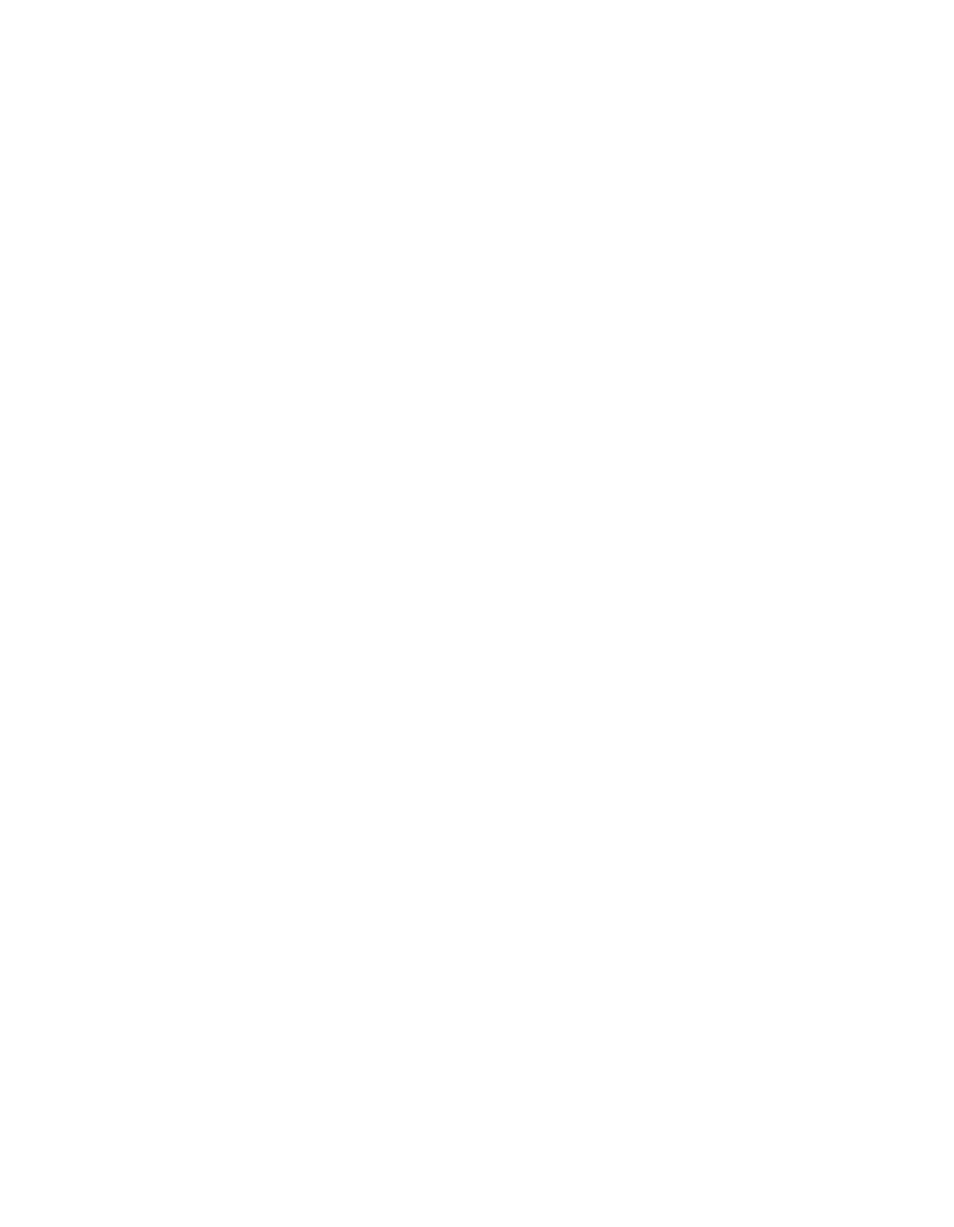
98
Kalypso — User Manual
Section 2 — Concepts
determines the type of interpolation to be used between each pair of key-
frames.
As each keyframe location is encountered on the timeline, the work buffer
values at that moment in time will exactly match those specified by that
keyframe in the effect register. Note that this is very similar to an effects dis-
solve and effects sequence of multiple registers, but keyframing uses only
one register and also offers path control.
A keyframe in an effect can be changed by applying work buffer values
back to the current effect register (Modify). The new values can modify an
existing keyframe, or they can be inserted between keyframes (called
inserting on the path). It is also possible to Learn, rather than Modify, an
existing effect. However, the Learn operation overwrites all existing key-
frames in the effect with one new set of work buffer values. A single key-
frame effect is the result, and all the other keyframes in that effect are lost.
Effect Dissolve
Effect dissolve produces a smooth transition from the current state of the
work buffer to the state defined in a recalled register. Effect dissolve first
takes to the source and other button settings specified as a starting point in
the effect register. The parameter settings in the work buffer then smoothly
change so they match the settings of the recalled effect register. Effect dis-
solve can also simultaneously perform a transition to the specified ending
sources at a specified duration. An interpolator is used to smoothly change
the parameters settings involved in an effect dissolve. Before performing an
effect dissolve, source and other button settings in the work buffer should
be compatible with those in the effect dissolve register. This prevents an
abrupt change when the new button settings are taken, and so permits
smooth transitions between sources. One way this can be accomplished is
by using two different, but complimentary, effect registers.
For example, if register 2 contains compatible button settings, it can be
recalled into the work buffer. If an effect dissolve is then performed to reg-
ister 3, the transition occurs and the parameters from register 2 in the work
buffer are interpolated to those of register 3. Register 3 becomes the new
current effect (
- Kalypso User Manual V.12.0 Apr 10 2007 Kalypso Reference Manual V.11.0 Kalypso Reference Manual V.12.0 Mar 16 2006 Kalypso Reference Manual V.12.0 Apr 10 2007 Kalypso Classic Installation V.11.0 Kalypso Classic Installation V.12.0 Mar 13 2006 Kalypso Classic Installation V.12.0 Apr 10 2007 Kalypso User Manual V.11.0 Kalypso User Manual V.12.0 Mar 16 2006 Kalypso Reference Manual V.15.1 Kalypso User Manual V.15.1 HD/Duo Kalypso Installation V.15.0 HD/Duo Kalypso Installation V.11.0 HD/Duo Kalypso Installation V.15.1 Kalypso Reference Manual V.15.0 Video Switcher
