Grass Valley Kalypso User Manual V.15.0 User Manual
Page 414
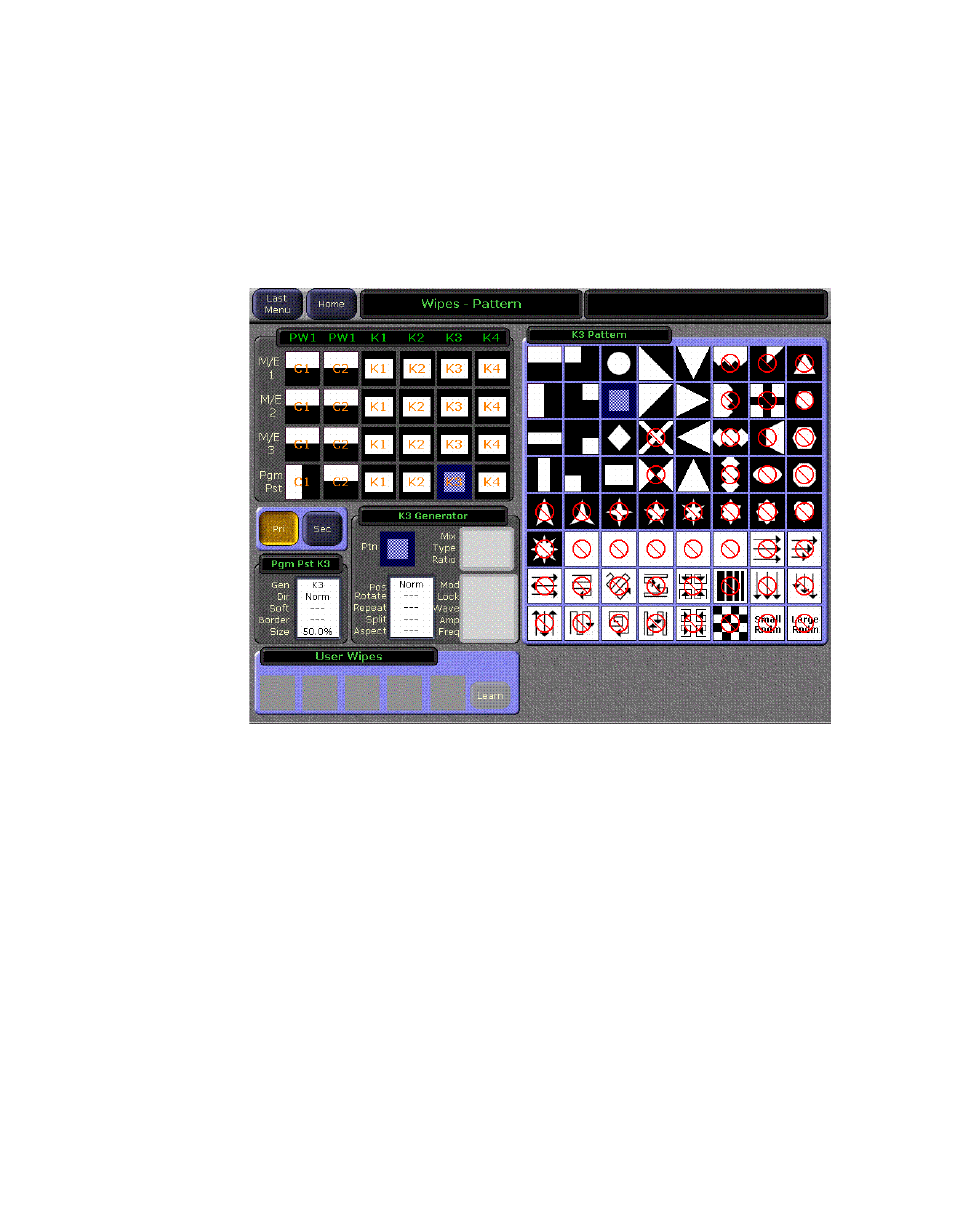
414
Kalypso — User Manual
Appendix A — Tutorials
6.
On the Wipes menu, touch the PGM PST Key 3 button in the delegation
matrix to delegate the menu to that keyer. The delegated keyer is
colored blue. If necessary, touch the
Ptn
data pad to open the pattern
selection panel. Then touch the square pattern to select it (
The preview monitor will now show a square portion of
preset
pattern keyed over
.
Figure 281. Wipes Menu, Box Preset Pattern
7.
Turn the
Clip/Clip Lo/Size
knob in the Keyers subpanel (
) to adjust the size of the preset pattern.
This manual is related to the following products:
- Kalypso User Manual V.12.0 Apr 10 2007 Kalypso Reference Manual V.11.0 Kalypso Reference Manual V.12.0 Mar 16 2006 Kalypso Reference Manual V.12.0 Apr 10 2007 Kalypso Classic Installation V.11.0 Kalypso Classic Installation V.12.0 Mar 13 2006 Kalypso Classic Installation V.12.0 Apr 10 2007 Kalypso User Manual V.11.0 Kalypso User Manual V.12.0 Mar 16 2006 Kalypso Reference Manual V.15.1 Kalypso User Manual V.15.1 HD/Duo Kalypso Installation V.15.0 HD/Duo Kalypso Installation V.11.0 HD/Duo Kalypso Installation V.15.1 Kalypso Reference Manual V.15.0 Video Switcher
