Fixed and adjustable linear keys, Logo – Grass Valley Kalypso User Manual V.15.0 User Manual
Page 86
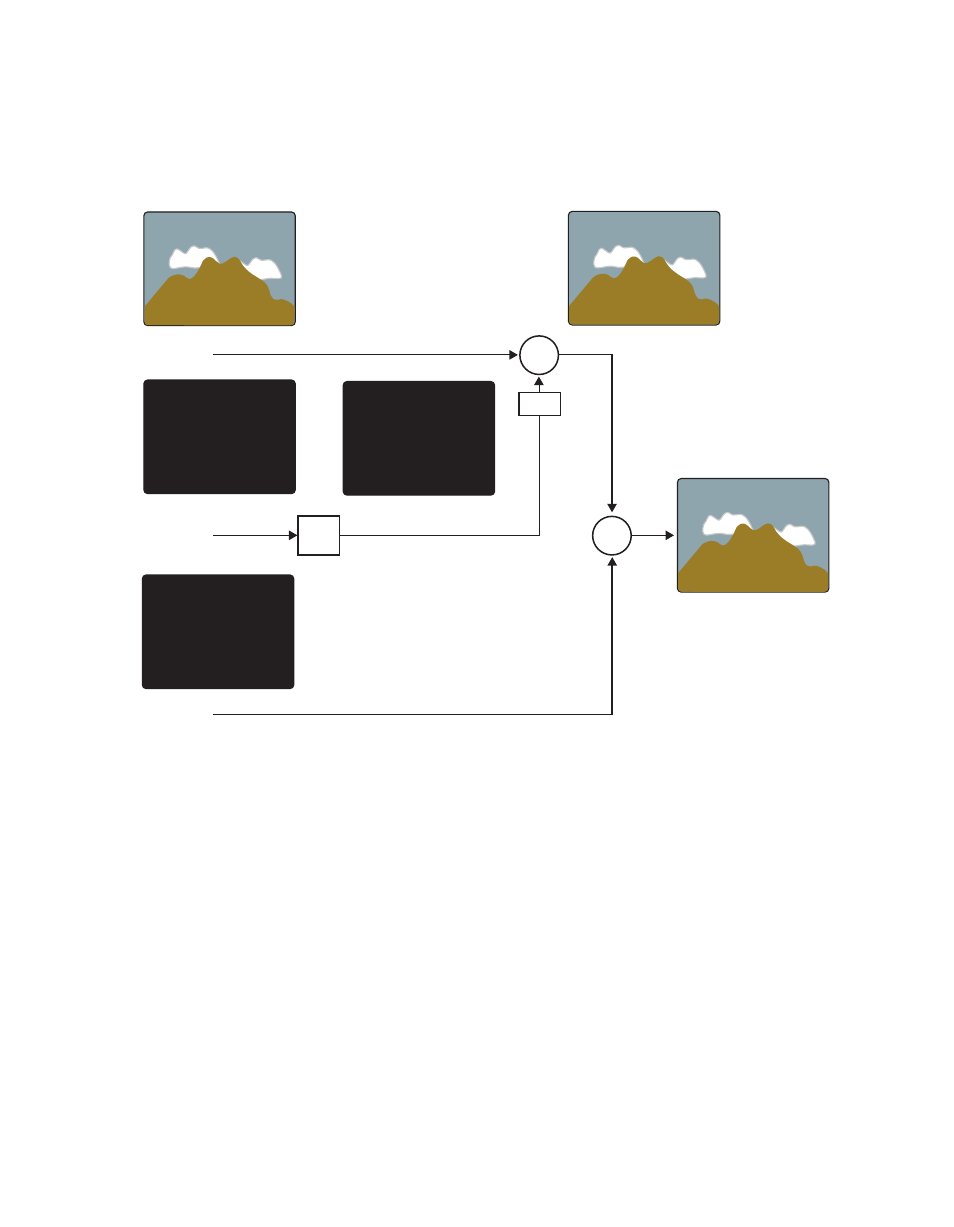
86
Kalypso — User Manual
Section 2 — Concepts
into the background. The intended soft edge and translucency of the key
can then be faithfully reproduced (
).
Figure 59. Linear Keying
Note
The soft edges in the illustrations in this part of the manual are simulated. The
key edges are actually gradients, which allows these edges to blend smoothly
with the background.
Fixed and Adjustable Linear Keys
The Kalypso system supports both fixed and adjustable linear keys. A fixed
linear key uses clip and gain values defined in system configuration to
create the key cut signal. Typically these values are Clip 50% and unity
Gain (equivalent to Clip Hi 100%, Clip Lo 0%). Once fixed linear key values
are defined, these sources can be used easily without the operator having
to set up the key every time it is used.
An adjustable linear key provides the operator limited control over Clip
and Gain (or Clip Hi/Lo) values. This lets the operator fine tune the set-
tings if the normal fixed linear values are not producing a good enough key.
Background Video
Key Cut
Key Control
(typically unchanged)
Completed
Linear Key
Key Fill
LOGO
LOGO
LOGO
LOGO
+
Key Hole in Background
x
Clip
Gain
Invert
0618_00_61
LOGO
LOGO
L
O
G
O
L
O
G
O
- Kalypso User Manual V.12.0 Apr 10 2007 Kalypso Reference Manual V.11.0 Kalypso Reference Manual V.12.0 Mar 16 2006 Kalypso Reference Manual V.12.0 Apr 10 2007 Kalypso Classic Installation V.11.0 Kalypso Classic Installation V.12.0 Mar 13 2006 Kalypso Classic Installation V.12.0 Apr 10 2007 Kalypso User Manual V.11.0 Kalypso User Manual V.12.0 Mar 16 2006 Kalypso Reference Manual V.15.1 Kalypso User Manual V.15.1 HD/Duo Kalypso Installation V.15.0 HD/Duo Kalypso Installation V.11.0 HD/Duo Kalypso Installation V.15.1 Kalypso Reference Manual V.15.0 Video Switcher
