Settings, Background color – Grass Valley Kalypso User Manual V.15.0 User Manual
Page 442
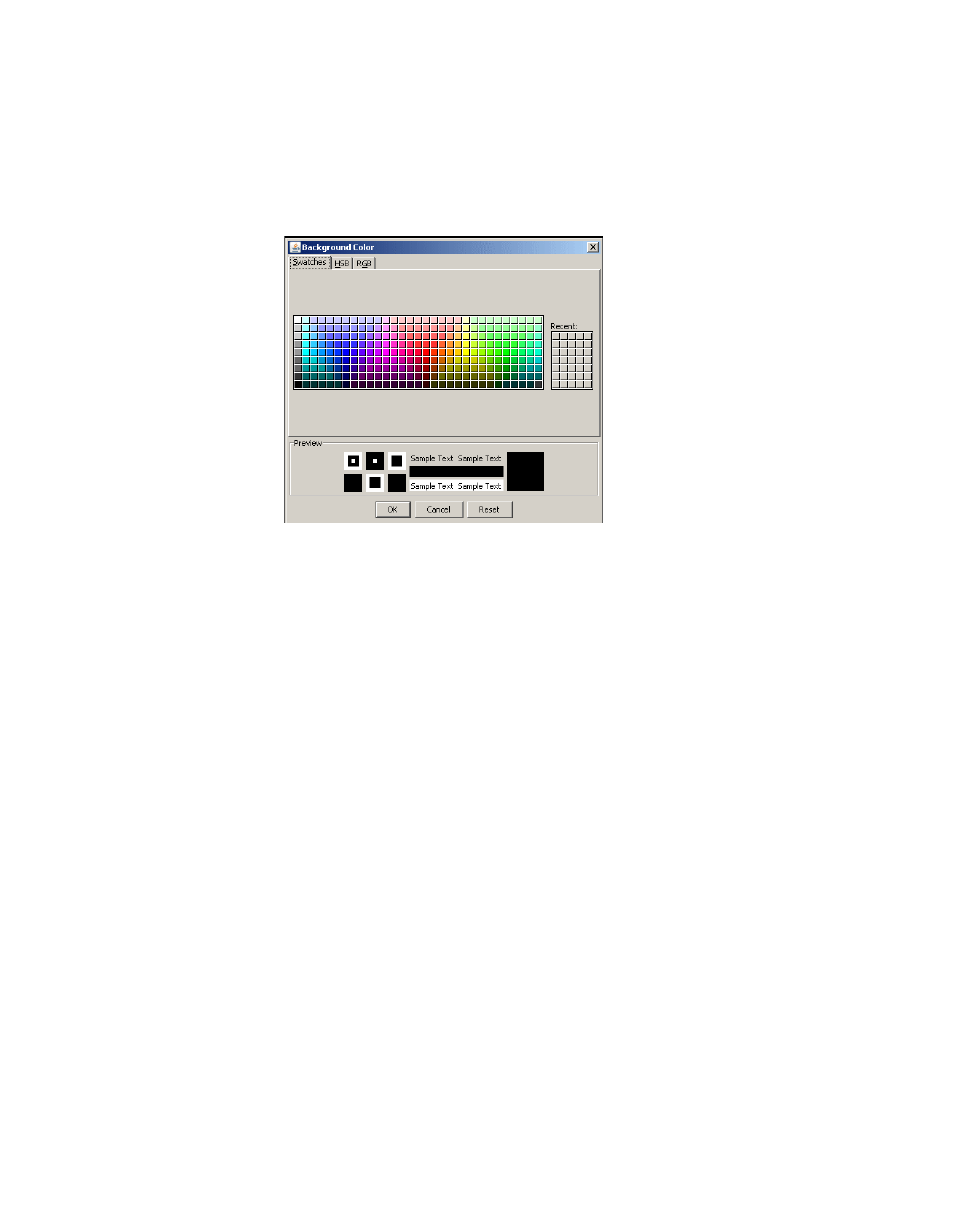
442
Kalypso — User Manual
Appendix B — Still Store Loader
Background Color
The Background color can be adjusted using the Background Color pop-
up, as shown in
.
Figure 316. Still Store Loader—Background Color Formatting
1.
From the Format menu, select
Enable
(Enable must be selected for color
backgrounds to work).
2.
Again from the Format menu, select
Background Color
/
Select
.
3.
Choose a background color from the color pallet or from the HSB/RGB
tabs and click on
OK
.
Settings
The Settings menu item allows the operator to enter an IP address to
connect to the Still Store hardware
The Settings menu item is located under the Tools menu (refer to
).
1.
Open the Settings dialog box by selecting
Tools
/
Settings
.
2.
Enter the IP address for the Still Store hardware you wish to export
image files to, as shown in
3.
(Optional) Test the connection using the
Test Connection
button.
4.
Click on
OK
.
- Kalypso User Manual V.12.0 Apr 10 2007 Kalypso Reference Manual V.11.0 Kalypso Reference Manual V.12.0 Mar 16 2006 Kalypso Reference Manual V.12.0 Apr 10 2007 Kalypso Classic Installation V.11.0 Kalypso Classic Installation V.12.0 Mar 13 2006 Kalypso Classic Installation V.12.0 Apr 10 2007 Kalypso User Manual V.11.0 Kalypso User Manual V.12.0 Mar 16 2006 Kalypso Reference Manual V.15.1 Kalypso User Manual V.15.1 HD/Duo Kalypso Installation V.15.0 HD/Duo Kalypso Installation V.11.0 HD/Duo Kalypso Installation V.15.1 Kalypso Reference Manual V.15.0 Video Switcher
