User preferences, Suite and user preference profiles – Grass Valley Kalypso User Manual V.15.0 User Manual
Page 65
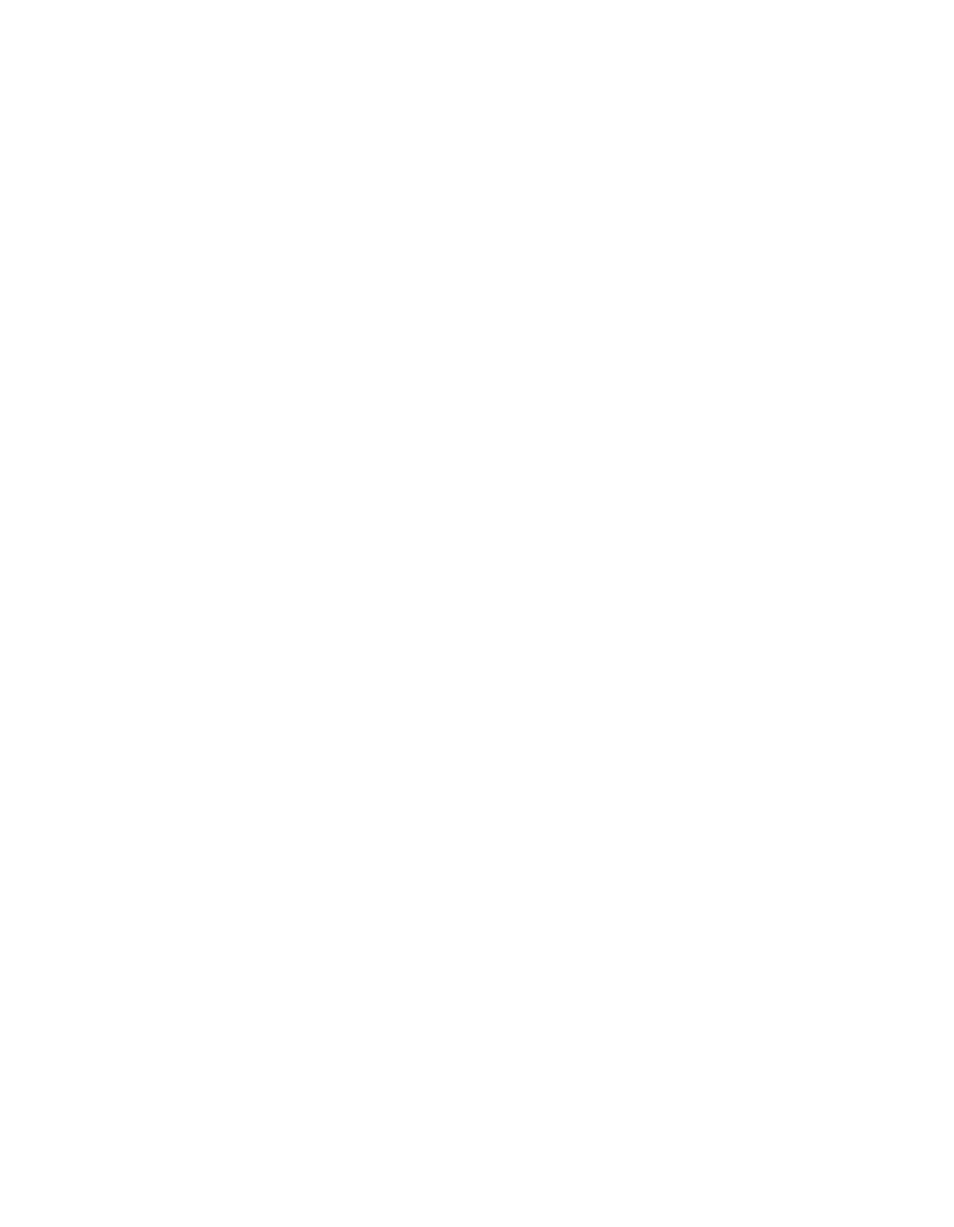
Kalypso — User Manual
65
Kalypso System Configuration Overview
Suite Preferences are intended for day-to-day or session-to-session changes
in Kalypso system operating behavior and so are open for modification by
operators.
The Resource Sharing feature makes it possible to configure the Kalypso
system with two suites, corresponding to two different work envrion-
ments. Each suite can be operated with its own Suite Preferences settings.
Suite Preferences include:
•
Source patching
•
Pbus patching
•
Safe title, preview behavior, etc.,
•
Video specifications (525/60, 625/50, aspect ratio, etc.),
•
Default Source Memory (initial keying and video processing settings
used for each source on each bus),
•
Default Keyframe (initial settings for many other user controls), and
•
Various other suite preferences.
User Preferences
User Preferences allow users to customize a Kalypso control surface to suit
their personal operational style. User Preferences apply to only one control
surface, and only affect the behavior of the panel controls available to a
single operator. User Preferences do not change Kalypso system capabili-
ties.
The Resource Sharing feature makes it possible to configure each of the two
two suites with two different control surfaces. Each control surface can run
its own User Preferences settings.
User Preferences include:
•
Source to button mapping (described later in this section),
•
Aux bus delegation button mapping, and
•
Various other user preferences.
Suite and User Preference Profiles
A set of preference settings can be chosen and saved as a profile. A saved
profile can then be loaded to change all the preference settings at the same
time. This feature is available only for Suite and User preferences, not Engi-
neering setups. Suite and User preferences have separate profiles.
Profiles can be useful when different programs are being produced in the
same control room. When the time arrives for the next show, loading a Suite
- Kalypso User Manual V.12.0 Apr 10 2007 Kalypso Reference Manual V.11.0 Kalypso Reference Manual V.12.0 Mar 16 2006 Kalypso Reference Manual V.12.0 Apr 10 2007 Kalypso Classic Installation V.11.0 Kalypso Classic Installation V.12.0 Mar 13 2006 Kalypso Classic Installation V.12.0 Apr 10 2007 Kalypso User Manual V.11.0 Kalypso User Manual V.12.0 Mar 16 2006 Kalypso Reference Manual V.15.1 Kalypso User Manual V.15.1 HD/Duo Kalypso Installation V.15.0 HD/Duo Kalypso Installation V.11.0 HD/Duo Kalypso Installation V.15.1 Kalypso Reference Manual V.15.0 Video Switcher
