Continuity control, Figure 100 – Grass Valley Kalypso User Manual V.15.0 User Manual
Page 120
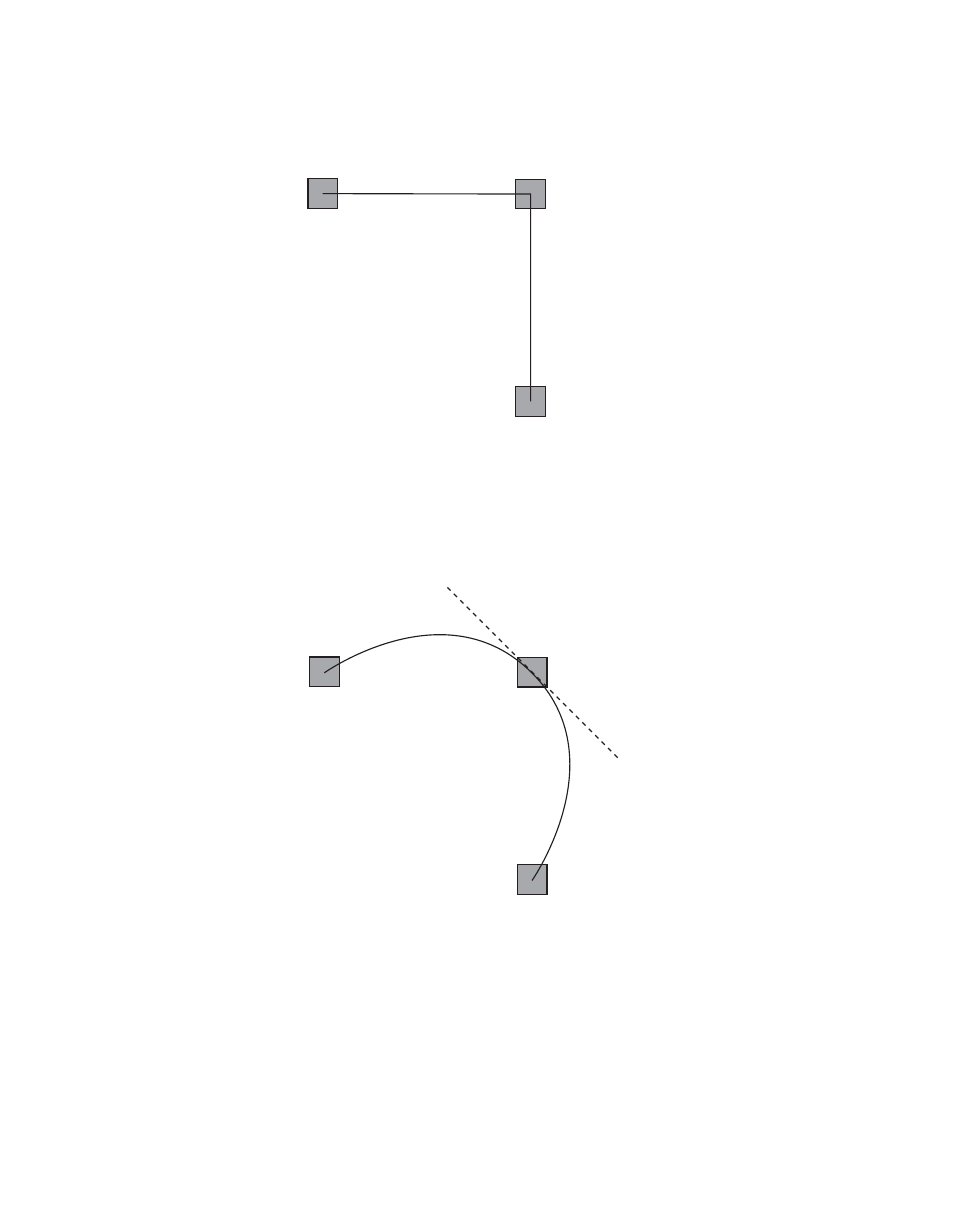
120
Kalypso — User Manual
Section 2 — Concepts
Figure 100. Tension Control Setting 1.0
In the example below, the
TENSION
control has been set to -1.0. This
lengthens the Tension vector, causing the path through the middle key-
frame to be longer and broader (
). The longer path will appear to
make the image speed up through KF2 as it travels from KF1 to KF3.
Figure 101. Tension Control Setting -1.0
Continuity Control
The continuity adjustment determines the angle of the path into and out of
the keyframe. It is represented by a vector 90 degrees to the tension vector
(
). The unmodified path shown is identical to the unmodified
path of the other controls.
Tension = 1.0
KF1
KF2
KF3
No Tension Vector
0721_06_48_r0
Tension = -1.0
KF1
KF2
KF3
Tension
Vector
0721_06_49_r0
- Kalypso User Manual V.12.0 Apr 10 2007 Kalypso Reference Manual V.11.0 Kalypso Reference Manual V.12.0 Mar 16 2006 Kalypso Reference Manual V.12.0 Apr 10 2007 Kalypso Classic Installation V.11.0 Kalypso Classic Installation V.12.0 Mar 13 2006 Kalypso Classic Installation V.12.0 Apr 10 2007 Kalypso User Manual V.11.0 Kalypso User Manual V.12.0 Mar 16 2006 Kalypso Reference Manual V.15.1 Kalypso User Manual V.15.1 HD/Duo Kalypso Installation V.15.0 HD/Duo Kalypso Installation V.11.0 HD/Duo Kalypso Installation V.15.1 Kalypso Reference Manual V.15.0 Video Switcher
