Grass Valley Kalypso User Manual V.15.0 User Manual
Page 374
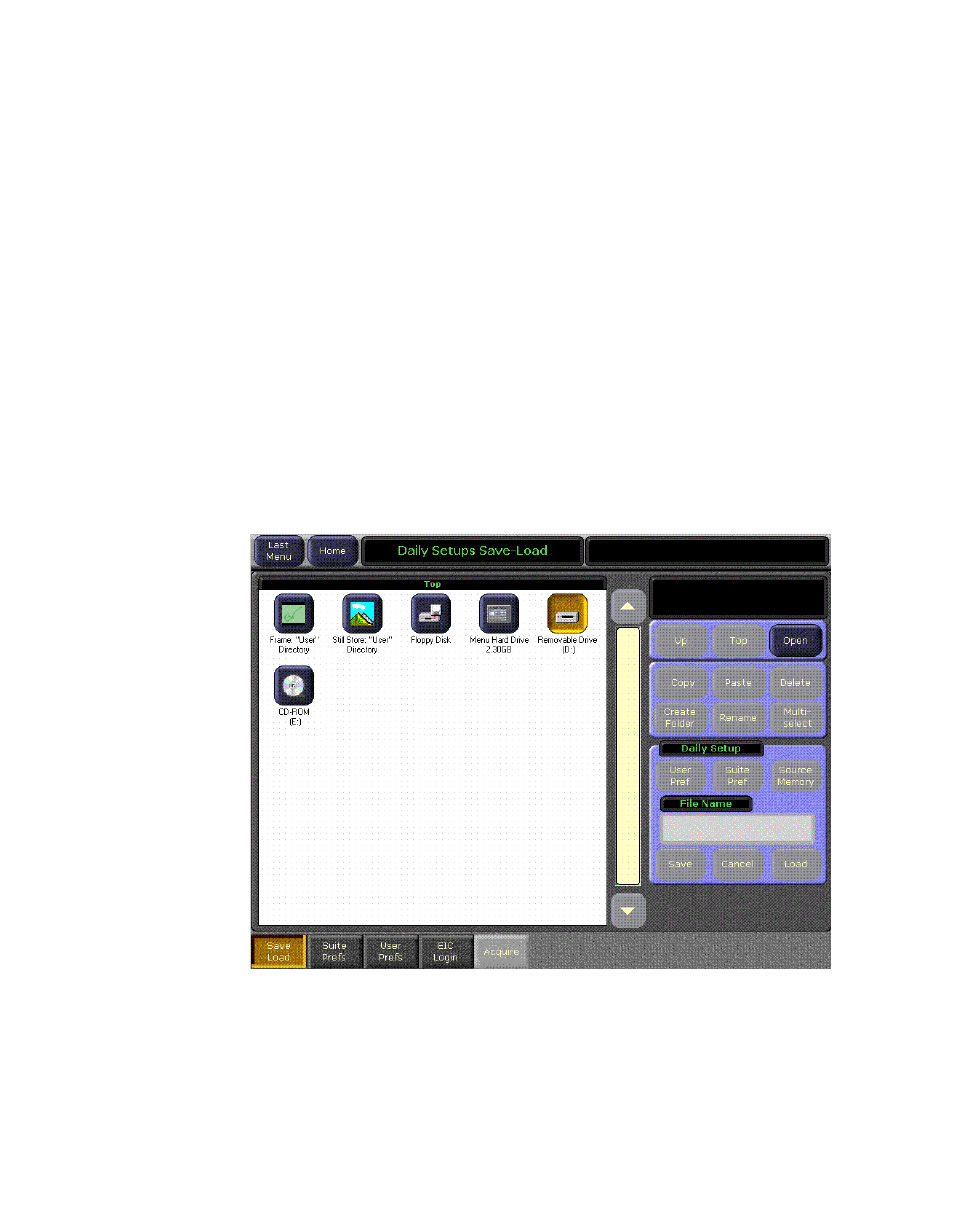
374
Kalypso — User Manual
Appendix A — Tutorials
In this exercise you will save the files to removable media. Then if you take
a break from the tutorial, you can take your files with you. When you return
you can restore your settings and pick up exactly where you left off.
1.
Insert your removable media, either a Zip disk or a USB stick.
•
If using a Zip disk, insert a formatted Zip disk into the Kalypso
system removable drive. This should be your personal disk, since
you will be saving files from the tutorial onto it for your use in the
future. See Formatting Zip Disks
for specific instructions.
•
If using a USB stick, insert a formatted USB stick into an available
USB port on the Menu panel. Ports are located on the rear of the
Menu panel (a USB extension cable can be used to make the port
easier to access). On newer panels a port may be located on the front
of the Menu panel.
2.
Touch the
Save Load
category selection button to go to the Daily Setups
Save-Load menu. If necessary, touch the button labeled
Top
at the upper
right to go to the top of the file hierarchy (
).
Figure 247. Daily Setups Save-Load Menu
3.
Either double touch the Removable Drive icon, or touch the icon and
then touch
Open.
4.
Create a folder to save your files into. Touch
Create Folder
, type in a folder
name (e.g., TUTORIAL), then touch
Enter
.
- Kalypso User Manual V.12.0 Apr 10 2007 Kalypso Reference Manual V.11.0 Kalypso Reference Manual V.12.0 Mar 16 2006 Kalypso Reference Manual V.12.0 Apr 10 2007 Kalypso Classic Installation V.11.0 Kalypso Classic Installation V.12.0 Mar 13 2006 Kalypso Classic Installation V.12.0 Apr 10 2007 Kalypso User Manual V.11.0 Kalypso User Manual V.12.0 Mar 16 2006 Kalypso Reference Manual V.15.1 Kalypso User Manual V.15.1 HD/Duo Kalypso Installation V.15.0 HD/Duo Kalypso Installation V.11.0 HD/Duo Kalypso Installation V.15.1 Kalypso Reference Manual V.15.0 Video Switcher
