Inserting a keyframe – Grass Valley Kalypso User Manual V.15.0 User Manual
Page 181
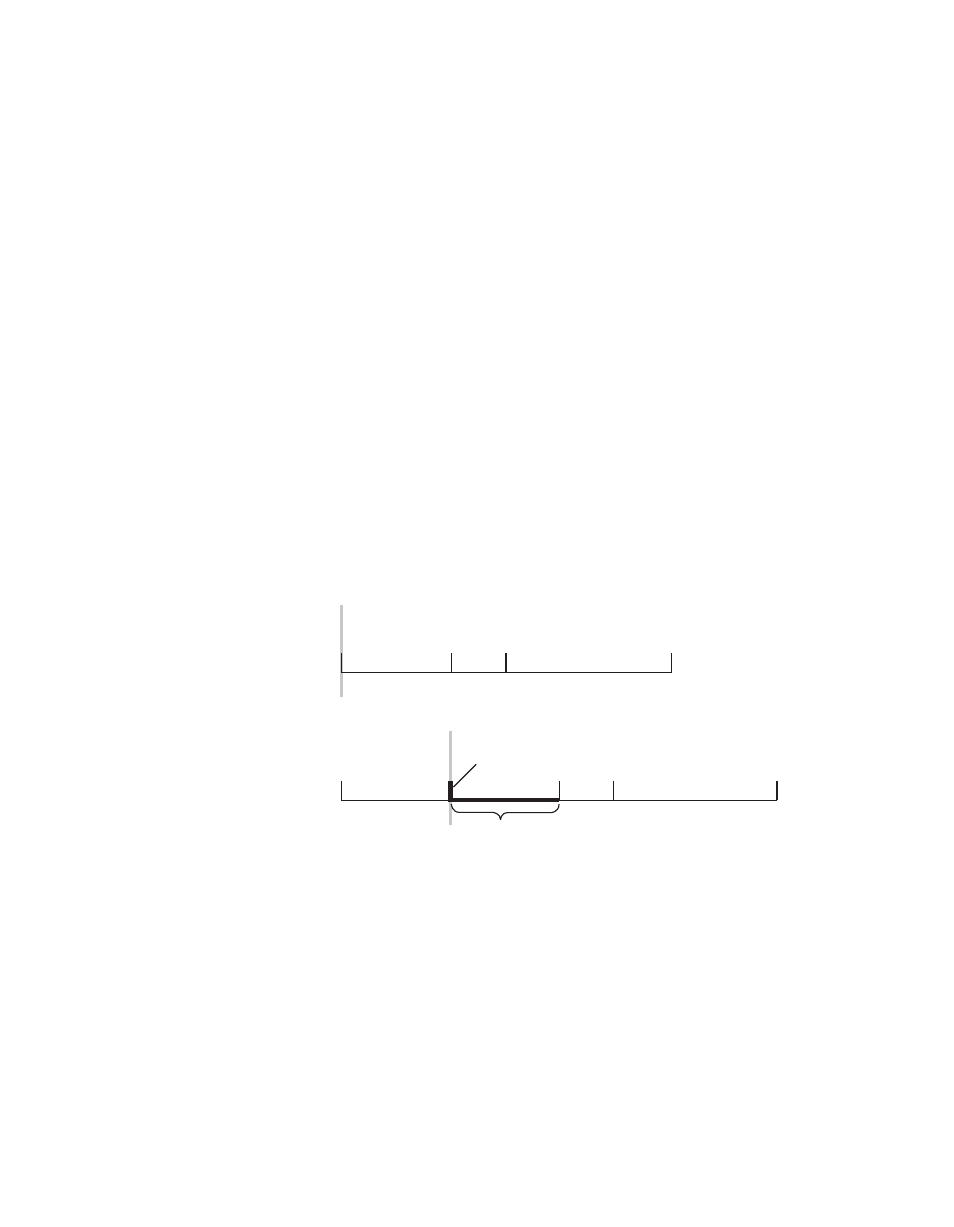
Kalypso — User Manual
181
E-MEM Operations
Inserting a Keyframe
The Insert Before and Insert After operations are used to insert new key-
frames onto the timeline of an effect. The result of the Insert operation
varies depending on whether the edit cursor is on an keyframe or between
keyframes (on the path).
An inserted keyframe has both work buffer values and a duration. The key-
frame duration is calculated by the Kalypso system (time to the next key-
frame) and is not actually contained in the keyframe data. This permits
added flexibility during effect editing.
Inserting on a Keyframe With Insert After
When the edit cursor is on a keyframe, pressing
Insert After
inserts a new
keyframe after the current one. The insert occurs after the duration of the
keyframe the cursor is on, at the next numbered Master Timeline keyframe
location. This inserted keyframe’s duration is, by default, the duration of
the keyframe the cursor was positioned on before the insert, though this
value can be changed by the operator (see
). The edit cursor also
moves to the start of the new keyframe. This operation will increase the
duration of the effect by the duration of the inserted keyframe. (
Figure 146. Insert Before
Inserting on a Keyframe With Insert Before
When the edit cursor is on a keyframe, pressing
Insert Before
inserts a new
keyframe at that time line location. The old keyframe, and all the keyframes
that follow, are moved to the right the length of the new keyframe’s dura-
tion. This operation will increase the duration of the effect by the duration
of the inserted keyframe, which by default is the duration of the keyframe
the cursor was originally positioned on before the insert, though this can be
changed (see
). Note that keyframes are renumbered after the
insert. In the example, what was keyframe #1 becomes keyframe #2
(
1
2
3
4
0.00
1.00
1.15
3.00
Edit Cursor On Keyframe
1
2
4
5
0.00
1.00
2.15
3
2.00
4.00
Insert After
Edit Cursor
0618_04_132_r0
New
Keyframe
New
Keyframe Duration
Effect Duration Increased
- Kalypso User Manual V.12.0 Apr 10 2007 Kalypso Reference Manual V.11.0 Kalypso Reference Manual V.12.0 Mar 16 2006 Kalypso Reference Manual V.12.0 Apr 10 2007 Kalypso Classic Installation V.11.0 Kalypso Classic Installation V.12.0 Mar 13 2006 Kalypso Classic Installation V.12.0 Apr 10 2007 Kalypso User Manual V.11.0 Kalypso User Manual V.12.0 Mar 16 2006 Kalypso Reference Manual V.15.1 Kalypso User Manual V.15.1 HD/Duo Kalypso Installation V.15.0 HD/Duo Kalypso Installation V.11.0 HD/Duo Kalypso Installation V.15.1 Kalypso Reference Manual V.15.0 Video Switcher
