Still store save load menu – Grass Valley Kalypso User Manual V.15.0 User Manual
Page 276
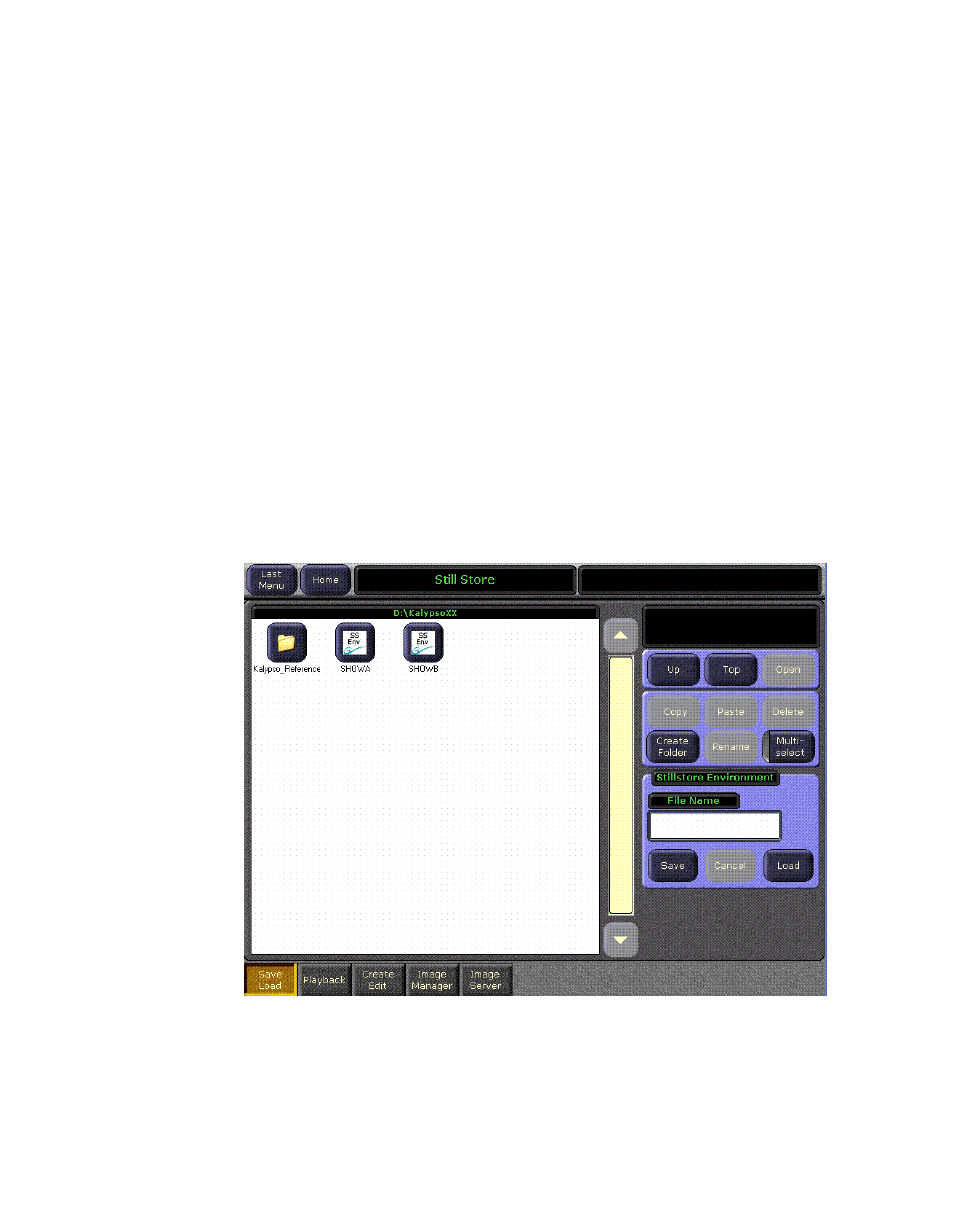
276
Kalypso — User Manual
Section 3 — System Operation
Still Store Save Load Menu
The Save Load menu category allows the operator to name, save, and load
Still Store environments. A Still Store environment includes settings such as
the selected working directory and saved, cached, and reserved images in
the Image Manager scrolling list (see Reserved Images
).
Images that have been in cache but are not reserved will be flagged as
having been in cache by Still Store and can be viewed by pressing the
Prev
In Cache
touch button in the Image Manager menu (see Show Prev In Cache
) and reloaded if desired.
CAUTION To speed environment file loading, it is highly recommended that discon-
nected image servers be removed from the list of configured Image Servers
(see
).
Touch
Still Store
,
Save Load
to access this menu.
Note
This menu is only for environmental files (show) operations. To perform
image file operations (copy, save, delete), go to the Image Server/Image
Manager menu categories.
Figure 194. Still Store Save/Load Menu
- Kalypso User Manual V.12.0 Apr 10 2007 Kalypso Reference Manual V.11.0 Kalypso Reference Manual V.12.0 Mar 16 2006 Kalypso Reference Manual V.12.0 Apr 10 2007 Kalypso Classic Installation V.11.0 Kalypso Classic Installation V.12.0 Mar 13 2006 Kalypso Classic Installation V.12.0 Apr 10 2007 Kalypso User Manual V.11.0 Kalypso User Manual V.12.0 Mar 16 2006 Kalypso Reference Manual V.15.1 Kalypso User Manual V.15.1 HD/Duo Kalypso Installation V.15.0 HD/Duo Kalypso Installation V.11.0 HD/Duo Kalypso Installation V.15.1 Kalypso Reference Manual V.15.0 Video Switcher
