Kalypso — user manual 213 keyer priority, Press the, Go to the keyer-priority menu by pressing the – Grass Valley Kalypso User Manual V.15.0 User Manual
Page 213: Menu panel button, then touch the, Category selection button, Transition, Key prior, Keyer, Priority
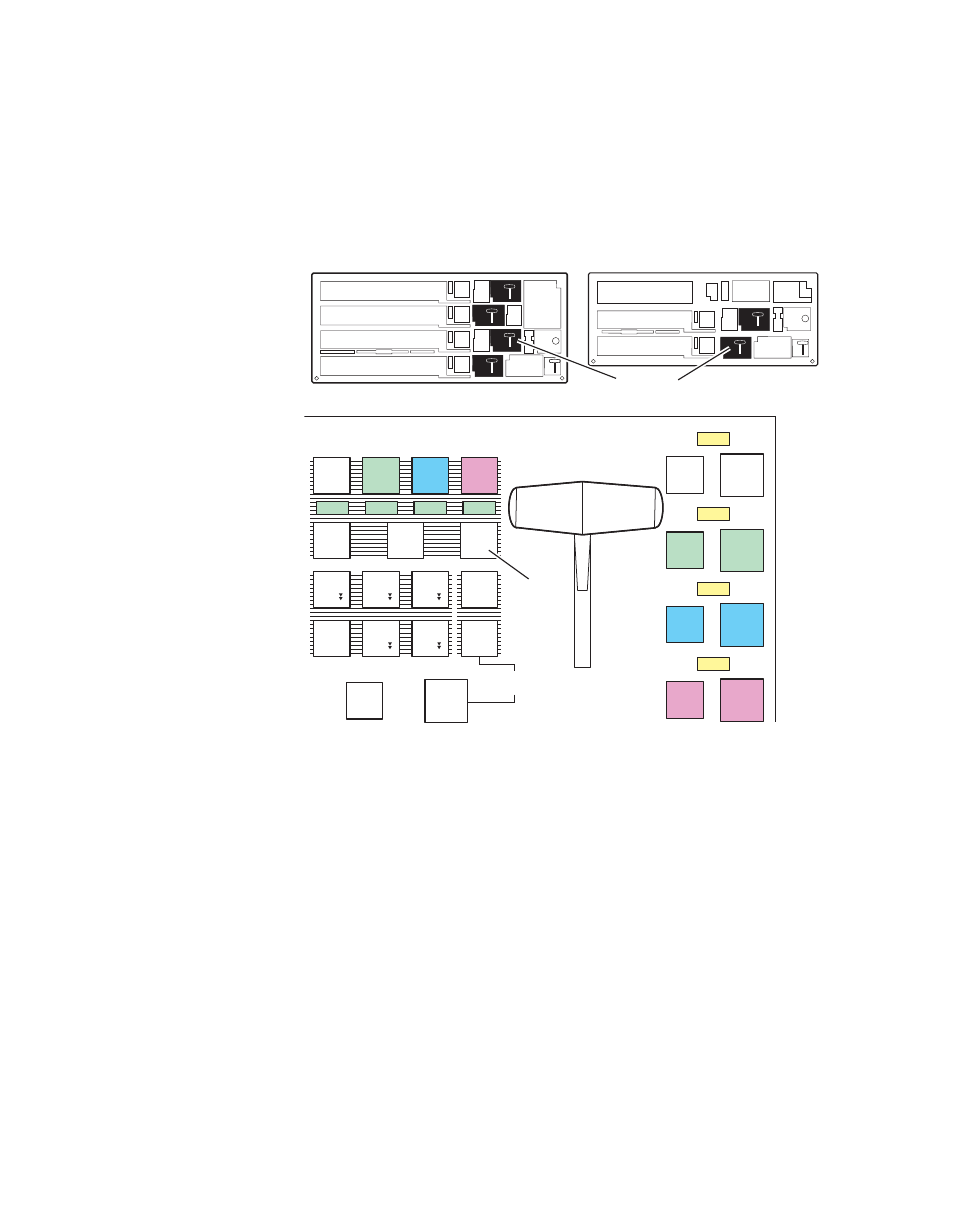
Kalypso — User Manual
213
Keyer Priority
To Transition Between Different Keyer Priorities:
Key priority transitions use a Current priority stack and a Next priority
stack. The transition occurs between the two stacks.
1.
Press the
Key Prior
Transition Element button in the Transition subpanel.
Figure 166. Transition Subpanel
2.
If not already set up, turn on the desired keys and arrange them so they
overlap, observing the Program monitor. This will make the changes in
key priority visible. For demonstration purposes, you can use four
preset pattern keys.
3.
Delegate that bank for preview in the Preview subpanel. This shows the
end result of the transition (the Next priority).
4.
Go to the Keyer-Priority menu by pressing the
Keyer
Menu panel button,
then touch the
Priority
category selection button.
5.
The current stack in the menu is automatically set to what is currently
being output. You can change the Current priority stacking order if
desired, as described on
0618_04_130_r0
Transition
Hold for
Fade to Black
On
On
On
On
Sec
Sec
Sec
Sec
Key
Key
Key
Key
Key
Key
Key
Key
Key
Key
Prior
Prior
Bkgd
Bkgd
Triger
Triger
Trans
Trans
PVW
PVW
User
User
User
User
User
User
Mix
Mix
Wipe
Wipe
Wipe
Wipe
Preset
Preset
Black
Black
Auto
Auto
Trans
Trans
Cut
Cut
Key 2
Key 2
Mix
Mix
Key 3
Key 3
Mix
Mix
Key 4
Key 4
Mix
Mix
Key 1
Key 1
Mix
Mix
Key 3
Key 3
Cut
Cut
Key 2
Key 2
Cut
Cut
Key 4
Key 4
Cut
Cut
Key 1
Key 1
Cut
Cut
Transition
Subpanels
Key Prior
Button
- Kalypso User Manual V.12.0 Apr 10 2007 Kalypso Reference Manual V.11.0 Kalypso Reference Manual V.12.0 Mar 16 2006 Kalypso Reference Manual V.12.0 Apr 10 2007 Kalypso Classic Installation V.11.0 Kalypso Classic Installation V.12.0 Mar 13 2006 Kalypso Classic Installation V.12.0 Apr 10 2007 Kalypso User Manual V.11.0 Kalypso User Manual V.12.0 Mar 16 2006 Kalypso Reference Manual V.15.1 Kalypso User Manual V.15.1 HD/Duo Kalypso Installation V.15.0 HD/Duo Kalypso Installation V.11.0 HD/Duo Kalypso Installation V.15.1 Kalypso Reference Manual V.15.0 Video Switcher
