408 kalypso — user manual appendix a — tutorials, On the pgm pst a bus, On pgm pst b bus – Grass Valley Kalypso User Manual V.15.0 User Manual
Page 408: On pgm pst key 1, On pgm pst key 2. delegate only, T in the master e-mem sub- panel, Select, On the preview subpanel, if necessary, Press only, Press the
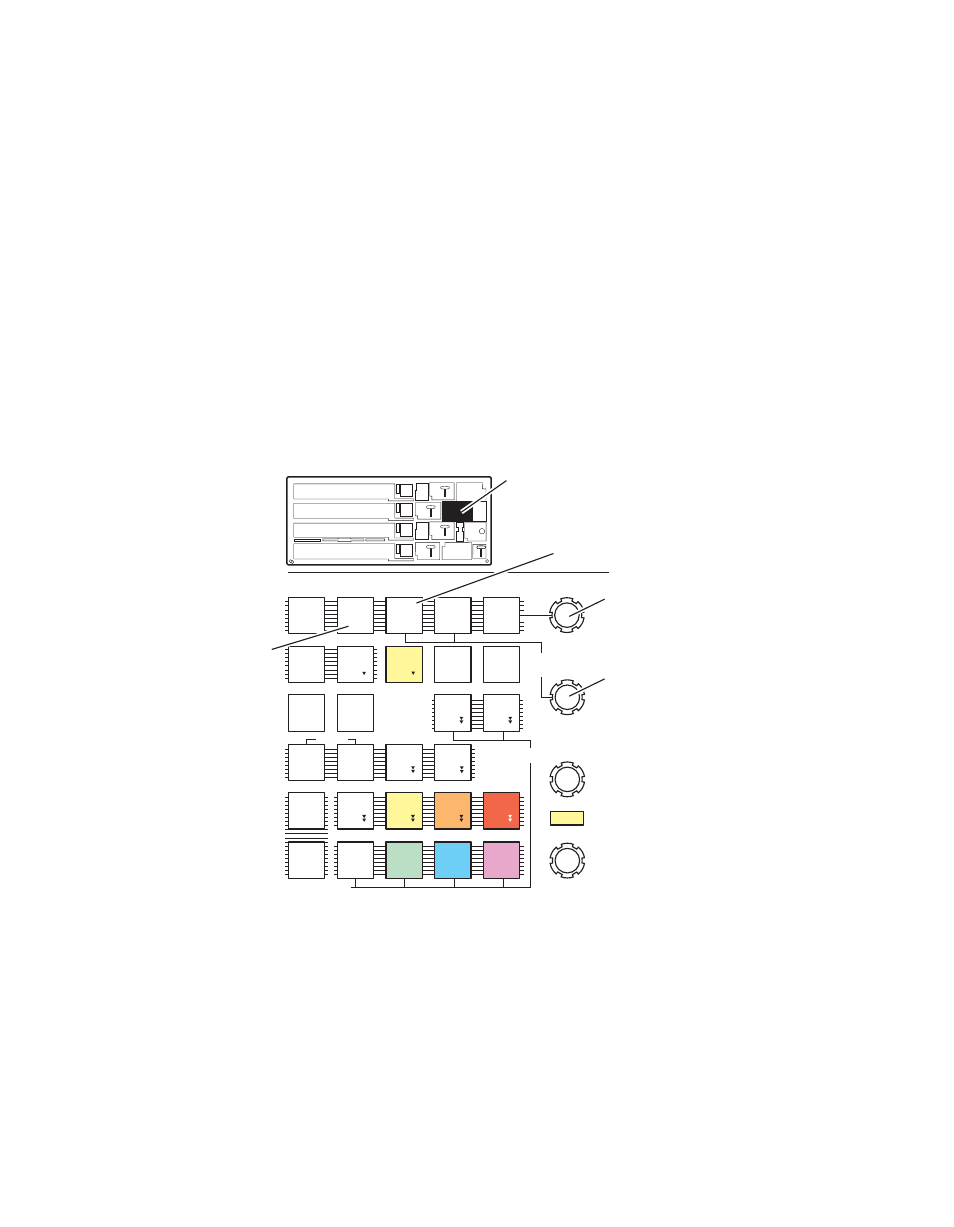
408
Kalypso — User Manual
Appendix A — Tutorials
•
If you haven’t done either of the above, clear the switcher by
recalling register 99 (press
Bank 9
,
9
) and then set up the switcher
manually to the following state:
on the PGM PST A bus,
on PGM PST B bus,
on PGM PST Key 1,
on
PGM PST Key 2. Delegate only
Pgm Ps
t in the Master E-MEM sub-
panel.
2.
Select
Pgm Pst
on the Preview subpanel, if necessary.
3.
Press only
Key 2
in the PGM PST Transition subpanel to select that key
for the next transition. This also automatically delegates the Keyers
subpanel to that keyer.
4.
Press the
Border Line
button in the Keyers subpanel (
). This
activates the Borderline feature and automatically delegates the Mattes
subpanel to that keyer.
Figure 275. Keyers Subpanel, Borderline Controls
5.
Turn the
Border/Position/Direction
knob in the Keyers subpanel to change
the size of the border. Key borders have a limited size. Make the border
as large as possible.
6.
Turn the
Opacity
knob back and forth. The opacity of the entire key will
change. Return the key to full opacity.
0618_02_113_r0
Keyers
Hold
Hold for
Direction
Border
Position/
Direction
Opacity
Adj Lin
Hold to Preview
Gain / Clip Hi / Soft
Clip / Clip Lo / Size
Hi-Lo
No
No
Border
Border
Border
Border
Line
Line
Shdw
Shdw
Ex-
Ex-
trude
trude
Out-
Out-
line
line
Loop
Loop
Sel
Sel
Eff
Eff
Send
Send
Key
Key
Invert
Invert
Auto
Auto
Setup
Setup
Show
Show
Key
Key
Video
Video
Key
Key
Matte
Matte
Fill
Fill
Curent
Curent
Prior
Prior
Next
Next
Prior
Prior
Lum
Lum
Fixed
Fixed
Lin
Lin
Auto
Auto
Deleg
Deleg
M/E
M/E
1
M/E
M/E
2
M/E
M/E
3
Pgm
Pgm
Pst
Pst
Last
Last
Deleg
Deleg
Chr
Chr
Pst
Pst
Ptn
Ptn
Key
Key
2
t
t
Key
Key
3
t
t
Key
Key
4
t
t
Key
Key
1
t
t
Border
Line
Shadw
Keyers Subpanel
Opacity
Border
Position
Direction
- Kalypso User Manual V.12.0 Apr 10 2007 Kalypso Reference Manual V.11.0 Kalypso Reference Manual V.12.0 Mar 16 2006 Kalypso Reference Manual V.12.0 Apr 10 2007 Kalypso Classic Installation V.11.0 Kalypso Classic Installation V.12.0 Mar 13 2006 Kalypso Classic Installation V.12.0 Apr 10 2007 Kalypso User Manual V.11.0 Kalypso User Manual V.12.0 Mar 16 2006 Kalypso Reference Manual V.15.1 Kalypso User Manual V.15.1 HD/Duo Kalypso Installation V.15.0 HD/Duo Kalypso Installation V.11.0 HD/Duo Kalypso Installation V.15.1 Kalypso Reference Manual V.15.0 Video Switcher
