Grass Valley Kalypso User Manual V.15.0 User Manual
Page 343
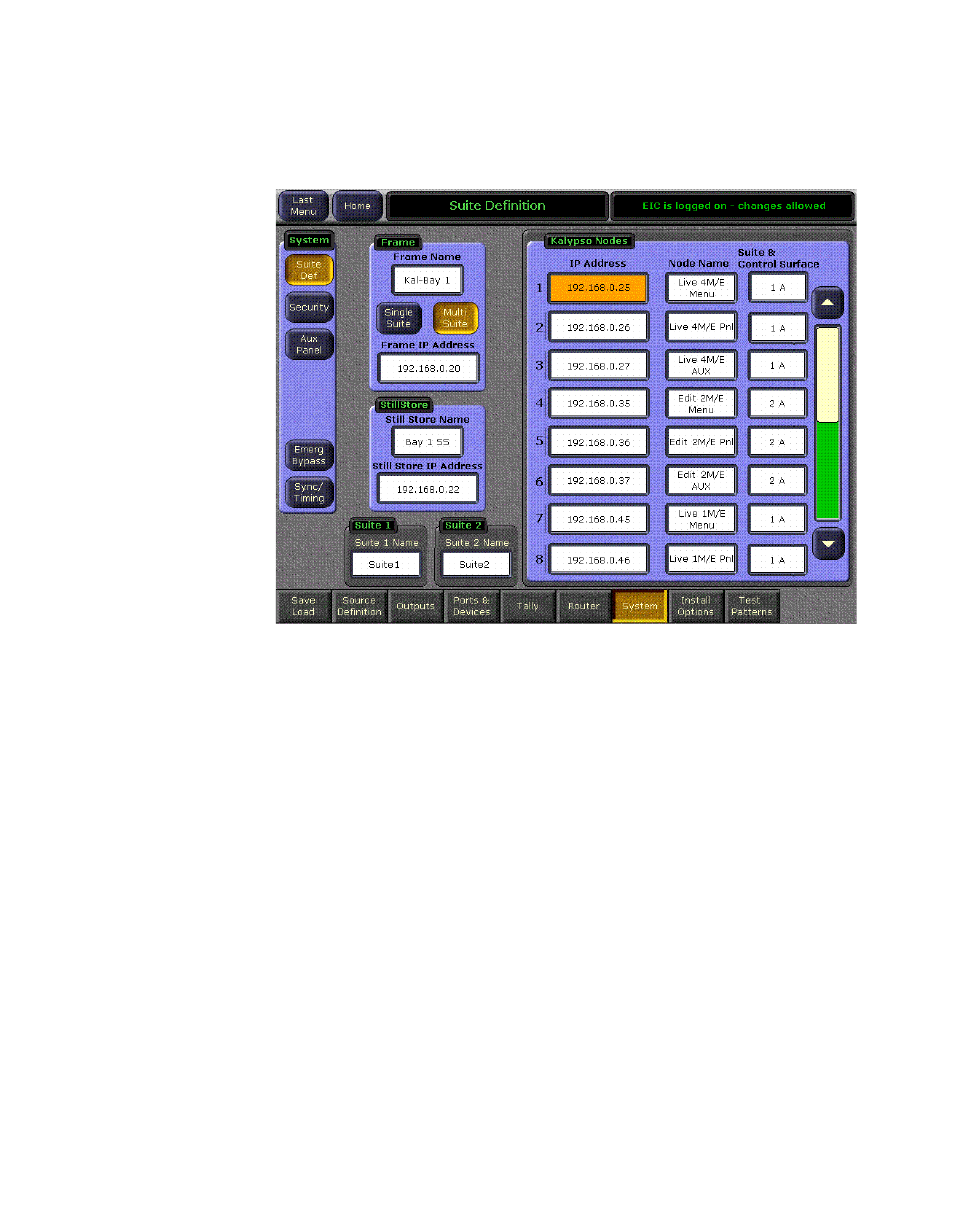
Kalypso — User Manual
343
Resource Sharing
6.
Select
Multi Suite
mode (
).
Figure 234. Suite Definition Menu Example
7.
Reset the Video Processor frame. The Kalypso system will boot to
Multi-Suite mode. On the first bootup with this new configuration all
system resources will be assigned to Suite 1.
8.
Configure the following Engineering settings for use with suites,
following the normal procedures described in the Kalypso Installation
and Service Manual. Some of these settings now require specifying
Suite and Control Surface selections:
•
Outputs (assign fixed, switched preview, and any logical Aux bus
outputs for each suite, being sure to connect the newly configured
program and preview outputs to monitors in the new second suite),
•
Ports & Devices (assign GPI outputs and Editor ports for each suite,
if used),
•
System, Aux Panel (assign Remote Aux panels a suite, and select a
control surface or have that Aux panel be independent.), and
•
Tally (assign tally relays and tally calculations for each suite, if
used).
- Kalypso User Manual V.12.0 Apr 10 2007 Kalypso Reference Manual V.11.0 Kalypso Reference Manual V.12.0 Mar 16 2006 Kalypso Reference Manual V.12.0 Apr 10 2007 Kalypso Classic Installation V.11.0 Kalypso Classic Installation V.12.0 Mar 13 2006 Kalypso Classic Installation V.12.0 Apr 10 2007 Kalypso User Manual V.11.0 Kalypso User Manual V.12.0 Mar 16 2006 Kalypso Reference Manual V.15.1 Kalypso User Manual V.15.1 HD/Duo Kalypso Installation V.15.0 HD/Duo Kalypso Installation V.11.0 HD/Duo Kalypso Installation V.15.1 Kalypso Reference Manual V.15.0 Video Switcher
