Grass Valley Kalypso User Manual V.15.0 User Manual
Page 371
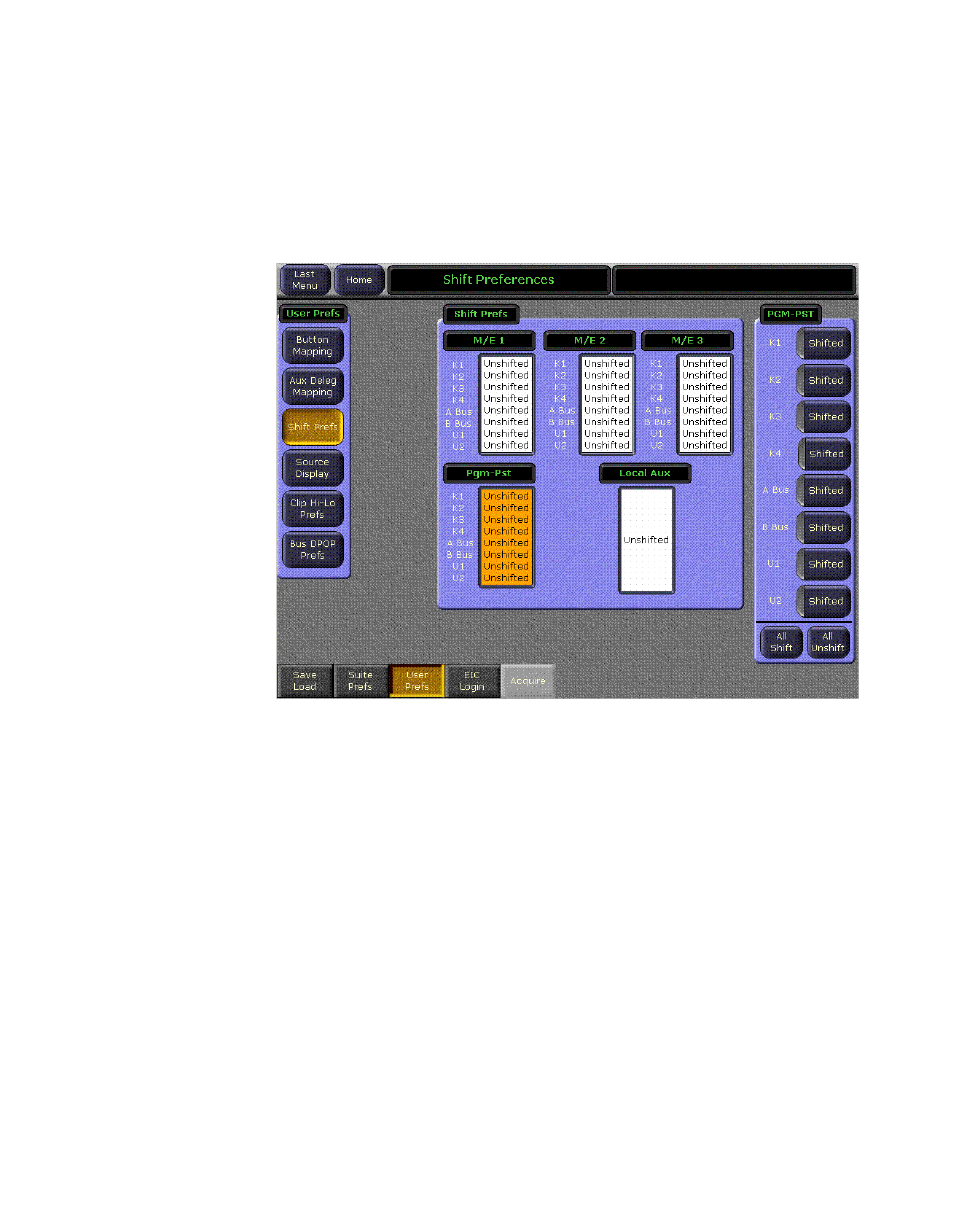
Kalypso — User Manual
371
Fundamentals Tutorial
Changes made to User Preference settings immediately affect Kalypso
system operation.
1.
Touch
User Prefs
,
Shift Prefs
. The Shift Preferences menu will appear
).
Figure 244. Shift Preferences Menu
2.
Make sure all the banks are set to
Unshifted
by touching each bank’s data
pad and then touching the
All Unshift
button on the lower right of the
screen. This makes all the buses default to unshifted source selection.
This manual is related to the following products:
- Kalypso User Manual V.12.0 Apr 10 2007 Kalypso Reference Manual V.11.0 Kalypso Reference Manual V.12.0 Mar 16 2006 Kalypso Reference Manual V.12.0 Apr 10 2007 Kalypso Classic Installation V.11.0 Kalypso Classic Installation V.12.0 Mar 13 2006 Kalypso Classic Installation V.12.0 Apr 10 2007 Kalypso User Manual V.11.0 Kalypso User Manual V.12.0 Mar 16 2006 Kalypso Reference Manual V.15.1 Kalypso User Manual V.15.1 HD/Duo Kalypso Installation V.15.0 HD/Duo Kalypso Installation V.11.0 HD/Duo Kalypso Installation V.15.1 Kalypso Reference Manual V.15.0 Video Switcher
