Grass Valley Kalypso User Manual V.15.0 User Manual
Page 424
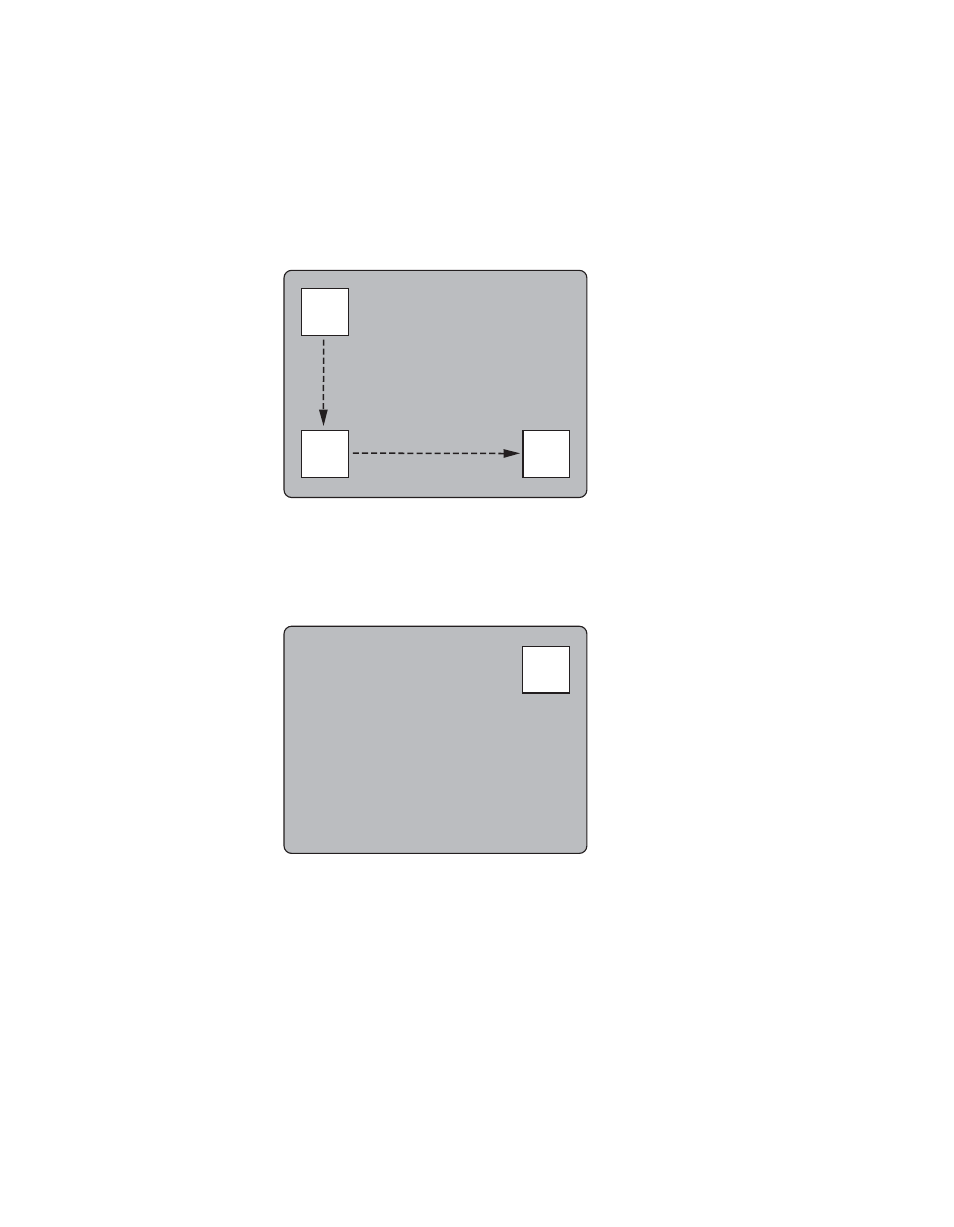
424
Kalypso — User Manual
Appendix A — Tutorials
5.
Observing the output monitor, press
Run
. The effect now moves from
KF 1 to the new KF 2 position, then moves to the original end state, now
KF 3 (
). The total duration of the effect has increased by one
second. Note that there is no need to press the Modify button, since
keyframes are added to the register when inserted.
Figure 293.
6.
While parked on the last keyframe, move the box to the upper right
corner of the screen (
).
Figure 294.
7.
Press
Insert Before
. A new keyframe (KF 3) is inserted at that point in
time and given a duration of one second (the same duration as the
keyframe it was inserted before). The last keyframe moves one second
later in the effect and is now called KF 4.
0721_04_20_r0
KF 1
KF 2
KF 3
0721_04_21_r0
- Kalypso User Manual V.12.0 Apr 10 2007 Kalypso Reference Manual V.11.0 Kalypso Reference Manual V.12.0 Mar 16 2006 Kalypso Reference Manual V.12.0 Apr 10 2007 Kalypso Classic Installation V.11.0 Kalypso Classic Installation V.12.0 Mar 13 2006 Kalypso Classic Installation V.12.0 Apr 10 2007 Kalypso User Manual V.11.0 Kalypso User Manual V.12.0 Mar 16 2006 Kalypso Reference Manual V.15.1 Kalypso User Manual V.15.1 HD/Duo Kalypso Installation V.15.0 HD/Duo Kalypso Installation V.11.0 HD/Duo Kalypso Installation V.15.1 Kalypso Reference Manual V.15.0 Video Switcher
