Grass Valley Kalypso User Manual V.15.0 User Manual
Page 318
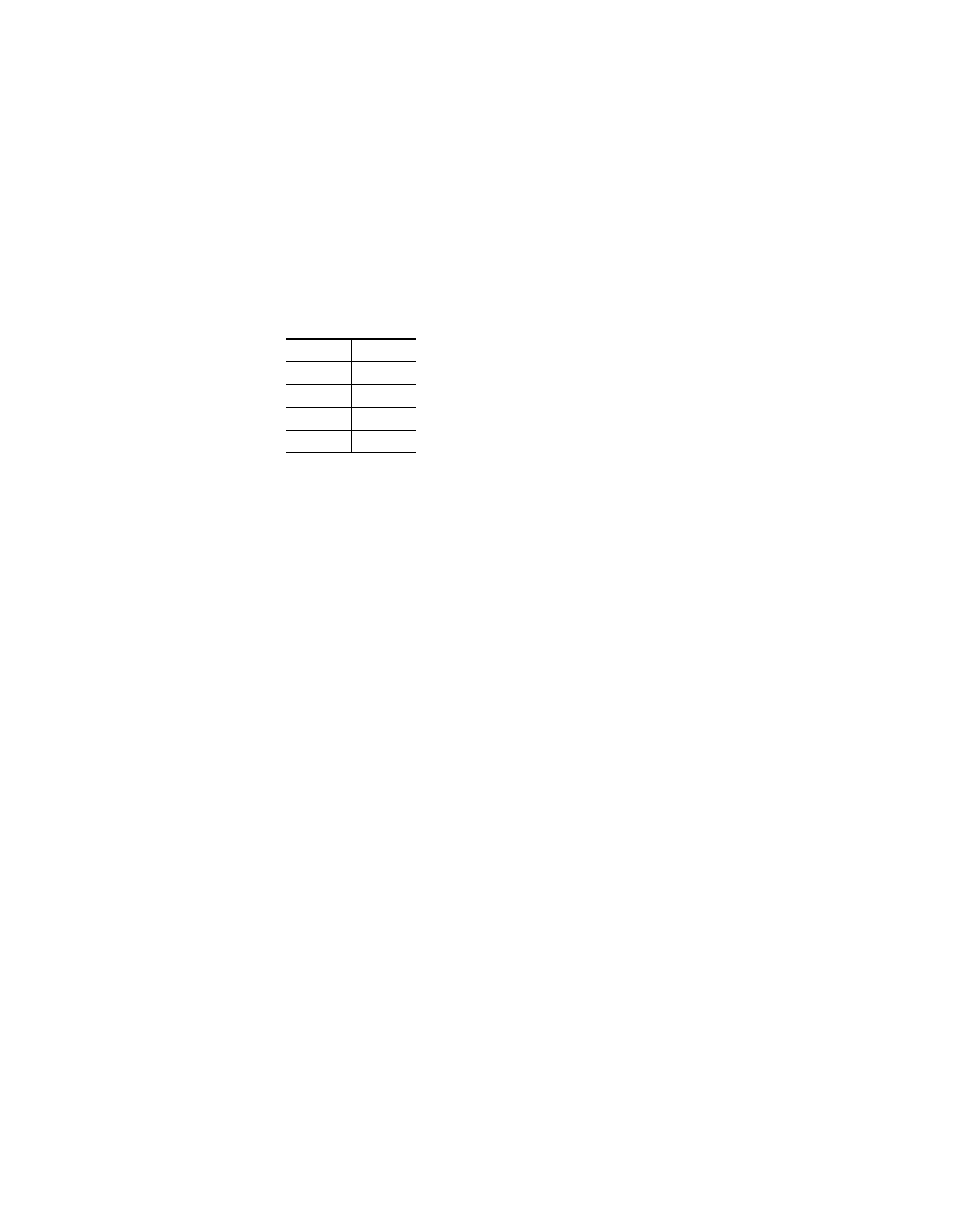
318
Kalypso — User Manual
Section 3 — System Operation
8.
You will now crop the sides of all the keys to make them square. This is
done using the Transforms menu (press
Transform Engine
,
Transform
).
Because the menu can control only one keyer at a time, the adjustments
are made to each keyer individually.
9.
Select the first keyer in the delegation matrix, turn on
Crop
, touch the
Crop Edge data pad, and enter the following values. You may only
need to change the Left and Right values, as default values for Top and
Bottom are usually 3 and -3:
10.
With the first keyer still selected, turn on the
Global
and
Easy Cube
functions on the menu. This prepares the keyer for cube manipulation.
The key will be controllable with the global channel, and when the
global channel is rotated the key side moving out of view will
automatically translates to the visible front of the cube, simulating a
complete six sided cube.
11.
Repeat
and
for the other two keyers.
12.
You now need to edit each key Z value to match the negative of the crop
value. The second and third key sides will need to be rotated first.
13.
On the Transform subpanel, press the delegation button of the first
keyer so only that keyer is selected for that M/E, press
Keyer T-Form
,
Src Space
,
Loc 3D
,
Z
, then type
– 3
on the Master E-MEM subpanel and
press
Enter
.
14.
Select only the second keyer on the Transform subpanel, press
Rot
,
X
,
then type
– • 2 5
on the keypad and press
Enter
.
15.
With only the second keyer still selected, press
Loc 3D
,
Z
, then type
– 3
on
the keypad and press
Enter
.
16.
Select only the third keyer on the Transform subpanel, press
Rot
,
Y
, then
type
• 2 5
on the keypad and press
Enter
.
17.
With only the third keyer still selected, press
Loc 3D
,
Z
, then type
– 3
on
the keypad and press
Enter
.
Table 12. Square Side Crops
Edge
Value
Top
3
Bottom
-3
Left
-3
Right
3
- Kalypso User Manual V.12.0 Apr 10 2007 Kalypso Reference Manual V.11.0 Kalypso Reference Manual V.12.0 Mar 16 2006 Kalypso Reference Manual V.12.0 Apr 10 2007 Kalypso Classic Installation V.11.0 Kalypso Classic Installation V.12.0 Mar 13 2006 Kalypso Classic Installation V.12.0 Apr 10 2007 Kalypso User Manual V.11.0 Kalypso User Manual V.12.0 Mar 16 2006 Kalypso Reference Manual V.15.1 Kalypso User Manual V.15.1 HD/Duo Kalypso Installation V.15.0 HD/Duo Kalypso Installation V.11.0 HD/Duo Kalypso Installation V.15.1 Kalypso Reference Manual V.15.0 Video Switcher
