Source selection and background cuts – Grass Valley Kalypso User Manual V.15.0 User Manual
Page 383
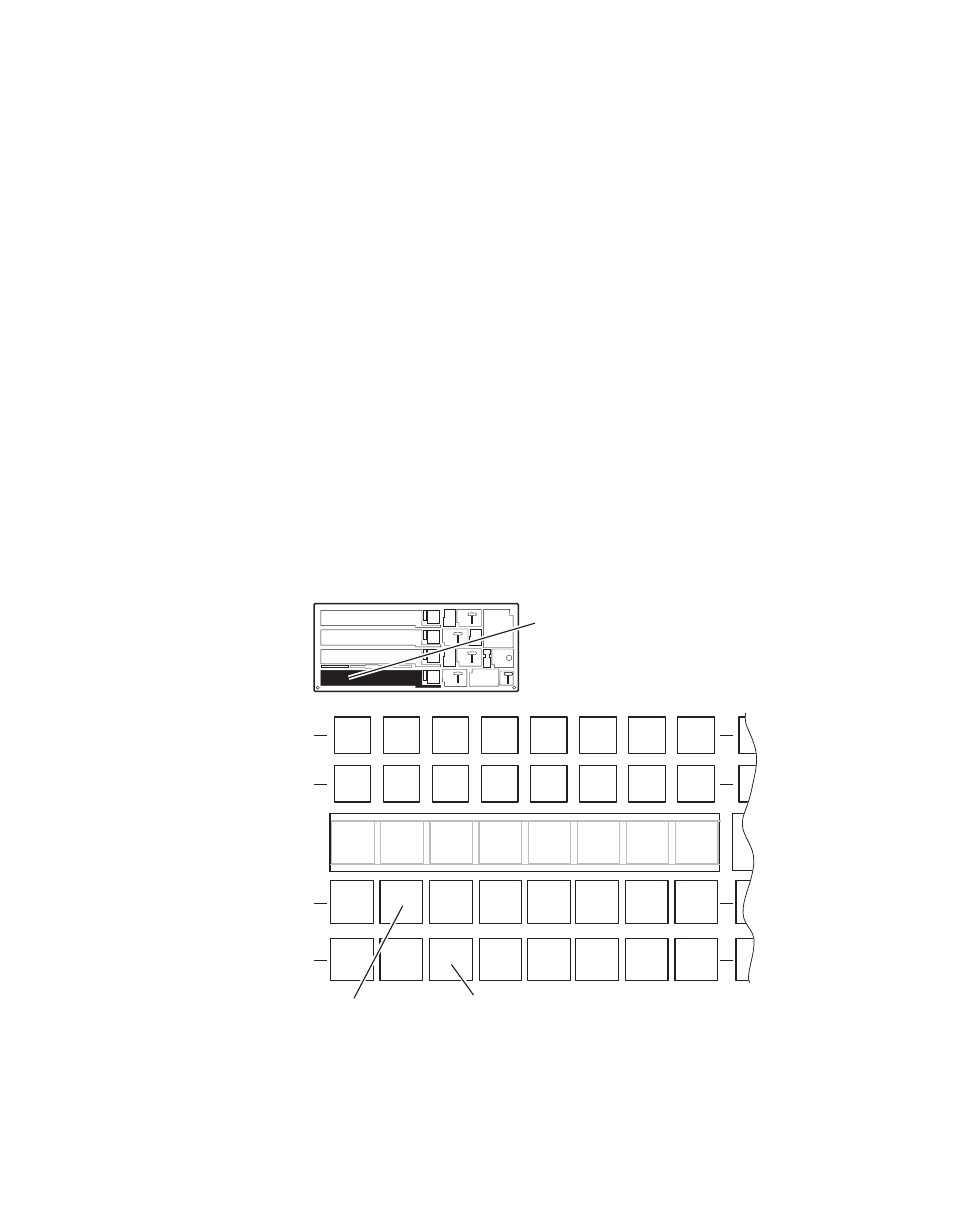
Kalypso — User Manual
383
Fundamentals Tutorial
Source Selection and Background Cuts
In this exercise you will select external and internal sources and observe the
operation of the source name displays, M/E status display, and source
selection button tally lights. You will also select shifted and unshifted bus
sources.
1.
Set up the switcher.
•
If you have just cleared the system, go to
. below.
•
If you cleared the system earlier and saved the effect and are now
returning to the tutorial, make sure the
Auto Recall
button in the
Master E-MEM subpanel is illuminated and press
Bank 9
,
9
to recall
register 99.
•
If you haven’t completed the previous exercise, do it now (see
2.
While observing the program monitor, press the
source selection
button on the PGM PST A bus. The nickname of that source is shown in
the source name display above the button.
shows the source
names used in this tutorial, but they will probably be different on your
system.
Figure 256. PGM PST Source Selection, Background
When the source select button is pressed, that source instantly appears
on the program monitor, and its source button goes high tally, indi-
U1
A
U2
B
K4
K2
K3
K1
PGM
PST
K4
K2
K3
K1
U1
A
U2
B
Black
Src
1
Src
2
Src
3
Key
A
Key
B
8
7
Selection Button
Selection Button
PGM PST
Source
Selection
0618_02_105_r1
- Kalypso User Manual V.12.0 Apr 10 2007 Kalypso Reference Manual V.11.0 Kalypso Reference Manual V.12.0 Mar 16 2006 Kalypso Reference Manual V.12.0 Apr 10 2007 Kalypso Classic Installation V.11.0 Kalypso Classic Installation V.12.0 Mar 13 2006 Kalypso Classic Installation V.12.0 Apr 10 2007 Kalypso User Manual V.11.0 Kalypso User Manual V.12.0 Mar 16 2006 Kalypso Reference Manual V.15.1 Kalypso User Manual V.15.1 HD/Duo Kalypso Installation V.15.0 HD/Duo Kalypso Installation V.11.0 HD/Duo Kalypso Installation V.15.1 Kalypso Reference Manual V.15.0 Video Switcher
