Transitions using e-mem – Grass Valley Kalypso User Manual V.15.0 User Manual
Page 177
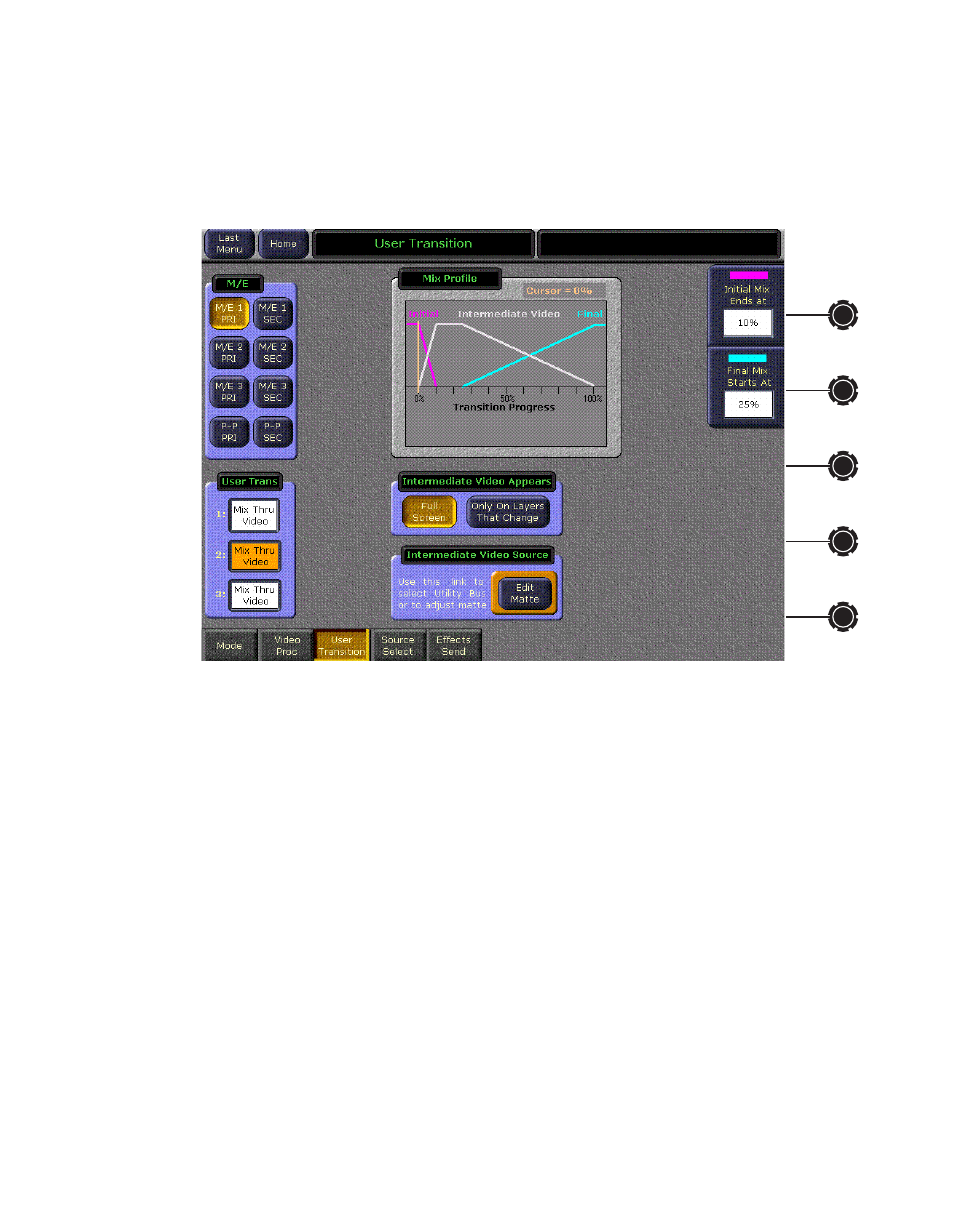
Kalypso — User Manual
177
Transitions
7.
Change the Initial Mix Ends At to a lower number to sharpen the slope
of the mix from the initial to the intermediate video as shown in
.
Figure 145. Camera Flash Mix Values
8.
On the Main panel, select a video source on the corresponding M/E A
bus and a different video source on the B bus to transition to.
9.
Select the User Transition button used above in the corresponding M/E
Transition subpanel. For a simple white flash between sources, select a
Bkgd
transition only (no key).
10.
Use the Transition Lever Arm to run the white flash transition.
Alternatively you can set the Transition Rate in the Transition subpanel
to a fast rate to enhance the flashing effect, then press the
Auto Tran
button to perform the transition at the specified rate.
You can experiment with various different programmed values to vary the
appearance and timing of the effect.
Transitions Using E-MEM
Transitions can also be built into E-MEMs. See E-MEM Transitions
- Kalypso User Manual V.12.0 Apr 10 2007 Kalypso Reference Manual V.11.0 Kalypso Reference Manual V.12.0 Mar 16 2006 Kalypso Reference Manual V.12.0 Apr 10 2007 Kalypso Classic Installation V.11.0 Kalypso Classic Installation V.12.0 Mar 13 2006 Kalypso Classic Installation V.12.0 Apr 10 2007 Kalypso User Manual V.11.0 Kalypso User Manual V.12.0 Mar 16 2006 Kalypso Reference Manual V.15.1 Kalypso User Manual V.15.1 HD/Duo Kalypso Installation V.15.0 HD/Duo Kalypso Installation V.11.0 HD/Duo Kalypso Installation V.15.1 Kalypso Reference Manual V.15.0 Video Switcher
