Grass Valley Kalypso User Manual V.15.0 User Manual
Page 282
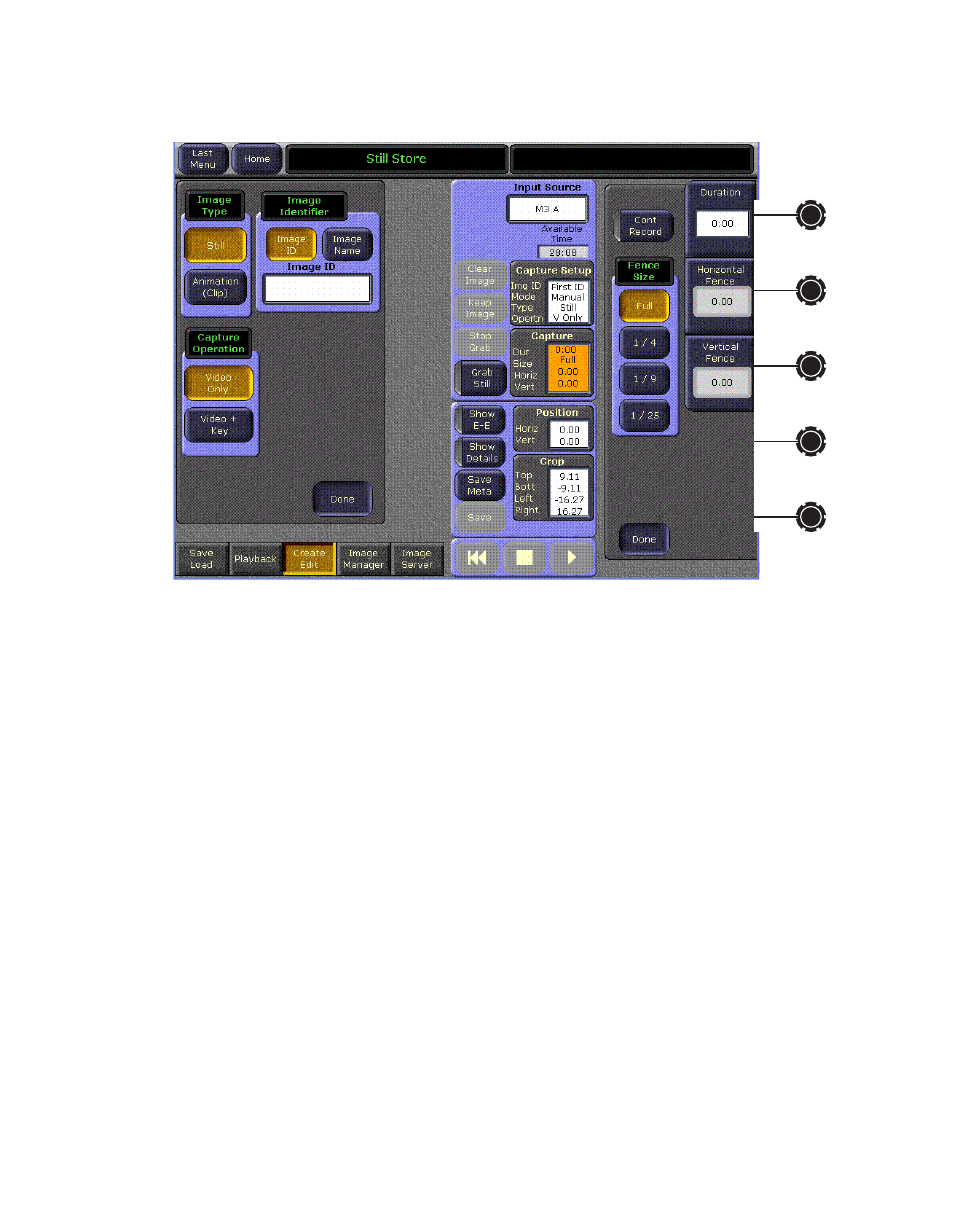
282
Kalypso — User Manual
Section 3 — System Operation
Figure 199. Still Store—Create Edit, Capture Button.
The middle touch button group contains the
Show Buffer
,
Show Details
, and
Save Meta
parameter selection buttons, the
Save
touch button, and the
Position
and
Crop
data pads.
Show Buffer/E-E
The
Show Buffer
button has two functions, Show Buffer and E-E.
•
Show Buffer
parameter switches the grabbed image to the output
Note
The Show Buffer button is displayed when a grabbed image is in the buffer.
•
E-E
parameter connects the input source directly to the output
Show Details
Clips can now be edited before they are saved to disk.
The
Clip Time
data pad replaces the Begin/End data pad of previous ver-
sions. The addition of Log Time and Key Offset counters are also new for
V15.0.
- Kalypso User Manual V.12.0 Apr 10 2007 Kalypso Reference Manual V.11.0 Kalypso Reference Manual V.12.0 Mar 16 2006 Kalypso Reference Manual V.12.0 Apr 10 2007 Kalypso Classic Installation V.11.0 Kalypso Classic Installation V.12.0 Mar 13 2006 Kalypso Classic Installation V.12.0 Apr 10 2007 Kalypso User Manual V.11.0 Kalypso User Manual V.12.0 Mar 16 2006 Kalypso Reference Manual V.15.1 Kalypso User Manual V.15.1 HD/Duo Kalypso Installation V.15.0 HD/Duo Kalypso Installation V.11.0 HD/Duo Kalypso Installation V.15.1 Kalypso Reference Manual V.15.0 Video Switcher
