Grass Valley Kalypso User Manual V.15.0 User Manual
Page 216
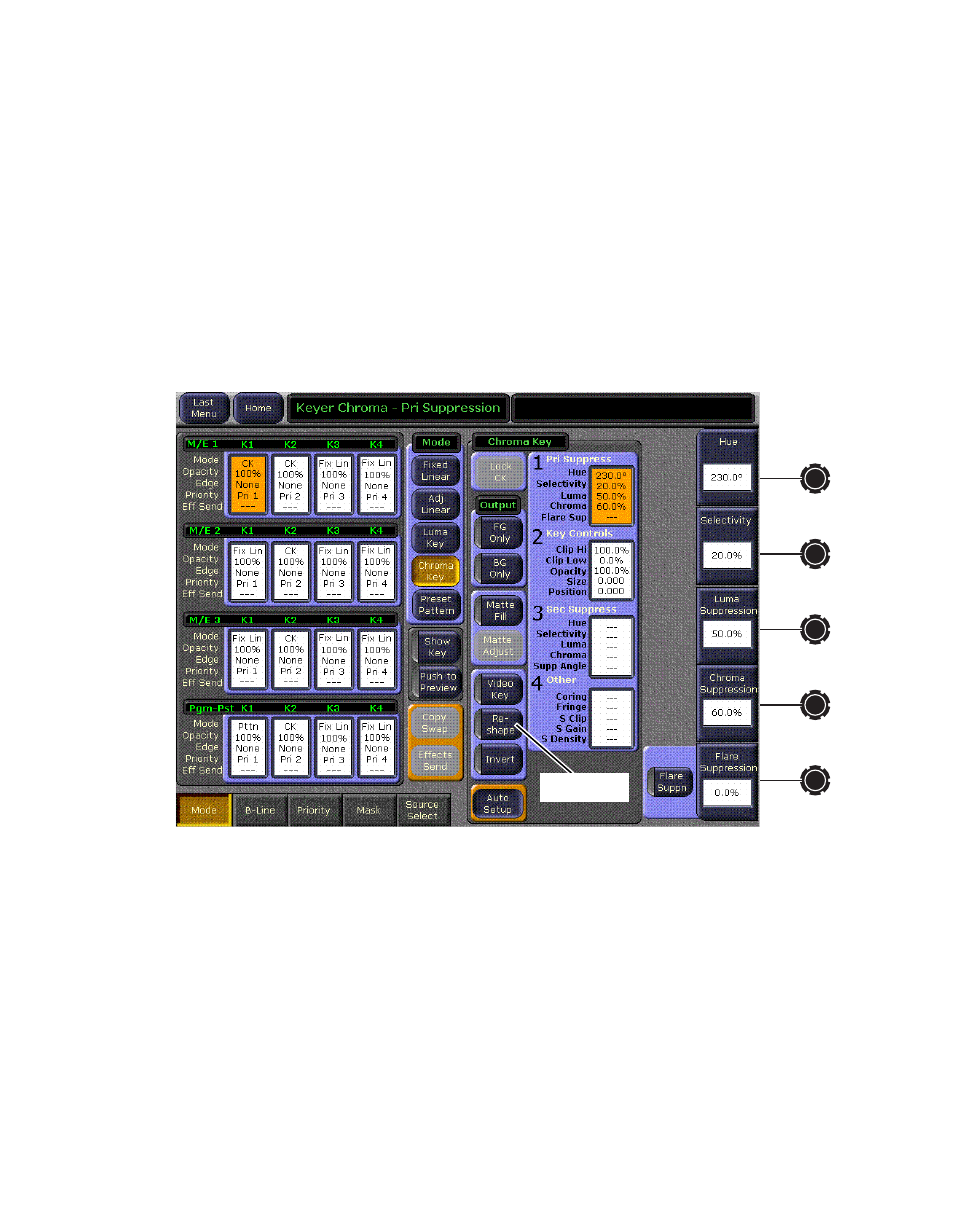
216
Kalypso — User Manual
Section 3 — System Operation
2.
Choose on the selected keyer’s key bus the chroma key source
containing the chroma key backing color.
3.
Select
Chroma
as the key type in the Keyers subpanel, if necessary
(source memory may automatically select this key type).
4.
Choose on the A bus the source that will be used to replace the backing
color of the chroma key source.
5.
Go to the Keyer menu (double press the
Keyer 1-4
button for that keyer
in the Keyer subpanel) and make sure
Reshape
is off for the keyer you
are using (
Figure 168. Keyer Menu, Chroma Key Reshape Off
6.
Press the
Auto Setup
button on the Main panel. Preview for that M/E will
now display the chroma key source with a superimposed cursor. The
cursor actually represents a box of 16 x 16 pixels.
7.
Use the joystick to position the cursor on the backing color. Select a
darker area, if one exists, to optimize the backing color suppression.
8.
Press the button on top of the joystick. The chroma key will be set up
automatically using the average of the colors selected by the cursor box.
Because
Reshape
was off, fine edges of the key will be preserved.
Reshape Off
- Kalypso User Manual V.12.0 Apr 10 2007 Kalypso Reference Manual V.11.0 Kalypso Reference Manual V.12.0 Mar 16 2006 Kalypso Reference Manual V.12.0 Apr 10 2007 Kalypso Classic Installation V.11.0 Kalypso Classic Installation V.12.0 Mar 13 2006 Kalypso Classic Installation V.12.0 Apr 10 2007 Kalypso User Manual V.11.0 Kalypso User Manual V.12.0 Mar 16 2006 Kalypso Reference Manual V.15.1 Kalypso User Manual V.15.1 HD/Duo Kalypso Installation V.15.0 HD/Duo Kalypso Installation V.11.0 HD/Duo Kalypso Installation V.15.1 Kalypso Reference Manual V.15.0 Video Switcher
