Touch screen, Menu selection – Grass Valley Kalypso User Manual V.15.0 User Manual
Page 132
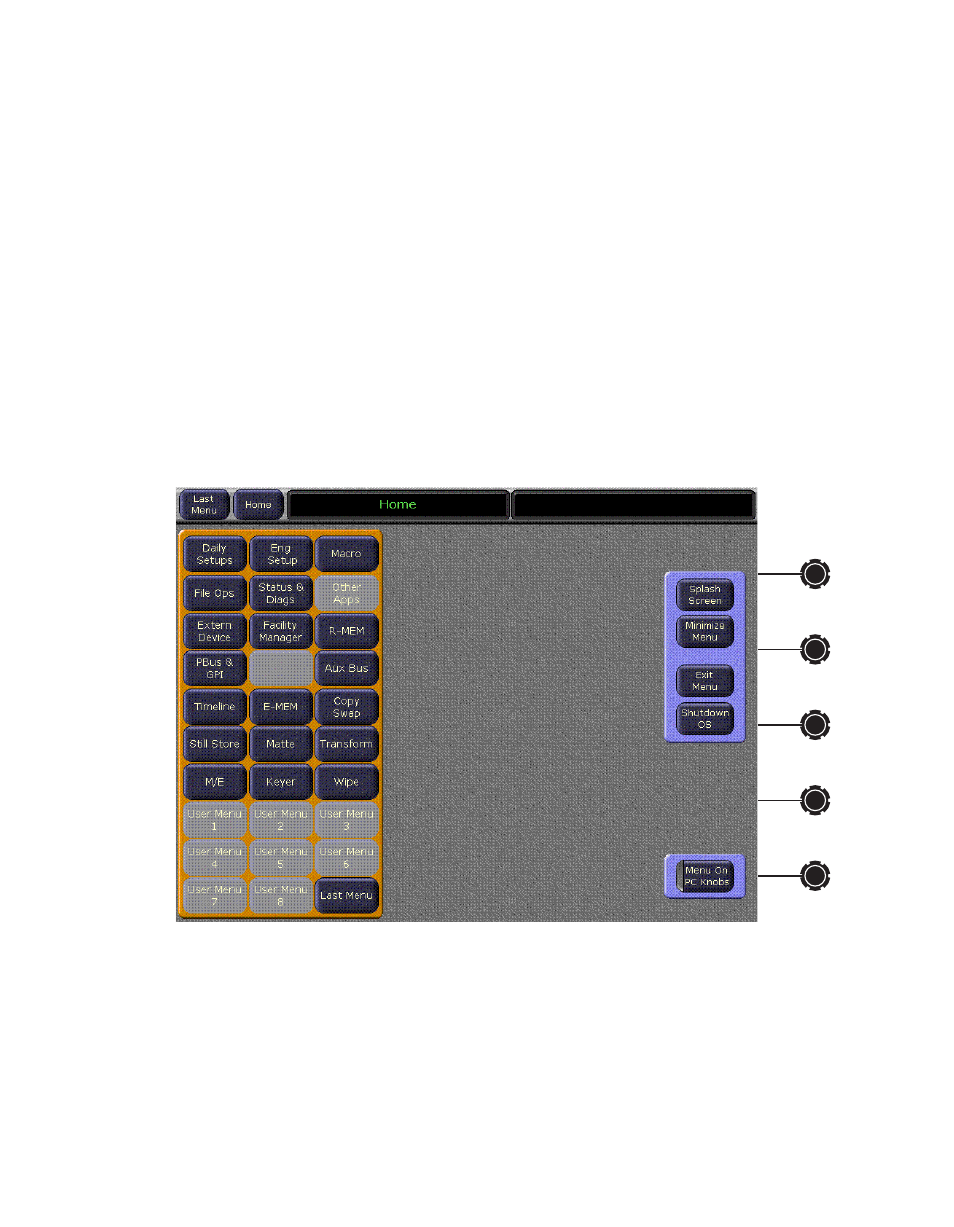
132
Kalypso — User Manual
Section 3 — System Operation
Touch Screen
CAUTION Do not apply any sharp or rigid object (no pens or pencils) to the touch
screen display surface.
The Menu panel touch screen allows direct interaction with menu controls
displayed on the screen. The screen is designed to work with a finger or
other soft object. The touch screen is sensitive to a single pressure location
only, so only one touch surface control can be adjusted at a time.
Menu Selection
Various Kalypso system operating menus are selected using the Home
menu (
), which itself is accessed by touching the menu name on
the top line of any menu. When a menu is accessed, it is initially displayed
in the state it was in when last used.
Figure 110. Home Menu
The original Menu panel also has hard buttons on the left side that corre-
spond to the soft buttons on the Home menu. The hard button for the cur-
rently displayed menu will be high tally.
- Kalypso User Manual V.12.0 Apr 10 2007 Kalypso Reference Manual V.11.0 Kalypso Reference Manual V.12.0 Mar 16 2006 Kalypso Reference Manual V.12.0 Apr 10 2007 Kalypso Classic Installation V.11.0 Kalypso Classic Installation V.12.0 Mar 13 2006 Kalypso Classic Installation V.12.0 Apr 10 2007 Kalypso User Manual V.11.0 Kalypso User Manual V.12.0 Mar 16 2006 Kalypso Reference Manual V.15.1 Kalypso User Manual V.15.1 HD/Duo Kalypso Installation V.15.0 HD/Duo Kalypso Installation V.11.0 HD/Duo Kalypso Installation V.15.1 Kalypso Reference Manual V.15.0 Video Switcher
