Machine control operations, Device control delegation, News 10 open – Grass Valley Kalypso User Manual V.15.0 User Manual
Page 235
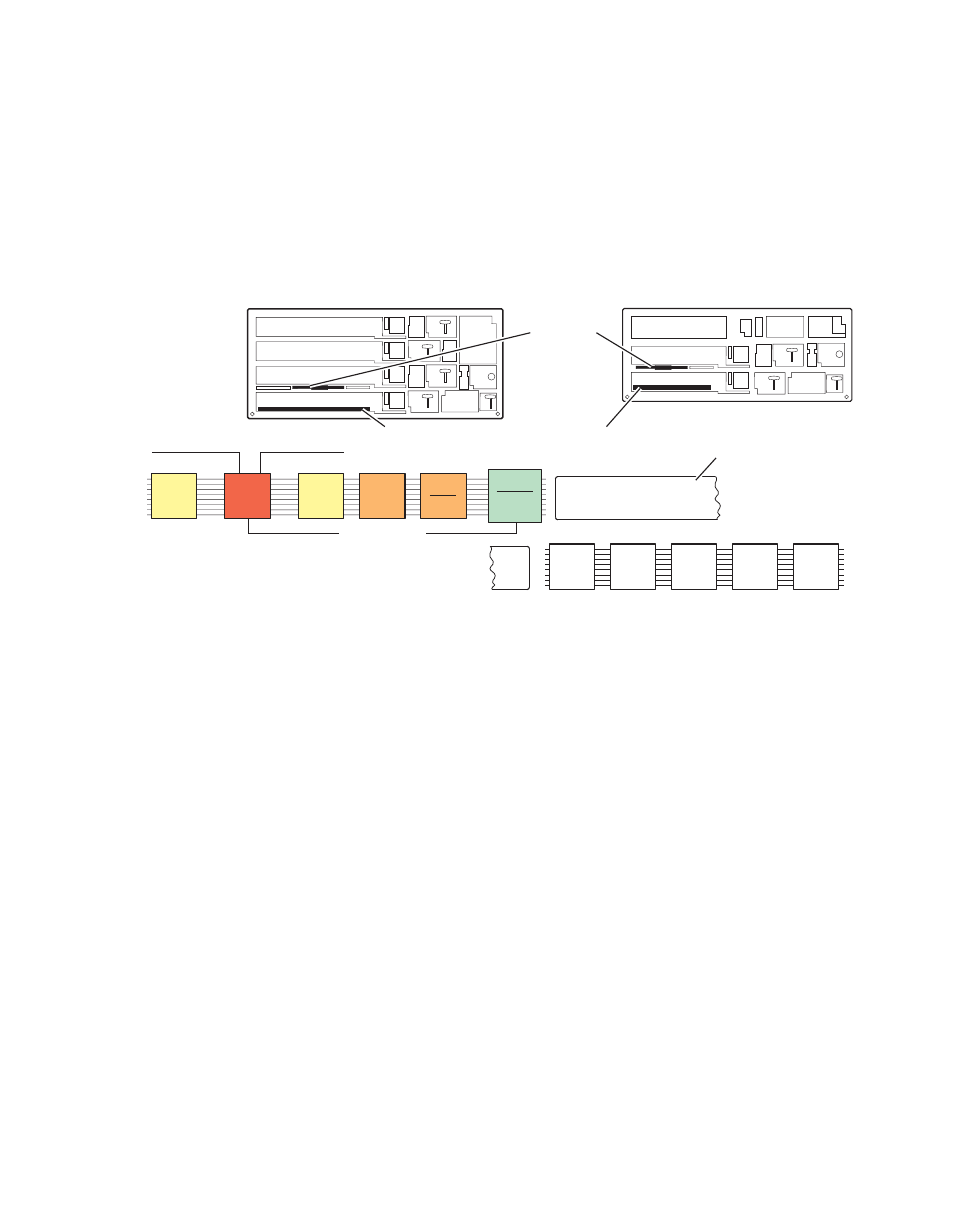
Kalypso — User Manual
235
Machine Control Operations
Machine Control Operations
The Machine Control subpanel (
) can be used to control devices
like DDRs, VTRs, still stores, character generators, etc. This subpanel can
also control the Kalypso Still Store and GPIs to any external device. The
Machine Control subpanel only controls devices that have been associated
with Kalypso sources.
Figure 178. Machine Control Subpanel
Device Control Delegation
You can delegate machine control source selection to any Kalypso system
Main panel bus (including the key buses). Once delegated to a bus, any
source selected on that bus will be subject to Machine Control subpanel
commands.
Note
If a background bus is delegated for machine control, when the bus flip-flops
during transitions, the Machine Control subpanel delegation will also change.
A bus is delegated for machine control using the
Set Deleg
button.
To Delegate Machine Control to a Bus with Set Deleg:
1.
Press and hold down the
Set Deleg
button.
2.
Select a source on the desired bus.
3.
Release the
Set Deleg
button.
0618_01_14_r2
Rev Jog
Fwd Jog
Gang Cancel
News 10 Open
Play
Play
Gang
Gang
Cue
Cue
Mark
Mark
Fast
Fast
Fwd
Fwd
Rew
Rew
Stop
Stop
Next
Next
Event
Event
Set
Set
Deleg
Deleg
Auto
Auto
Start
Start
Off-Air
Off-Air
Adv
Adv
Prev
Prev
Event
Event
Machine Control
Subpanel
PST bus (Typical Machine Control Source Selection)
Readout
Display
- Kalypso User Manual V.12.0 Apr 10 2007 Kalypso Reference Manual V.11.0 Kalypso Reference Manual V.12.0 Mar 16 2006 Kalypso Reference Manual V.12.0 Apr 10 2007 Kalypso Classic Installation V.11.0 Kalypso Classic Installation V.12.0 Mar 13 2006 Kalypso Classic Installation V.12.0 Apr 10 2007 Kalypso User Manual V.11.0 Kalypso User Manual V.12.0 Mar 16 2006 Kalypso Reference Manual V.15.1 Kalypso User Manual V.15.1 HD/Duo Kalypso Installation V.15.0 HD/Duo Kalypso Installation V.11.0 HD/Duo Kalypso Installation V.15.1 Kalypso Reference Manual V.15.0 Video Switcher
