Grass Valley Kalypso User Manual V.15.0 User Manual
Page 222
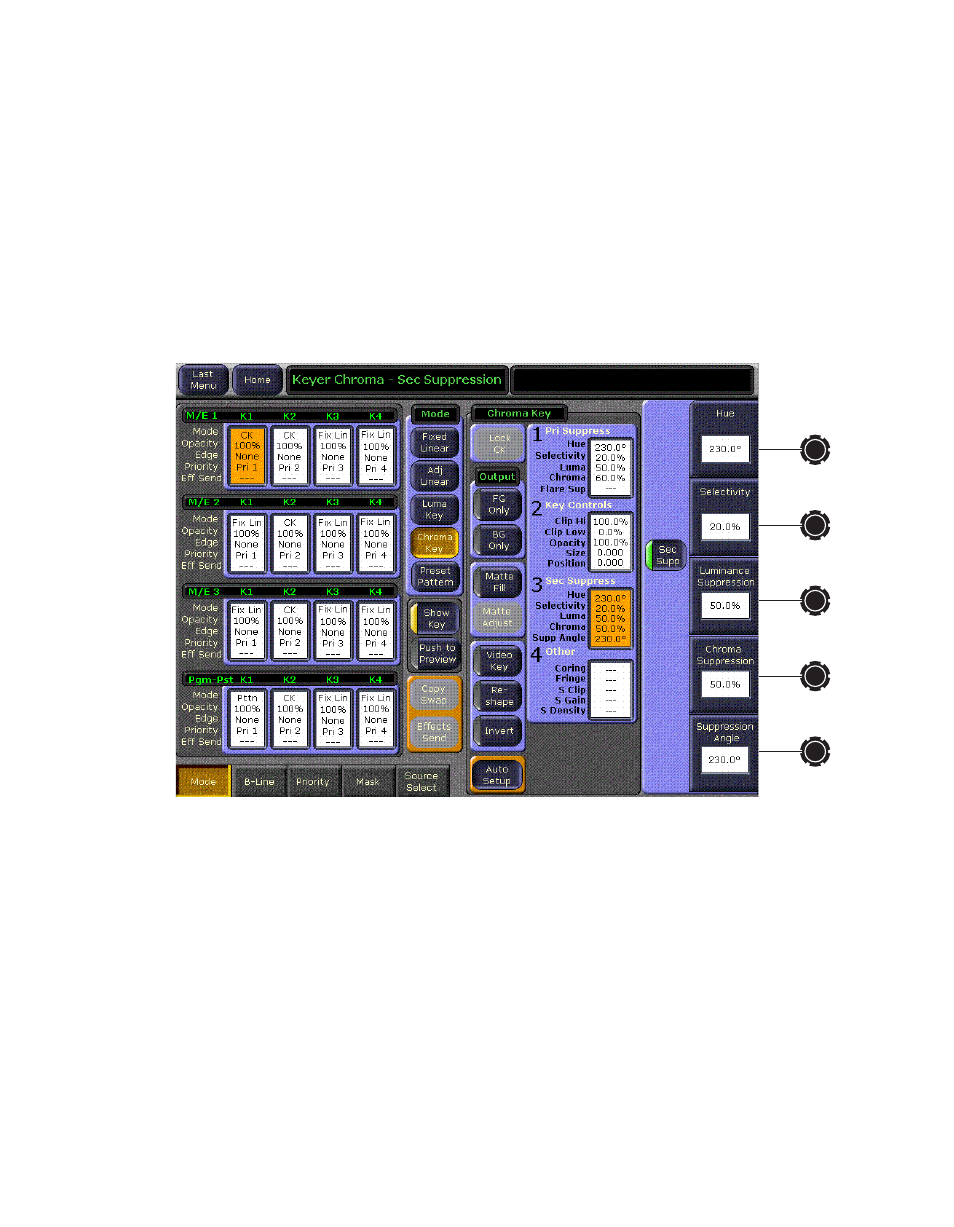
222
Kalypso — User Manual
Section 3 — System Operation
ground color, the secondary suppression Hue and the direction (Angle)
will be different from primary suppression. Primary suppression removes
the backing color, while secondary suppression corrects the color in trans-
lucent areas.
Note
If Reshape has been applied, it is unlikely enough edge detail will remain to
use secondary color suppression.
1.
Touch the stage 3
Sec Suppress
data pad and then touch the
Sec Supp
button to activate this feature (
Figure 171. Sec Suppress Controls
2.
Adjust secondary suppression
Hue
and
Selectivity
so that the translucent
area is affected, but opaque areas of the foreground are not. The final
hue will lie somewhere between the backing color (primary
suppression hue) and the uncorrupted foreground color.
•
When making this adjustment, it is helpful to turn the secondary
Chroma Suppression
to maximum, and the secondary
Suppression Angle
to produce an unnatural color in the affected area. This makes the
changes to secondary suppression more obvious.
•
Selectivity should be kept as wide as possible. You should only
narrow selectivity (increase its value) if you cannot avoid changing
opaque areas of the foreground.
- Kalypso User Manual V.12.0 Apr 10 2007 Kalypso Reference Manual V.11.0 Kalypso Reference Manual V.12.0 Mar 16 2006 Kalypso Reference Manual V.12.0 Apr 10 2007 Kalypso Classic Installation V.11.0 Kalypso Classic Installation V.12.0 Mar 13 2006 Kalypso Classic Installation V.12.0 Apr 10 2007 Kalypso User Manual V.11.0 Kalypso User Manual V.12.0 Mar 16 2006 Kalypso Reference Manual V.15.1 Kalypso User Manual V.15.1 HD/Duo Kalypso Installation V.15.0 HD/Duo Kalypso Installation V.11.0 HD/Duo Kalypso Installation V.15.1 Kalypso Reference Manual V.15.0 Video Switcher
