Grass Valley Kalypso User Manual V.15.0 User Manual
Page 432
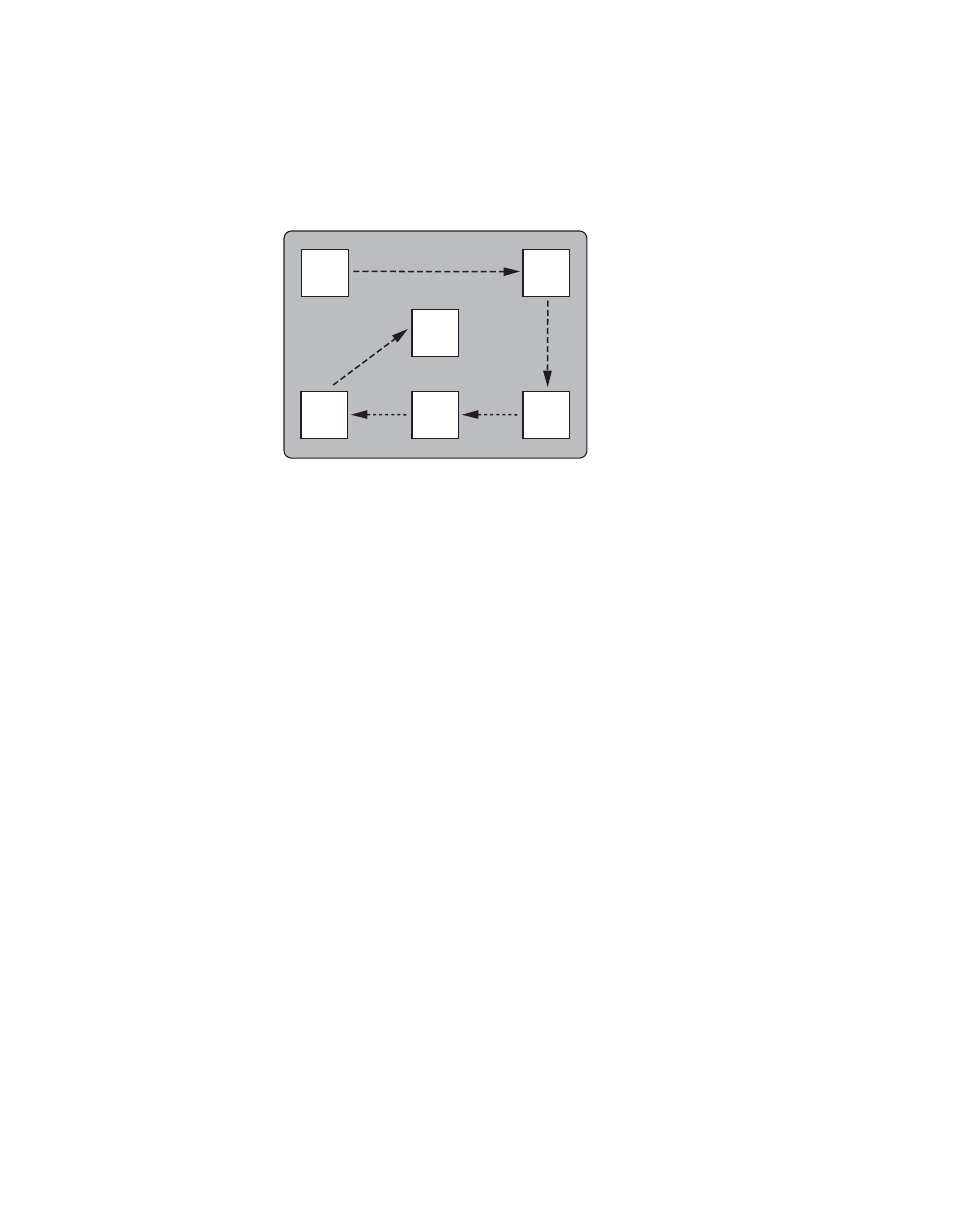
432
Kalypso — User Manual
Appendix A — Tutorials
12.
Observing the output monitor, press
Run
. The box will move rapidly to
KF 3, slowly to KF 4 and KF 5, and rapidly to KF 6. Subsequent inserts
will now use the default one second duration (
).
Figure 307.
13.
Press
KF Dur
to turn off keyframe duration entry mode.
0721_04_35_r0
KF 1
KF 3
KF 4
KF 6
KF 2
1 Second
1 Second
3 Seconds
KF 5
3 Seconds
1 Second
This manual is related to the following products:
- Kalypso User Manual V.12.0 Apr 10 2007 Kalypso Reference Manual V.11.0 Kalypso Reference Manual V.12.0 Mar 16 2006 Kalypso Reference Manual V.12.0 Apr 10 2007 Kalypso Classic Installation V.11.0 Kalypso Classic Installation V.12.0 Mar 13 2006 Kalypso Classic Installation V.12.0 Apr 10 2007 Kalypso User Manual V.11.0 Kalypso User Manual V.12.0 Mar 16 2006 Kalypso Reference Manual V.15.1 Kalypso User Manual V.15.1 HD/Duo Kalypso Installation V.15.0 HD/Duo Kalypso Installation V.11.0 HD/Duo Kalypso Installation V.15.1 Kalypso Reference Manual V.15.0 Video Switcher
