Grass Valley Kalypso User Manual V.15.0 User Manual
Page 210
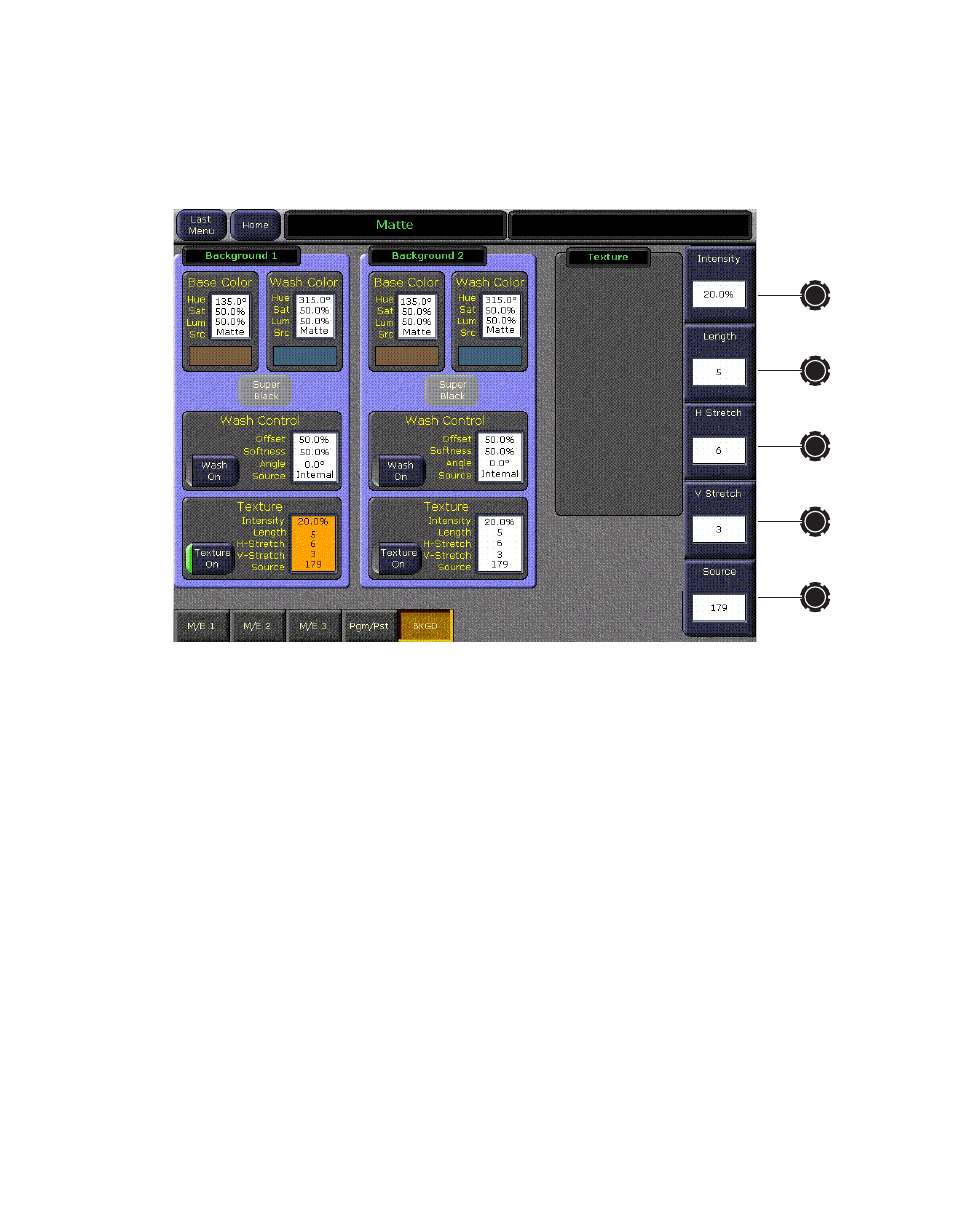
210
Kalypso — User Manual
Section 3 — System Operation
6.
Touch the
Texture
data pad to activate various texture knob controls.
Texture can be toggled on and off with the
Texture On
).
Figure 164. Matte Menu, Texture Selected
•
Intensity
controls the amount of added texture (which is also con-
trolled by the Mattes subpanel
Texture
knob).
•
Length
,
H Stretch
, and
V Stretch
modify the characteristics of the edge
texture.
•
Source
selects the seed value used to create the texture. Textures are
generated by a pseudo random number generator, based on a seed
value. The random numbers created are repeated to form various
textures. 255 different seed values are available.
•
While the appearance of a texture cannot be predicted from its seed
value, if all texture parameter values are saved to E-MEM, recalling
that register will exactly reproduce the original texture.
Because all background matte parameters are keyframeable, you can build
effects with constantly changing backgrounds using multiple keyframes.
- Kalypso User Manual V.12.0 Apr 10 2007 Kalypso Reference Manual V.11.0 Kalypso Reference Manual V.12.0 Mar 16 2006 Kalypso Reference Manual V.12.0 Apr 10 2007 Kalypso Classic Installation V.11.0 Kalypso Classic Installation V.12.0 Mar 13 2006 Kalypso Classic Installation V.12.0 Apr 10 2007 Kalypso User Manual V.11.0 Kalypso User Manual V.12.0 Mar 16 2006 Kalypso Reference Manual V.15.1 Kalypso User Manual V.15.1 HD/Duo Kalypso Installation V.15.0 HD/Duo Kalypso Installation V.11.0 HD/Duo Kalypso Installation V.15.1 Kalypso Reference Manual V.15.0 Video Switcher
