Grass Valley Kalypso User Manual V.15.0 User Manual
Page 392
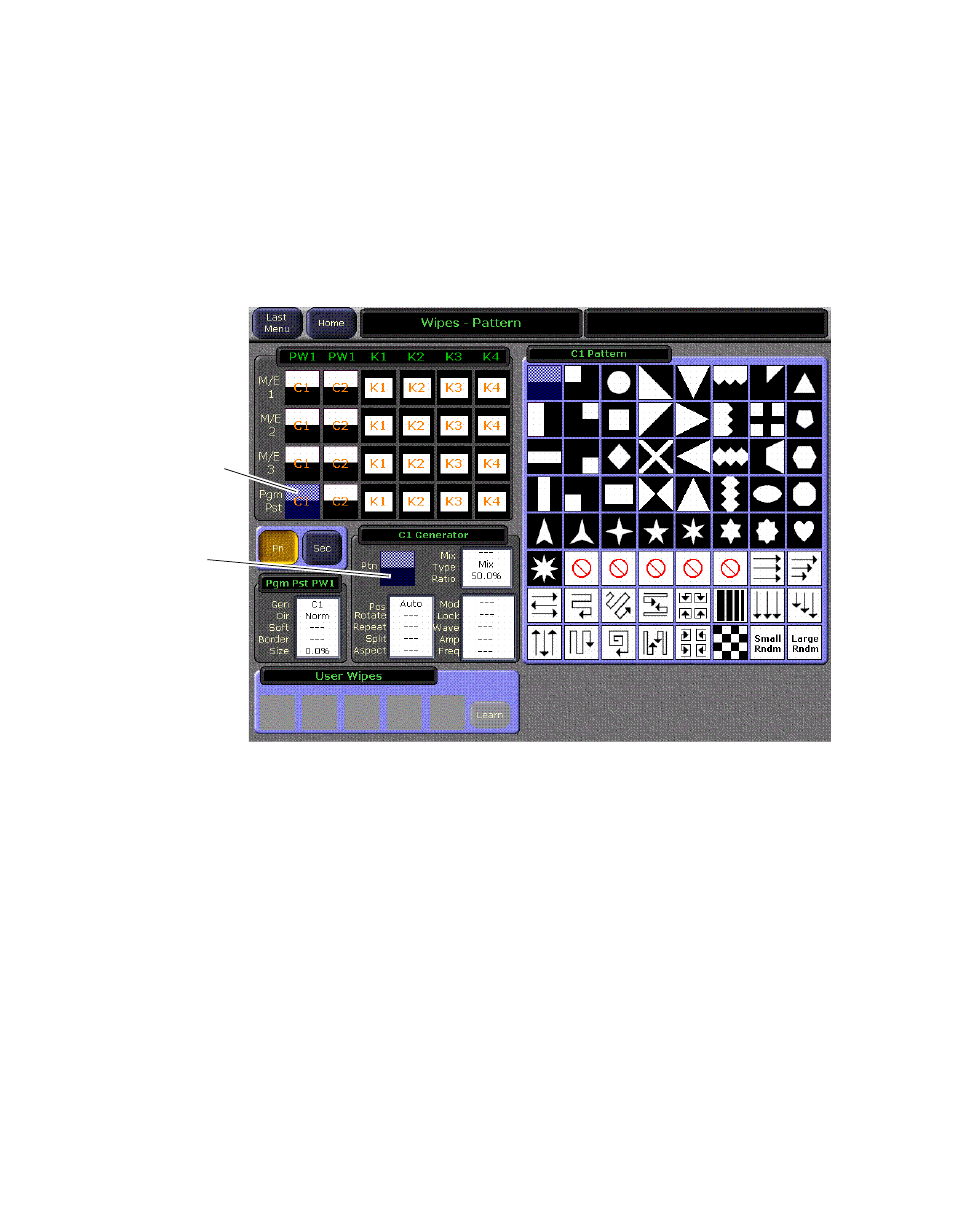
392
Kalypso — User Manual
Appendix A — Tutorials
5.
Press the PGM PST Transition subpanel
Wipe 1
button twice quickly.
This DPOP (double press open) opens the Wipe menu on the Menu
Panel. If necessary, touch the Pgm Pst PW1 delegation button in the
lower left corner of the matrix. It will include a C1 in gold text,
indicating it is currently using the Complex 1 wipe generator. If the
available patterns are not displayed on the right side of the menu, touch
the
Ptn
pattern symbol in the C1 Generator pane. (
).
Figure 263. Wipes Menu, Pgm Pst Wipe 1 Delegated, Vertical Wipe selected
Pgm Pst PW1
Delegation Button
Ptn Symbol
Button
This manual is related to the following products:
- Kalypso User Manual V.12.0 Apr 10 2007 Kalypso Reference Manual V.11.0 Kalypso Reference Manual V.12.0 Mar 16 2006 Kalypso Reference Manual V.12.0 Apr 10 2007 Kalypso Classic Installation V.11.0 Kalypso Classic Installation V.12.0 Mar 13 2006 Kalypso Classic Installation V.12.0 Apr 10 2007 Kalypso User Manual V.11.0 Kalypso User Manual V.12.0 Mar 16 2006 Kalypso Reference Manual V.15.1 Kalypso User Manual V.15.1 HD/Duo Kalypso Installation V.15.0 HD/Duo Kalypso Installation V.11.0 HD/Duo Kalypso Installation V.15.1 Kalypso Reference Manual V.15.0 Video Switcher
